Automate Your PDF to Vector Workflow: Save Time and Resources with VeryDOC SDK
We've all been thereyou're drowning in a pile of PDFs, trying to convert them into vector graphics to make them scalable, editable, and useful for your design or printing needs. Every time you sit down to tackle it, you feel like you're going in circles, juggling tools that don't quite work as expected. That's how it used to feel for me when I needed to convert PDFs into high-quality vector formats for various publishing projects.
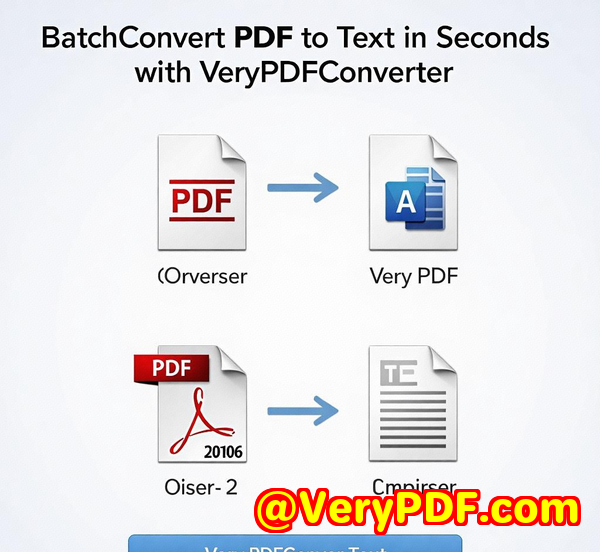
But then I found VeryDOC PDF to Vector Converter Command Line SDK for Developers, and it changed everything. This tool doesn't just work, it deliversand fast. It's become a staple in my workflow for automating PDF to vector conversions, saving me hours and ensuring that every graphic I work with is flawless.
If you've ever had to convert PDFs to vector formats like WMF, EMF, SVG, or even PostScript, then you know the frustration of trying to find the right tool that doesn't ruin the quality or eat up your time. Let me show you how this tool solved my problemsand why I think it could do the same for you.
Why PDF to Vector Conversion is Crucial for Your Workflow
Whether you're working with CAD drawings, scientific plots, or even business diagrams, the need for high-quality vector images is universal. Scalable vector graphics (SVG), Enhanced Metafile (EMF), and PostScript (PS) are commonly used in design, engineering, and print. But converting PDFs into these formats is not always as easy as it sounds.
I used to use a variety of tools that promised great results, but either the conversion was slow, or the quality just didn't cut it. That's where VeryDOC's PDF to Vector Converter Command Line SDK stands apart. It offers everything you need to convert PDFs into these scalable formats with precision, and it can be easily automated for batch conversions. Whether you're handling one file or thousands, this tool ensures smooth and accurate conversions.
What is the VeryDOC PDF to Vector Converter SDK?
The VeryDOC PDF to Vector Converter SDK is a command-line tool designed to convert PDF files into various vector graphics formats, such as:
-
WMF (Windows Metafile)
-
EMF (Enhanced Metafile)
-
PostScript (PS)
-
EPS (Encapsulated PostScript)
-
SVG (Scalable Vector Graphics)
-
SWF (Flash file)
-
XPS (XML Paper Specification)
-
HPGL (HP Plotter Language)
-
PCL (Printer Control Language)
It's available for developers to integrate directly into their applications, websites, or scripts via a COM object, DLL Library, or simple command-line interface. No need for Adobe Acrobat or Readerthis tool works independently. I've used it to quickly batch process large volumes of PDFs, making my job 10 times easier.
Who Can Benefit from This SDK?
The VeryDOC PDF to Vector Converter is ideal for developers who need to automate the conversion of PDF files into vector formats. It's a perfect solution for:
-
Graphic Designers: If you need clean, scalable vectors for high-quality print materials or digital design, this tool will save you hours.
-
CAD Professionals: Convert architectural or engineering PDFs into precise vector graphics that can be used for drafting, plotting, or further design work.
-
Publishers: Anyone who deals with large volumes of PDFs for publishing can automate conversions and integrate the SDK into their workflow.
-
Web Developers: If you need to embed vector graphics in websites without worrying about image quality, this SDK allows for scalable vector images.
-
Business Analysts: Many charts, graphs, and reports come in PDF format. This tool can help convert them into vector formats for analysis or presentation.
Key Features That Make This Tool Stand Out
There are plenty of tools that offer PDF to vector conversion, but none that combine speed, quality, and flexibility like VeryDOC PDF to Vector Converter SDK. Let me highlight the key features that made me a fan:
1. No Adobe Acrobat Required
For years, I relied on Adobe Acrobat for file conversions, but its heavy requirements and slow processing were a hassle. With VeryDOC, no Adobe software is needed. The tool works independently, so you can start converting immediately.
2. High-Quality Conversions
One of the things I really appreciated about this tool is its ability to retain the integrity of the original PDF, converting it into clean, accurate vector graphics. No more pixelated images or poorly scaled vectors. The conversion is crisp, and the files scale beautifully without losing quality, whether you're using them for print or digital use.
3. Supports Multiple Formats
The multi-format support was a game-changer. Depending on the project, I might need to convert PDFs into any one of these formats:
-
WMF/EMF for Windows-based applications.
-
SVG for web or graphic design.
-
EPS/PostScript for professional print materials.
The fact that I can do all of these in one batch process means less manual work and more time spent on the creative side.
4. Batch Processing
If you're dealing with hundreds or even thousands of PDF files, batch processing is essential. With VeryDOC, I can convert entire folders of PDFs in one go, saving time on manual uploads and conversions. You simply set it up, and the tool takes care of the rest.
5. Command-Line Interface
For those who prefer automation, the command-line interface is a huge plus. You can integrate the SDK into scripts, allowing it to run automatically as part of your workflow. As someone who loves automating repetitive tasks, this feature really helps.
6. Customization Options
If you're working with specific requirements, like adjusting the resolution or choosing a different color scheme, VeryDOC provides a variety of customization options. You can control the output format's quality, size, and resolution with ease.
Use Cases for VeryDOC PDF to Vector Converter
Here are a few real-world scenarios where this tool can shine:
1. CAD Drawings
As a designer, I often deal with technical drawings and architectural plans that come in PDF format. Converting them to vector formats like EPS or SVG allows me to resize, edit, and manipulate these drawings without any loss of detail.
2. Scientific Charts and Graphs
For scientists and researchers who need to share their findings, PDFs often contain data charts and graphs. By converting these to SVG or EMF, I can scale them for presentations and publications, ensuring the images stay sharp and legible.
3. Business Reports and Diagrams
Many business documents are shared as PDFs. Converting these into vector formats ensures that business reports, flowcharts, and diagrams look crisp and professional when displayed in different formats, whether printed or displayed digitally.
4. Automated Document Conversion in Server Environments
For businesses that handle lots of PDFs and need automated workflows, batch processing on the server side becomes essential. This SDK integrates perfectly with server-side applications, making it a great choice for those who need to automate large-scale document conversions.
Why I Recommend VeryDOC PDF to Vector Converter
Having used various PDF tools over the years, I can confidently say that VeryDOC PDF to Vector Converter is hands down the most reliable and efficient solution I've come across. The ability to convert PDFs into multiple vector formats, coupled with the ease of automation, has transformed my workflow. I can now handle large volumes of PDF files in record timewithout compromising on quality.
If you're a developer looking to integrate PDF to vector conversion into your application or workflow, I highly recommend giving this tool a try. It has made a huge difference for me, and I'm confident it'll do the same for you.
Custom Development Services by VeryDOC
If your business has unique requirements for PDF or vector graphic conversions, VeryDOC offers custom development services. They can help you integrate PDF processing solutions into your specific environment, whether it's Windows, Linux, or macOS.
For example, if you need a custom tool for batch processing PDFs on your server, VeryDOC can create a tailored solution for your needs, all based on their powerful technologies like Python, C#, .NET, and JavaScript.
If you're interested in learning more or discussing a project, get in touch with VeryDOC's support team at support.verypdf.com.
FAQ
Q1: Can I use the VeryDOC PDF to Vector Converter on any platform?
Yes! VeryDOC offers a cross-platform solution, and it works on Windows, Linux, and macOS.
Q2: Do I need Adobe Acrobat to use this tool?
No, the tool works independently. Adobe Acrobat is not required.
Q3: How do I integrate this tool into my application?
You can use the COM object, DLL library, or command-line interface to integrate the converter into your application or script.
Q4: What formats does the converter support?
It supports WMF, EMF, SVG, PS, EPS, SWF, XPS, HPGL, and more.
Q5: Is batch processing supported?
Yes, you can convert multiple PDFs in one go using the batch processing feature.
Tags/Keywords:
PDF to Vector, PDF Conversion, PDF to SVG, PDF to EMF, Batch PDF Conversion, Scalable Vector Graphics, PDF SDK for Developers, Command Line PDF
Explore VeryDOC PDF to Vector Converter Command Line SDK for Developers Royalty Free Software at: https://www.verydoc.com/pdf-to-vector.html