Why VeryPDF PDFPrint Command Line Is the Ideal Tool for Government Document Processing
Meta Description:
Need a fast, no-hassle way to print government PDFs in bulk? Here's how VeryPDF PDFPrint Command Line nails it.
Every Public Office Has This Problem
You're on a tight schedule.
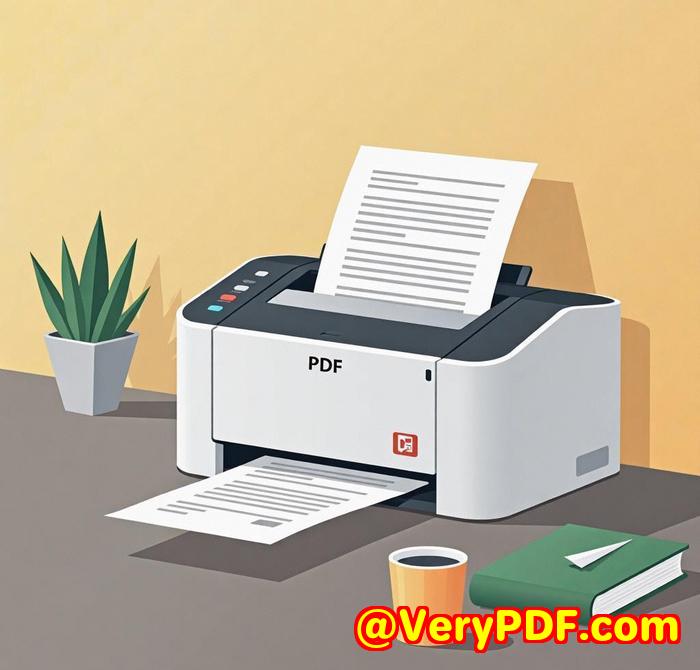
It's Monday morning at a city records office, and there are hundreds of case files to print court filings, permit forms, budget reports. All in PDF. All with different paper sizes. And the kicker? The standard PDF reader crashes halfway or stalls if you throw more than 30 files at it.
Sound familiar?
That was my life managing digital output for a small municipal department. We had legacy printers, flaky drivers, and a mountain of paperwork. We tried print automation tools, but they either needed a GUI, missed print jobs, or just couldn't handle special paper trays and duplex rules.
Then I found VeryPDF PDFPrint Command Line.
This Tool Doesn't Flinch Even With Hundreds of PDFs
I stumbled across VeryPDF PDFPrint Command Line while searching for a batch PDF printing tool that didn't rely on Adobe Reader. Most government machines are locked down tight no admin rights, no fancy installations. This tool runs right from the command line. No popups. No nonsense.
And that changed everything.
What Exactly Is It?
It's a lightweight command line tool that prints PDF files to any Windows-compatible printer local, networked, or virtual.
It doesn't need a GUI.
It doesn't need Adobe Reader.
It just works.
If you're in IT, admin, legal, or records for any government office, this tool will save you hours every week.
Key Features I Rely on (And Why They Matter)
1. Precise Control Over Print Settings
You can specify everything from printer name to paper tray to duplex mode.
Example:
No dialog boxes. No user clicks. It does exactly what you tell it to.
Government use case: Our court division uses separate trays for confidential vs. public pages. VeryPDF lets us switch trays mid-job using batch scripts. No user input needed.
2. Handles Damaged or Corrupted PDFs
Sometimes, old scanned documents just won't print.
VeryPDF has a -preproc flag that preprocesses and repairs tricky PDFs before printing. This saved our backs more than once when dealing with old legal documents from the archives.
Government use case: Printing digitised archival files some dating back to the 1970s that cause Acrobat to crash. With -preproc, they just print.
3. Watermarks on the Fly
Want to mark "DRAFT" or "CONFIDENTIAL" on printouts?
Just add a flag:
Government use case: We watermark all internal memos during policy review cycles. This makes sure nothing gets circulated accidentally.
Why It's Better Than Anything Else We Tried
Most batch PDF printing tools:
-
Require a GUI
-
Break with special paper trays
-
Can't do reliable duplex printing
-
Need third-party software like Adobe Reader
VeryPDF PDFPrint Command Line:
-
Works on barebones Windows setups
-
Plays nice with old printers and drivers
-
Can print from FTP or HTTP links directly (yes, really)
-
Doesn't flinch at 500 files in one shot
My Honest Take?
It just works. Every. Single. Time.
If you're in government, legal, public records, city planning, or anything involving lots of PDFs this is a no-brainer.
I run batch jobs daily using simple .bat scripts. Our process is now predictable, reliable, and 3x faster than before.
I'd recommend this tool to any team that deals with large-scale PDF printing especially in the public sector.
Start using it today: https://www.verypdf.com/app/pdf-print-cmd/
Custom Development Services by VeryPDF
If you need something tailored maybe you want to integrate printing into a web portal or add print tracking by department VeryPDF also offers custom development.
Their team can build utilities for Windows, Linux, Mac, mobile, or server systems, and they specialise in:
-
Virtual printer drivers
-
Print job capture and conversion (PDF, PCL, TIFF, EMF, etc.)
-
API monitoring layers (great for securing print paths)
-
OCR, layout analysis, barcode reading, and more
They even do cloud-based document conversion and secure PDF workflows.
Contact them at http://support.verypdf.com/ if you've got a specific project in mind.
FAQs
Q1: Can I print PDFs without Adobe Reader installed?
Yes. VeryPDF PDFPrint Command Line does not rely on Adobe Reader at all.
Q2: Does it support duplex and paper tray switching?
Absolutely. It has flags for duplex modes and specific paper bins/trays.
Q3: Can I use it in an automated script?
Definitely. It's designed for automation via shell scripts, batch files, or integration into backend systems.
Q4: Will it work on older Windows machines?
Yes. It supports everything from Windows 98 to Windows 10 and beyond, 32-bit or 64-bit.
Q5: Is there an SDK available for developers?
Yes. VeryPDF provides a PDFPrint SDK with licensing options for integrating into custom software.
Tags or Keywords
-
government PDF printing tool
-
batch PDF printing command line
-
print PDFs without Adobe
-
automated printing for public offices
-
VeryPDF PDFPrint Command Line