How to Secure Audio, Video, and PDF Files with One Integrated DRM Solution
Meta Description:
Need to lock down your PDFs, videos, and audio files? Here's how I used one simple DRM tool to secure it allwithout the headaches.
Every time I released a new training video or sent out course PDFs, I held my breath.
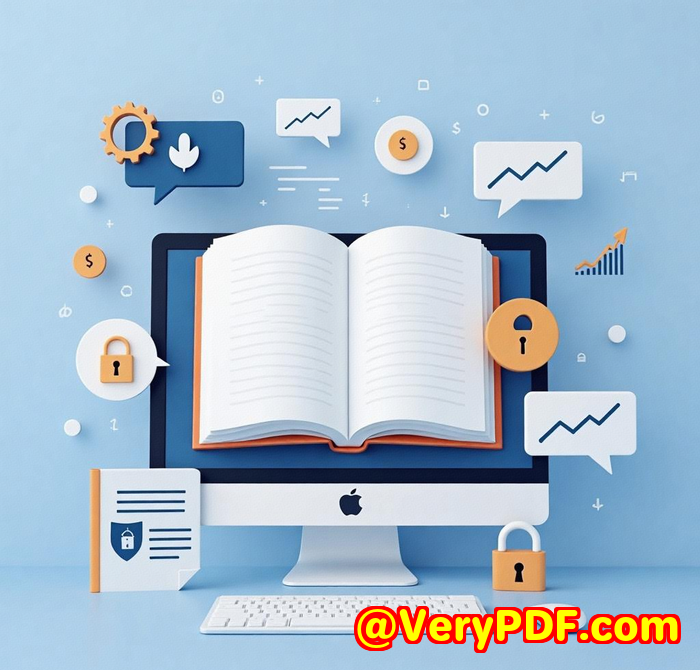
I knew someone out there would download, copy, or share the content without permission.
Watermarks didn't stop them. Passwords? Easily bypassed.
And asking clients to install plugins or jump through tech hoops? Nope. Lost half of them there.
I needed a DRM solution that actually workedfor all formats, not just PDFs. Something lean, secure, and easy to use.
That's when I stumbled on VeryPDF DRM Protector, and it flipped the script on how I handle digital content security.
The All-In-One DRM Solution I Didn't Know I Needed
Here's how I found it:
I'd just wrapped up a video course for a client's internal training team.
They needed the content locked downno downloads, no copying, only viewable by their staff.
I was juggling MP4 files, a few PDFs, and an audio intro, and I didn't want three different tools to protect them.
A Google search later, I landed on VeryPDF DRM Protector.
No downloads. No sign-ups. Just drag, drop, and protect.
I tried it with one file, then three, then the whole course bundle. It worked.
What Makes VeryPDF DRM Protector Different?
You'd think DRM software is always clunky or overengineered. This wasn't.
Here's what stood out:
One Tool for All Formats
-
I could lock PDFs, videos, audio files, images, you name it.
-
No need to convert or split filesjust upload and go.
For someone managing mixed media projects, that's a godsend.
No more wasting time jumping between PDF tools and video lockers.
Total Access Control, No Fuss
-
Want a file to expire after 7 days or only open twice? Easy.
-
Need to block printing, downloading, or copy/paste? Done.
-
Change your mind later? Revoke access remotely, instantly.
I once had a freelance client ghost me mid-project.
They'd already seen 80% of the course materials.
Thanks to VeryPDF, I revoked their access in 10 secondsbefore they could finish it.
Know Who's Looking
This was the wild part.
You get real-time analytics on:
-
Who viewed your files
-
Where they viewed them from
-
How often they opened them
-
If they tried to print or download
One time, I saw a course link getting pinged from a random IP in Malaysia.
Turns out, a team member had shared their access.
Thanks to the IP tracking, I shut it down fast.
Screen Shield & Watermarking
You can apply dynamic watermarks like name, email, or IP address.
-
The watermark follows the file wherever it goes.
-
You can limit the viewable area to stop screenshots (they call it Screen Shield).
It's like putting a tracker on your content.
Anyone trying to leak it has their name burned into it. Literally.
Who Should Use This?
Honestly, if you're sending out any kind of digital content that you care about, this is for you.
Here's who I think benefits the most:
-
Course creators locking down paid content
-
Legal teams managing confidential contracts
-
Enterprise trainers sharing internal learning materials
-
Media publishers protecting audio/video content
-
Consultants & freelancers who send premium resources to clients
My Verdict
I've used a bunch of tools beforesome were overcomplicated, others felt like duct-tape solutions.
VeryPDF DRM Protector nailed it:
Simple setup.
Total control.
No plugins.
And yeah, it actually works on all file types.
If you're serious about protecting your digital assets, stop messing with half-baked tools.
I'd recommend this to anyone who's tired of watching their hard work get stolen, copied, or misused.
Click here to try it out for yourself
Protect your content in minutes. No account, no credit card, no excuses.
Custom Development Services by VeryPDF
Need something more tailored?
VeryPDF doesn't stop at DRM toolsthey offer custom-built solutions for pretty much anything document-related.
Whether you're working in Windows, Linux, macOS, or building a web-based system, they've got you covered.
Here's what they can do:
-
Create custom PDF utilities in Python, PHP, C++, .NET, or JavaScript
-
Build virtual printer drivers that output to PDF, EMF, or TIFF
-
Intercept and monitor print jobs system-wide
-
Develop tools for OCR, barcode processing, layout recognition, and more
-
Integrate digital signatures, encryption, and PDF protection
-
Provide cloud-hosted solutions for document conversion or secure viewing
Need a custom DRM integration with your LMS, CMS, or eCommerce stack?
Hit them up via their support center and get something built just for you.
FAQs
1. Can I use VeryPDF DRM Protector without installing anything?
Yesno downloads, no plugins. It's fully online and works right in your browser.
2. Does it only work for PDF files?
Not at all. You can protect PDFs, videos, audio files, images, and more.
3. What happens if I need to revoke access later?
You can revoke access instantly through the dashboardno need to resend or re-upload files.
4. Can I see who accessed my content and when?
Yes. The built-in analytics show viewer location, time spent, and more.
5. Is the encryption strong enough for sensitive materials?
Absolutely. It uses 256-bit AES encryptioncertified by the NSA for top-secret content.
Tags/Keywords
-
DRM for audio video PDF
-
Secure digital content sharing
-
PDF DRM solution
-
Online content protection
-
Prevent file copying and sharing