How to Control Content Access Managing User Permissions with VeryPDF DRM Protector
Meta Description
Discover how VeryPDF DRM Protector can help you control user permissions, protect content, and ensure secure distribution of your digital assets in education and training.
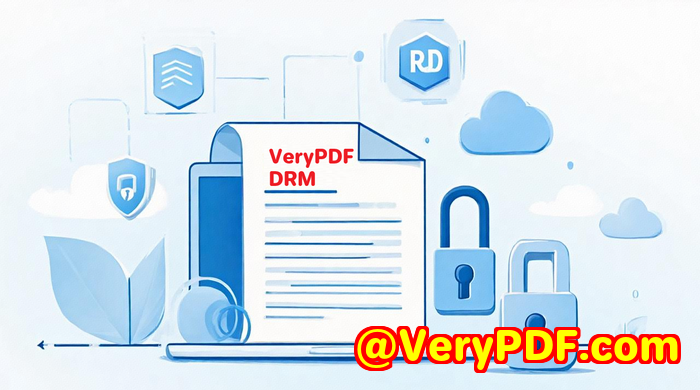
Opening Paragraph (Engagement)
If you've ever created valuable educational contentbe it eBooks, videos, or training materialsyou know the feeling when it gets leaked or shared outside the intended audience. You've spent hours creating, curating, and perfecting your material, but what happens when that content is downloaded, copied, or shared with the wrong people? Trust me, it's a nightmare. That's exactly where VeryPDF DRM Protector comes in.
As someone who works in the education space, I know how important it is to protect intellectual property (IP). Digital content, like course materials or textbooks, is often the backbone of training programs. Without the right protection, you risk losing control over your content, and that's where DRM (Digital Rights Management) software becomes essential.
Body (Product Solution + Personal Experience)
I stumbled upon VeryPDF DRM Protector for Education and Training a few months ago, and let me tell you, it has changed the game. With this tool, I can now manage and secure all my digital assetswhether it's course videos, eBooks, or audio files. It's been a lifesaver for not only keeping content protected but also giving me the control I need over who accesses it and how.
What I love about this software is its flexibility. I can easily assign specific permissions to different users. For example, I can allow instructors to download content but prevent students from doing so. With a few clicks, I can stop copying, screen-sharing, or printingsomething that was often out of my hands before. It doesn't stop there, though. The ability to set expiration dates or even restrict access based on geography gives me the fine-tuned control I always wanted.
For instance, let's say you're working with partners or different schools. With VeryPDF DRM Protector, I can sell or license my materials while keeping it exclusive to the authorized users. It's not just about locking down content; it's about maintaining peace of mind while still distributing it effectively.
Another feature that I found incredibly useful was the tracking & analytics. Imagine being able to see who's accessing your content, when, where, and even how. For example, I can look at detailed reports and determine which content is performing the best or pinpoint areas where students might be struggling. It's like having an insider's view of the entire content consumption process, which is super helpful when tweaking your training programs or marketing strategies.
I also appreciate the seamless integration with my LMS (Learning Management System). Setting up single sign-on (SSO) made life way easier for my users. They don't need to juggle multiple passwords or logins to access the materials, which increases overall engagement and user satisfaction. Plus, VeryPDF DRM Protector's secure web portal ensures all content is delivered safely, no matter what device users are on.
When comparing it to other DRM solutions, I've found that many lack the level of customization that VeryPDF offers. You get full control over permissions and distribution methods without being locked into rigid formats or systems. And let's face itother DRM solutions can be clunky, hard to set up, or not as flexible in how they protect content. VeryPDF DRM Protector, however, just works.
Conclusion (Summary + Recommendation)
In the world of education and training, securing your content is a top priority. With VeryPDF DRM Protector, you can effectively protect your intellectual property from unauthorized access, piracy, and distribution. This software gives you the peace of mind that comes with knowing your eBooks, videos, and other training materials are safe and only accessible to those who are authorized.
From controlling user permissions to tracking content usage, VeryPDF DRM Protector is a solid choice for anyone who needs to safeguard digital assets. If you're looking for a way to protect your content and streamline your workflow, I'd highly recommend this tool.
Click here to try it out for yourself: https://drm.verypdf.com/
Custom Development Services by VeryPDF
VeryPDF offers comprehensive custom development services to meet your unique technical needs. Whether you require specialized PDF processing solutions for Linux, macOS, Windows, or server environments, VeryPDF's expertise spans a wide range of technologies and functionalities.
VeryPDF's services include the development of utilities based on Python, PHP, C/C++, Windows API, Linux, Mac, iOS, Android, JavaScript, C#, .NET, and HTML5. VeryPDF specializes in creating Windows Virtual Printer Drivers capable of generating PDF, EMF, and image formats, as well as tools for capturing and monitoring printer jobs, which can intercept and save print jobs from all Windows printers into formats like PDF, EMF, PCL, Postscript, TIFF, and JPG. Additionally, VeryPDF provides solutions involving system-wide and application-specific hook layers to monitor and intercept Windows APIs, including file access APIs.
VeryPDF's expertise extends to the analysis and processing of various document formats such as PDF, PCL, PRN, Postscript, EPS, and Office documents. The company offers technologies for barcode recognition and generation, layout analysis, OCR, and OCR table recognition for scanned TIFF and PDF documents. Other services include the development of report and document form generators, graphical and image conversion tools, and management tools for images and documents. VeryPDF also provides cloud-based solutions for document conversion, viewing, and digital signatures, as well as technologies for PDF security, digital signatures, DRM protection, TrueType font technology, and Office and PDF document printing.
If you have specific technical needs or require customized solutions, please contact VeryPDF through its support center at http://support.verypdf.com/ to discuss your project requirements.
FAQ
Q: How can I control access to content based on the user's location?
A: With VeryPDF DRM Protector, you can block access to certain countries or restrict content to specific IP addresses, ensuring your content is only accessible by authorized users.
Q: Does VeryPDF DRM Protector support video content protection?
A: Yes, you can protect and stream videos through a secure web format, ensuring only authorized users can access them.
Q: Can I apply different permissions for different groups of users?
A: Absolutely! You can set unique permissions for individual users or entire groups, deciding who can view, download, print, or share your content.
Q: Can users annotate protected documents?
A: Yes, users can access documents and add annotations, highlights, or notes directly in the VeryPDF DRM Protector viewer.
Q: Is offline access available for protected content?
A: Offline access is available for documents, images, and audio content, but video content requires an internet connection for streaming.
Tags or keywords
VeryPDF DRM Protector, Content Protection, User Permissions, DRM for Education, Secure Content Distribution, Digital Rights Management