Securely Share Government Documents Without Cloud Uploads Using Local PDF DRM Software
Meta Description:
Discover how I protect sensitive documents without uploading to the cloud using VeryPDF's self-hosted PDF DRM software.
Every time I sent out a classified document, I held my breath.
I work with sensitive government contracts and legal files daily. The risk of a leak? It's real.
It only takes one wrongly forwarded email, one screenshot, or a careless upload, and boom private data's on the internet or in the wrong hands.
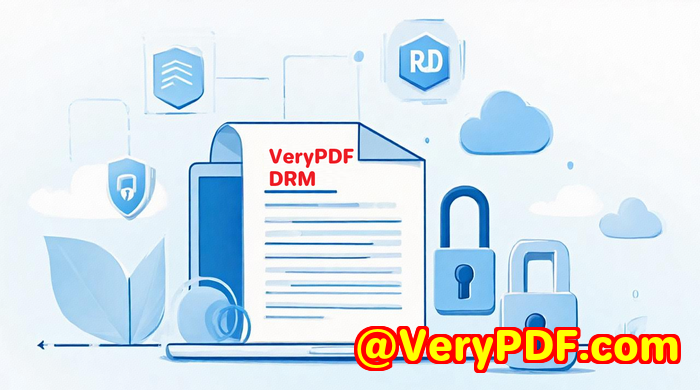
I used to rely on password-protected PDFs.
Thought that was enough.
Spoiler: It wasn't.
Colleagues shared passwords, and tools to strip protections? Just a Google search away.
I needed something tighter. Something that didn't trust the cloud or give control away.
Then I found VeryPDF's DRM Copy Protection the self-hosted version.
No cloud uploads.
No plugins.
No nonsense.
This was a full lockdown solution for sharing confidential PDFs without losing control.
It's called VeryPDF Document Security and DRM Copy Protection, and here's what blew me away:
Why I Chose a Self-Hosted PDF DRM Tool Over Cloud Services
Cloud was out of the question for me. I'm not risking someone else's server going rogue or getting hacked.
VeryPDF's tool let me install everything on my servers, under my control. Full source code included.
I run it behind our firewall.
I control access, updates, and how documents behave.
And the best part?
I didn't have to be a developer to use it effectively.
3 Features That Changed the Game for Me
1. Device & Location Locking
I can literally lock a PDF to one device.
No "Oops, I forwarded it to my Gmail" excuses.
Want to make sure it's only opened in a specific building, or on a secure laptop?
Done.
That alone gave me peace of mind.
2. Expiry & Instant Revoke Access
Sometimes documents should self-destruct.
VeryPDF lets me set expiry:
-
After 3 days
-
After 5 views
-
Or just on a fixed date
And if a project dies or a client bails? I just hit Revoke.
Access gone, even if they downloaded the file.
This is real document control.
3. No Screenshots, No Screen Sharing
This one's wild:
It blocks screen grab tools and screen sharing apps like Zoom or WebEx.
Tried to take a screenshot as a test didn't work.
Tried recording the screen blacked out.
That level of control? Priceless for protecting IP and confidential files.
Who This Is For (Because It's Not for Everyone)
If you're just sending birthday invites or PDF menus don't bother.
But if you're in:
-
Government
-
Legal & compliance
-
Publishing
-
E-learning
-
Finance
...and you've got documents you need to lock down?
This is it.
How It Beat Every Other Tool I Tried
I've tested dozens of PDF "security" tools.
Here's what they all got wrong:
-
They used passwords easy to strip or share.
-
They relied on plugins buggy, insecure, and needed admin rights.
-
They uploaded documents to the cloud instant red flag.
VeryPDF doesn't do any of that.
It uses AES encryption, enforces DRM via its own PDF viewer, and never stores unprotected files online.
Control stays with you.
Real Wins I Saw in My Workflow
-
No more "Can you resend that file?" Because access is controlled centrally, I can reissue permissions instantly.
-
Zero leaks so far Even with 5 external partners across 3 time zones.
-
Lower stress I don't lie awake wondering who might be forwarding my PDFs.
This isn't just security.
It's control.
Final Take: Lock Your Docs or Lose Them
If you're tired of chasing leaks, worrying about stolen files, or patching together weak tools...
Just get VeryPDF's DRM Copy Protection (Self-Hosted).
No fluff.
It works.
And it's saved me from more than a few disasters.
Try it now and take back control of your documents:
https://drm.verypdf.com/
Custom DRM & Document Security Development by VeryPDF
Need something tailor-made?
VeryPDF also offers custom development for everything from secure PDF workflows to virtual printer drivers.
Their team can build:
-
Tools using Python, PHP, C++, JavaScript, .NET, HTML5, and more
-
Custom PDF viewers, virtual printers, or cloud-based converters
-
Apps for Linux, macOS, Windows, iOS, Android
-
OCR, barcode, and document form recognition solutions
-
Secure API hooks, DRM enforcement layers, and digital signature integrations
If it touches PDFs and needs security they can build it.
Got a custom need?
Reach out here: http://support.verypdf.com/
FAQs
1. Can I use this without uploading documents to the cloud?
Yes. It's fully self-hosted. Your files stay on your servers, always.
2. What happens if someone tries to screen record or screenshot the document?
Access is blocked. It disables screen capture and sharing software automatically.
3. Is this only for large enterprises?
Nope. If you handle sensitive documents regardless of company size this tool can work for you.
4. Can I revoke access after I've sent a document?
Absolutely. You can revoke users or documents at any time, even offline.
5. Does this work on mobile devices?
Yes. They offer secure viewers for desktop and mobile platforms, including Android and iOS.
Tags / Keywords
-
PDF DRM Self Hosted
-
Secure PDF Sharing Without Cloud
-
Government PDF Document Protection
-
On-premise PDF DRM Software
-
VeryPDF DRM Copy Protection