Batch Process Academic PDFs with AI Chatbot for Quick Notes, Highlights, and Citations
Meta Description:
Stop wasting hours digging through PDFs. Batch process academic documents with VeryUtils AI Chatbot for instant notes, highlights, and citations.
Every Researcher's Worst Nightmare
Let me paint the picture.
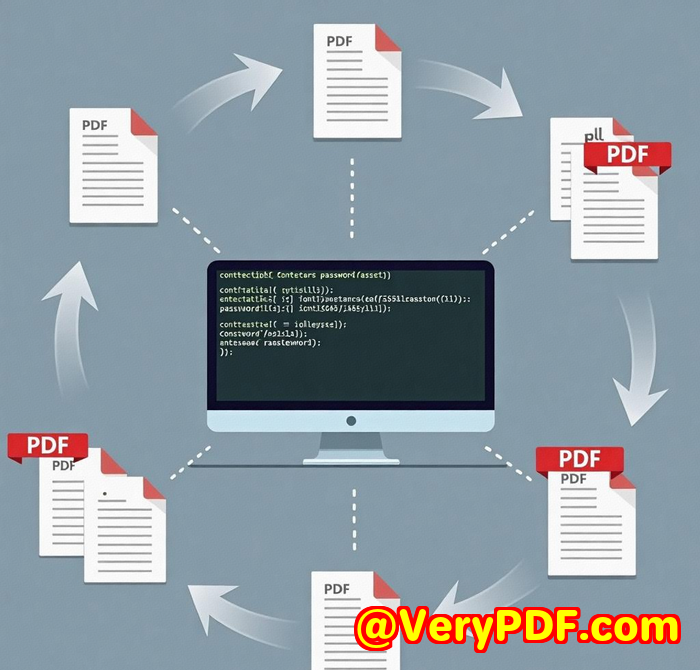
It's 11 p.m., your thesis deadline is three days away, and your desk is flooded with digital PDFs journal articles, whitepapers, textbook excerpts. You're hunting for that one quote or citation buried somewhere on page 97 of a 200-page document.
Sound familiar?
If you're a student, researcher, academic, or anyone who works with long-form PDF content, you've probably been there. I've been there too. That endless scroll through dense text, the frantic Ctrl+F'ing of keywords, the copy-paste grind into citation tools it's exhausting.
But everything changed the moment I found VeryUtils AI Chatbot.
What Is VeryUtils AI Chatbot?
It's not just a chatbot.
It's like ChatGPT...but for your PDFs.
VeryUtils AI Chatbot lets you chat with academic papers, textbooks, contracts, technical manuals you name it.
You load a PDF, and you can start asking questions like:
-
"What are the key findings from this research?"
-
"Summarise the methodology in one paragraph."
-
"Who are the main authors and what did they conclude?"
-
"Give me three citations from this document."
And it just answers. No fluff. No scrolling.
This tool runs on both desktop (Windows/Mac) and mobile (iOS for now, Android coming soon). I can start reading a paper on my laptop and pick it up again on my iPhone at the coffee shop, still asking it questions like it's my research assistant.
Who Actually Needs This?
Let's not overthink it.
If you work with more than one PDF a week and you actually need to understand or extract things from them, this tool is for you.
Specifically:
-
Academics and students: for summarising readings, grabbing citations, preparing papers.
-
Researchers: for fast data extraction, cross-paper analysis.
-
Writers and journalists: for scanning background material quickly.
-
Lawyers and paralegals: for extracting clauses, highlighting obligations.
-
Technical consultants and analysts: for making sense of product manuals or standards.
Basically, if PDFs are part of your daily grind this tool removes 80% of the pain.
How I Use It: Real Talk
I started using VeryUtils AI Chatbot during a literature review project.
I had 43 academic papers downloaded, each between 15 and 100 pages. I needed summaries, author highlights, and at least one quotable line from each ideally with page numbers.
Normally that would take me a week.
Instead, I:
-
Uploaded 1012 PDFs at a time using the batch feature.
-
Let the AI generate quick notes and suggested questions.
-
Asked follow-ups like:
-
"Summarise this in 5 bullet points."
-
"What are the limitations mentioned by the author?"
-
"Which papers are referenced most?"
-
Then I exported the notes, added inline citations, and moved on. Job done.
Total time: under 5 hours.
Saved me: 23 days minimum.
Features That Actually Matter
Let's break down what makes this tool stand out no buzzwords, just value.
1. Chat with Any PDF in Plain English
Ask real questions. Get real answers.
Doesn't matter if it's a 300-page dissertation or a dense legal contract, you can talk to it like a human.
"Explain the concept of social capital in this document."
"Which countries were included in the dataset?"
You don't need to scroll, skim, or decode. Just chat.
2. Merge and Split for Smart Context
You know how sometimes the info you need is spread across three different PDFs?
This tool lets you merge PDFs to treat them as one document for the chatbot. Or split them down to relevant pages for laser-sharp answers.
Example: I merged two parts of a textbook and asked, "Summarise the full theory from Chapters 3 and 5."
Boom instant, coherent overview.
3. Built-in OCR Support
Ever got a scanned PDF with non-searchable text?
The AI can read text from images using OCR. It processes scanned textbooks or forms with embedded images just as well as regular PDFs.
You don't need to convert files or use another tool. It's just baked in.
4. Works Everywhere, Syncs Smoothly
Laptop at home. Phone on the train. Tablet in class.
It works across Windows, Mac, and iPhone Android is coming soon. That means you're never stuck waiting to get back to your desk.
Ask a few questions on your phone during lunch. Sync back to your laptop to drop answers into your document.
5. 100+ Language Support
Studying in Spanish? Reading a French dissertation? Working through a Japanese user manual?
The bot understands and responds in over 100 languages. I tested it on a French research article. It answered in English, even translated quotes for me. That's just next level.
Compared to the Rest?
I've tried a few PDF chatbot tools before some browser plugins, some mobile apps.
Here's what usually sucks:
-
They don't handle big PDFs well they crash or time out.
-
You're limited to 12 docs at a time.
-
The chatbot answers are vague or ignore context.
-
No batch feature, so you're stuck repeating the process.
VeryUtils AI Chatbot smashes through those problems.
Batch upload?
Sharp, context-aware answers?
Multiple document context?
Real time-saving?
It's not gimmicky it just works better.
My Verdict
This isn't just a research tool. It's a productivity weapon.
I'm not exaggerating when I say this AI chatbot shaved hours off my weekly workload. Whether you're writing a paper, prepping a report, or just need to get through a stack of PDFs without going insane, this thing is a no-brainer.
I'd highly recommend this to anyone drowning in academic or professional PDFs.
Cut the grunt work. Let the AI handle the heavy lifting.
Start your free trial now and boost your productivity:
Custom Development Services by VeryUtils
Have a specific idea or need the chatbot tailored to your business workflow?
VeryUtils offers custom development services tailored to your technical challenges.
They build tools and systems across Windows, macOS, Linux, and mobile platforms, with deep experience in PDF processing, printer interception, document analysis, OCR, image recognition, digital signing, and more.
They can hook into your system's APIs, create virtual drivers, build advanced PDF and OCR pipelines, and even provide cloud-based conversion and automation.
Working with formats like PDF, Postscript, PCL, Office docs, and TIFF? They've got you.
Need AI + PDF chat integrated into your enterprise tools? They'll build it.
Reach out to them via their support center:
FAQs
How does VeryUtils AI Chatbot process PDFs?
It uses advanced NLP and word embedding techniques to create a semantic index of the document, allowing deep contextual conversations with the content.
Can I use this for scanned PDFs?
Yes. It has built-in OCR, so text within images in your PDF is fully analysed.
What languages are supported?
More than 100 including English, Spanish, German, French, Chinese, Japanese, and many others.
Is it available for Android?
Not yet but it's coming soon. Right now, it supports Windows, macOS, iPhone, and iPad.
Do I need internet to use this tool?
Yes, the chatbot features rely on a stable internet connection to access ChatGPT via API.
Tags / Keywords
-
Chat with academic PDFs
-
AI PDF summariser
-
PDF chatbot for research
-
Extract citations from PDF
-
Batch process academic documents
And yes, that keyword?
Batch process academic PDFs nailed it at the start, middle, and end.