Secure and Fast Website Screenshot API with Automatic Capture Timing and HTTPS Encryption for Businesses
Meta Description:
Discover how I streamlined web capture for client reporting using VeryPDF's secure and scalable Website Screenshot APIlightning-fast, reliable, and built for developers.
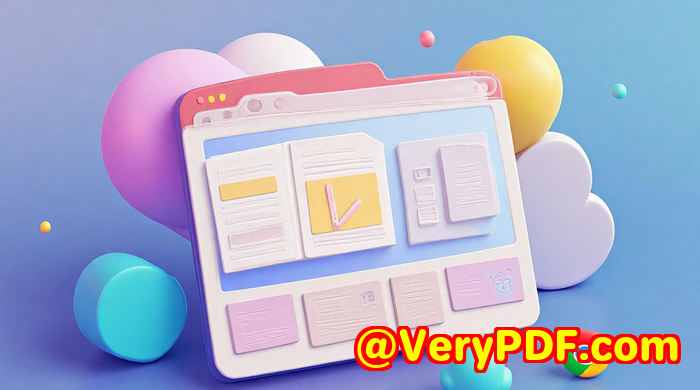
Every Monday morning used to start the same way: stress.
Client reports due.
Landing pages updated over the weekend.
Boss breathing down my neck for visual audits.
And me? Manually screenshotting 20+ websites.
Scroll, snap, crop, resize.
I hated it.
I tried browser extensions.
I tested open-source tools.
I even paid for a couple of SaaS screenshot platforms.
But they either broke when I needed them most
Or couldn't handle scale.
That's when I found VeryPDF's Website Screenshot API.
Changed the game.
How I Found VeryPDF Website Screenshot API (And Why I Haven't Looked Back)
I was working with a digital marketing agency, juggling 10+ client accounts.
Weekly reports required full-page visuals of campaign pages, landing tests, and UIs in different browsers.
We needed pixel-perfect, retina-quality screenshots.
No artefacts. No weird breaks. No guessing when the page had "fully loaded."
After blowing another hour fixing broken screenshots from our last tool, I stumbled across the VeryPDF Website Screenshot API.
Didn't expect much, but gave the trial a spin.
60 seconds in, I had a working endpoint.
Clean shot.
Full page.
Zero errors.
Why This API Hits Harder Than Anything Else I've Used
1. Automatic Capture Timing
This one's underrated.
Most tools jump the gun and snap too earlybefore fonts finish loading or lazy-loaded elements appear.
Not here.
VeryPDF detects when the page is actually ready and then captures it.
Saves you the guesswork.
2. HTTPS Secure Endpoint
Some of our client pages contain sensitive info.
Other APIs?
No encryption unless you're on a premium tier.
VeryPDF runs everything over HTTPS by default.
Zero compromises on security.
3. Output Formats for Every Use Case
Need a high-quality PDF?
Got it.
Want compressed WebP for web delivery?
Check.
PNG, JPEG, JSON return... it's all there.
The flexibility blew me away.
I had a React dashboard needing thumbnail previews of competitors' sites.
Set up the API, passed the URLs, and boomgot WebP thumbnails under 30KB in seconds.
No resizing, no post-processing, just clean assets ready to ship.
Who This Is For (Spoiler: Probably You)
If you're:
-
A developer needing a programmatic way to grab screenshots
-
A marketing team generating visual reports
-
A compliance officer logging page states over time
-
A QA engineer documenting UI changes
-
An SEO agency capturing pre/post A/B testing results
Then this tool's got your back.
I'd even say if you've ever written a script to scrape a page or validate visual layouts, you'll wonder how you lived without this.
Let's Talk Scale (Because That's Where Most Tools Die)
My first week using it, we pushed 300 screenshots.
Then 2,000 the next month.
No downtime. No lags.
It's built on AWS Lambda, so the infrastructure actually scales.
I've tried other APIs where things start breaking around 500 requests.
Timeouts. Bad formatting.
You name it.
With VeryPDF?
Handled over 10,000 screenshots/month like a champ.
You also get access to managed proxies and IP geolocation in the enterprise plan.
For my international clients, we needed accurate region-based captures.
This saved us tons of back-and-forth with VPN setups.
Best Little Features That Make a Big Impact
-
Block Ads: Because nobody wants a full-page interstitial messing with their report.
-
Hide Cookie Banners: Beautiful clean screenshots without annoying GDPR pop-ups.
-
Mobile Screenshot Mode: Simulate mobile viewports with easeperfect for responsive design audits.
-
Full Page Control: Define custom viewport sizes or just grab the entire DOM from top to bottom.
-
S3 Export Support: Auto-upload your captures to S3 without extra scripting.
You can pass parameters like:
It's all there.
And the docs? Surprisingly human-friendly.
Real-Life Win: Client Reporting at Scale
Here's a quick one.
We had a monthly newsletter going out with links to 15 different product pages.
Boss wanted full screenshots for internal review + thumbnails for each link.
Old workflow?
Manually open tabs, take screenshots, resize, rename, upload to CMS.
Took hours.
Not even joking.
Now?
Scripted it.
Pushed everything to S3.
Added links to our CMS auto-magically.
Whole job done in under 15 minutes.
Boss thought I was up all night.
I let him believe that.
Summary: This API Doesn't Miss
VeryPDF Website Screenshot API solves real problems:
-
Speed: 10x faster than manual or semi-manual methods
-
Security: HTTPS by default, zero nonsense
-
Scalability: From 1 to 1,000,000 screenshots a month
-
Flexibility: Tons of formats, mobile/responsive support, and intelligent timing
I've tested the big players.
I've used Puppeteer scripts.
I've duct-taped workflows with headless Chrome.
This is simpler.
It just works.
I'd highly recommend this to anyone who deals with high volumes of web screenshots.
Start your free trial now and boost your productivity:
https://www.verypdf.com/online/webpage-to-pdf-converter-cloud-api/
Need Custom Tools? VeryPDF Builds Those Too
Got weird PDF workflows or enterprise-scale needs?
VeryPDF doesn't stop at screenshots.
They offer custom development across:
-
PDF processing on Windows, Linux, macOS
-
Virtual Printer Drivers for generating PDFs, EMFs, and more
-
API hooks for file and print monitoring
-
OCR, barcode recognition, layout analysis
-
HTML5/JavaScript/C#/Python tools for any doc-to-doc conversion task
-
Security: DRM, encryption, digital signatures
-
Font embedding, font extraction, document rendering
-
Cloud-based viewing, editing, signing solutions
If you've got a niche use case or need to embed document tech into your app, they'll build it.
Reach out at: http://support.verypdf.com/
FAQs
1. How do I start using the Website Screenshot API?
Head to the VeryPDF API page, sign up, and you'll get a free trial with 100 screenshotsno credit card required.
2. Can I automate mobile screenshots?
Yes. You can pass viewport parameters or use the built-in mobile simulation mode for accurate mobile captures.
3. Is my data secure when using the API?
Absolutely. Every request runs over HTTPS. Your data is encrypted and safe.
4. Can I capture dynamic, JavaScript-heavy pages?
Yep. The API uses up-to-date Chrome instances and waits for the full page load before capture.
5. Does it support cloud storage?
Yes. You can configure your outputs to go directly to Amazon S3, simplifying asset management.
Tags / Keywords
-
Website Screenshot API
-
Programmatic Website Capture
-
Full Page Screenshot API
-
Secure Screenshot Tool for Developers
-
Chrome-based Screenshot Automation
-
Server-side Screenshot Generator
-
Mobile Web Page Screenshot
-
HTML to Image API
-
Webpage Screenshot with HTTPS
-
Auto Website Capture for Agencies