How to Sell Confidential Financial Reports Online with No Risk of Unauthorized Viewing
Meta Description:
Securely sell private reports and digital content online without fear of leaks using VeryPDF Easy DRM Protector. Lock it down and stay in control.
Selling confidential financial reports online? Here's the real risk.
A few months ago, I had a hard wake-up call.
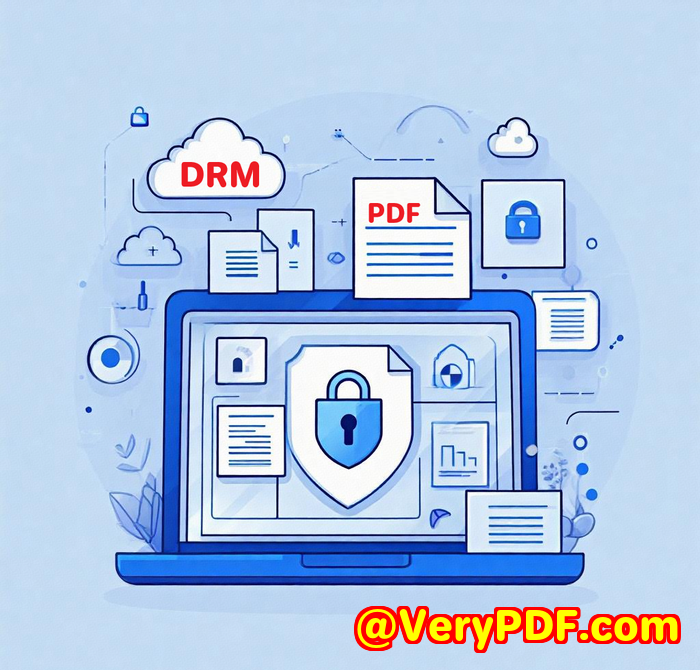
A client messaged me saying one of their paid financial reports yes, the kind they charge hundreds of dollars for was floating around on a public forum.
My stomach sank. We'd used a basic password-protected PDF and assumed it was "secure enough."
Spoiler alert: it wasn't.
And if you've ever sold a report, eBook, training video, or anything confidential online, you already know the risk people share stuff. Sometimes innocently. Sometimes intentionally. Either way, your revenue takes the hit.
So I went on a hunt for a real solution. Not just "passwords and prayers."
Then I found VeryPDF Easy DRM Protector.
Now I'm not the type to plug software unless it really saves my skin but this one did.
VeryPDF Easy DRM Protector locks down your digital content so tight that even the most tech-savvy freeloaders won't be able to crack it.
We're talking government-level AES encryption and flexible control over who sees what, when, and where.
Here's how I used it and why I'm not selling anything digital without it again.
Who needs this?
Anyone who makes or sells content that wasn't meant for everyone on the internet.
-
Financial analysts selling proprietary reports
-
Coaches and course creators sharing paid video lessons
-
eBook authors
-
Musicians or podcasters with exclusive content
-
Agencies sharing confidential case studies or strategies
-
Developers offering downloadable software or design packs
If you're tired of getting ripped off or want to stop losing revenue to piracy, this tool's for you.
What makes it different?
You're not just slapping a password on a PDF and calling it a day.
Easy DRM Protector gives you total control. And I mean total.
Military-Grade AES Encryption
AES is what the NSA uses for top-secret stuff. If it's good enough for them, it's good enough for us.
Every report, video, audio file, or PDF I upload gets converted into an encrypted EXE file no software install needed on the user's side. Just double-click, enter a play password, and done.
And if that password leaks? No worries I'll explain how that gets handled too.
Multiple Lockdown Modes
You get options, based on how tightly you want to lock it down:
1. Non-PC Binding:
One password, works on any device.
2. PC-Binding:
One password, but it'll only work on the specific machine that opens it first. This is what I use for confidential client deliverables.
3. USB Binding:
File only opens from a specific USB stick. Perfect for shipping physical deliverables securely.
4. CD/DVD Binding:
For folks still burning discs (hey, they exist), you can bind content directly to a disc.
5. Demo Mode:
Let people preview content without giving away the goods. Huge win for sales.
Anti-Copy Features That Actually Work
I've seen other tools claim "anti-copy" but users still screen record the content.
With Easy DRM Protector, I've locked out:
-
Virtual machines
-
Screen recording software
-
Internet connections during playback
-
Specific apps that might snoop or capture content
And here's what blew me away the software generates random math questions before playback, like a CAPTCHA, to catch bots or automation. Never seen that anywhere else.
Password Blacklist = Instant Kill Switch
Let's say a buyer shares their password.
With a couple clicks, I blacklist that password. Next time someone tries to use it boom access denied.
Even better, I can host the blacklist online so it updates dynamically. No more "once it's out there, it's gone forever" nightmares.
Custom Ads + Monetisation Built In
I added a simple popup that says, "Need the password? Contact us to purchase." It's basically an ad inside the encrypted file.
I've had people who received a forwarded copy actually reach out and buy the proper access because the DRM made it clear: this wasn't free.
Custom Player + Watermarking
Each user gets their own watermark embedded in the video either fixed or floating.
It's like tagging your content with an invisible GPS.
And because the player is fully customisable, you can tailor the UX to your brand or support flow.
Super Fast Encryption No Re-Encoding
Biggest frustration I had with other tools? Long wait times to encrypt.
Easy DRM Protector is stupid-fast. No re-encoding, no quality loss.
I once encrypted a 2GB video in less than 30 seconds.
It just copies the file, wraps it in AES protection, and you're done.
Real-world win: A confidential M&A report rollout
Let me give you one real example.
I was helping a finance client roll out a sensitive M&A report priced at $499. We knew piracy would kill the launch.
We used Easy DRM Protector to:
-
Encrypt the PDF to EXE
-
Bind it to user's PC
-
Add float watermark with their email
-
Disable screen capture
-
Upload the password blacklist (just in case)
-
Set up a popup prompt with purchase contact details
Result?
Zero leaks. Zero complaints. And over $20k in sales the first month.
Final Take: Is it worth it?
Absolutely.
If you're selling premium content online especially financial reports and you're not locking them down with DRM, you're playing a risky game.
VeryPDF Easy DRM Protector gave me back control over my content.
I'm not worried about piracy anymore. And I've got the peace of mind that every download is legit.
I'd highly recommend this to anyone who deals with confidential digital content and wants to protect revenue.
Click here to try it out for yourself
Or start your free trial and lock it down today
Custom Development Services by VeryPDF
Got a use case that's a bit outside the box?
VeryPDF also offers custom solutions. Whether you're on Windows, Linux, macOS, mobile they can build exactly what you need.
They specialise in:
-
Windows Virtual Printer Drivers (PDF/EMF/image outputs)
-
API interception for advanced monitoring or content control
-
Barcode recognition, OCR, layout analysis
-
Secure digital signature workflows, DRM, and font tech
-
PDF viewing/conversion tools (cloud or desktop)
-
Printer job capture + format conversion (PDF, TIFF, PCL, etc.)
Want to chat about a tailored solution?
Reach out through VeryPDF's support center
FAQs
1. Can I sell videos and audio using VeryPDF Easy DRM Protector?
Yes the software works with videos, audio files, PDFs, photos, and more. It encrypts everything into a standalone EXE.
2. What if someone shares their playback password?
You can blacklist that password instantly. Once blacklisted, the file won't open, even if someone has the content.
3. Do buyers need to install any software?
Nope. Encrypted files run as standalone EXEs. Users just open the file and enter the password. Simple.
4. Is it possible to show a preview or demo?
Yes you can create a demo version that runs without a password, perfect for free previews.
5. Does it affect video or audio quality?
Not at all. Since it doesn't re-encode files, quality stays 100% intact.
Tags
-
confidential financial report encryption
-
how to sell reports online securely
-
digital content DRM software
-
prevent PDF sharing
-
secure e-learning content delivery