VeryPDF Secure PDF Sharing for Insurance Agents: Send Policies Safely and Track Views
Every Monday morning, I used to dread sending out insurance policies to my clients. It wasn't just the volumeit was the constant worry that sensitive documents might end up in the wrong hands or get forwarded without permission. I knew email attachments had size limits, and relying on passwords always felt flimsy since clients often shared those passwords accidentally. Plus, I had zero visibility on whether the documents were actually opened or read. If you're an insurance agent juggling confidential client documents, you probably get where I'm coming from.
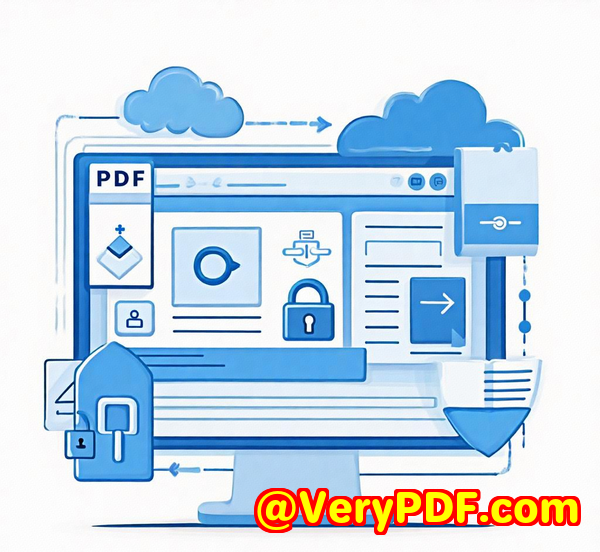
That's when I found VeryPDF Secure PDF Sharing, and it changed how I manage and distribute insurance policies. This tool is a game-changer for anyone who needs to share sensitive PDFs securely and track exactly how those documents are used.
What is VeryPDF Secure PDF Sharing?
In simple terms, VeryPDF Secure PDF Sharing is a SaaS platform that lets you upload and share PDF files as secure links, with complete control over who sees what, when, and how. Whether you're dealing with single files or batches of policies, you can share them via direct links, email, or QR codesall protected by strong encryption and DRM controls.
If you're in insurance, legal, finance, or any field where document confidentiality is key, this tool is built for you. It removes the guesswork and stress of sending policies by ensuring only authorised people get access, while letting you track engagement in real time.
How I Use VeryPDF Secure PDF Sharing in My Day-to-Day Work
Here's the thing VeryPDF isn't just another file-sharing service. It's packed with features that directly solved my headaches around document security and client communication.
1. Upload and Share PDF Files Easily
Uploading documents is straightforward. I can drag and drop a single policy or bulk upload multiple files at once. No more dealing with email attachment limits or unreliable third-party services.
2. Custom Branding and Professional Presentation
After uploading, I add my company logo to each shared PDF link. This keeps the communication professional and consistentclients know exactly who the document came from. It's a small touch but makes a huge difference when you're handling sensitive information.
3. Advanced Access Controls and Password Protection
You can restrict access by requiring a password, or even better, set unlisted links that only certain email addresses can open. I've set expiration dates on policies so they automatically become inaccessible after a deadlineno more manual follow-ups or worries about outdated documents floating around.
4. Track Every View and Interaction
One of the standout features for me is the detailed analytics dashboard. I can see who opened which policy, how many times they viewed it, and even what pages they spent the most time on. It's like having a window into the client's engagement, which helps me time my follow-ups perfectly.
5. Prevent Unauthorized Sharing and Printing
VeryPDF uses robust DRM controls that stop users from forwarding documents, copying content, or even printing without permission. Dynamic watermarks stamp each viewed or printed page with client-specific info like name, date, and email address. This discourages misuse and protects our intellectual property.
Why VeryPDF Secure PDF Sharing Beats Other Tools
Before discovering VeryPDF, I tried standard password-protected PDFs and cloud storage links. Both had big drawbacks:
-
Passwords get shared or lost, making them ineffective.
-
Cloud storage links can be forwarded freely, losing control.
-
No visibility on who's opened or printed the documents.
-
Limited options for branding or customisation.
VeryPDF solved all of this. Their US government-grade AES encryption and public key technology keep files locked down at the device level. This means documents won't open on unauthorized devices, no matter where they end up. Plus, the ability to revoke access instantlyfor single users or entire filesis a lifesaver if a client's situation changes.
Real-World Scenarios Where VeryPDF Secure PDF Sharing Shines
-
Insurance Agents Sending Policies: Share confidential client policies safely, set expiration dates, and track client engagement to follow up efficiently.
-
Legal Teams Distributing Contracts: Protect sensitive agreements, prevent unauthorized sharing, and maintain audit trails for compliance.
-
Financial Advisors Sharing Reports: Ensure reports remain confidential, disable printing or copying, and track which parts of the reports clients focus on.
-
Healthcare Professionals Handling Medical Documents: Stay HIPAA compliant with secure sharing and detailed access logs.
What Really Stood Out for Me
There was this one time I had to send a sensitive policy update to a client who was notoriously bad at keeping passwords safe. With VeryPDF, I created a secure, private link and sent it via email with a unique password. When the client forwarded the link by mistake, I simply revoked access immediately. No data breach, no panic.
Another moment was when I was able to see that a client viewed the policy multiple times but skipped certain pages. This insight helped me tailor my phone call to focus on those skipped sections, making the conversation way more productive.
Why I Recommend VeryPDF Secure PDF Sharing
If you handle large volumes of PDFs that need to be secure, tracked, and professionally shared, VeryPDF Secure PDF Sharing is the tool to try. It removes the old risks of emailing sensitive documents and puts you back in control with ease.
Start your free trial now and experience the peace of mind that comes with knowing your insurance policies and client documents are safe and visible only to the right eyes.
Click here to try it out for yourself: https://drm.verypdf.com/online/
Custom Development Services by VeryPDF
VeryPDF offers comprehensive custom development services tailored to your specific needs. Whether you operate on Linux, macOS, Windows, or server environments, their expertise spans numerous technologies including Python, PHP, C/C++, Windows API, JavaScript, .NET, and more.
Their custom services include creating Windows Virtual Printer Drivers that generate PDF, EMF, and image formats, tools for intercepting print jobs, and solutions for monitoring Windows APIs. They also specialise in OCR, barcode recognition, layout analysis, and document form generation.
If your business requires bespoke PDF or document processing tools, reach out to VeryPDF's support center at http://support.verypdf.com/ to discuss your project.
FAQs
Q1: Can I share multiple PDFs at once with VeryPDF Secure PDF Sharing?
Yes, you can upload and share batches of PDF files together, simplifying bulk policy distribution.
Q2: How does VeryPDF Secure PDF Sharing prevent unauthorized document sharing?
It uses strong DRM encryption and locks documents to authorized devices, preventing forwarding, copying, or printing without permission.
Q3: Can I track who viewed my shared PDFs and for how long?
Absolutely. The platform provides detailed access logs, including views, time spent, device info, and print activity.
Q4: Is it possible to revoke access after sharing a PDF?
Yes, you can instantly revoke document access for all users or specific individuals, regardless of where the file is stored.
Q5: Does VeryPDF Secure PDF Sharing support adding watermarks?
Yes, dynamic watermarks with user-specific data can be added to discourage unauthorized copying or distribution.
Tags
-
Secure PDF sharing
-
Insurance document security
-
PDF DRM software
-
Track PDF views
-
Confidential document sharing