Create and Send Email-Ready PDFs from Text Using imPDF Text Editor to Email API
Meta Description:
Turn plain text into polished, email-ready PDFs in seconds with imPDF's Text Editor to Email APIideal for developers handling automated reports.
Every time I had to generate and send out reports, it felt like a mini nightmare.
Not because making the content was hardbut the delivery.
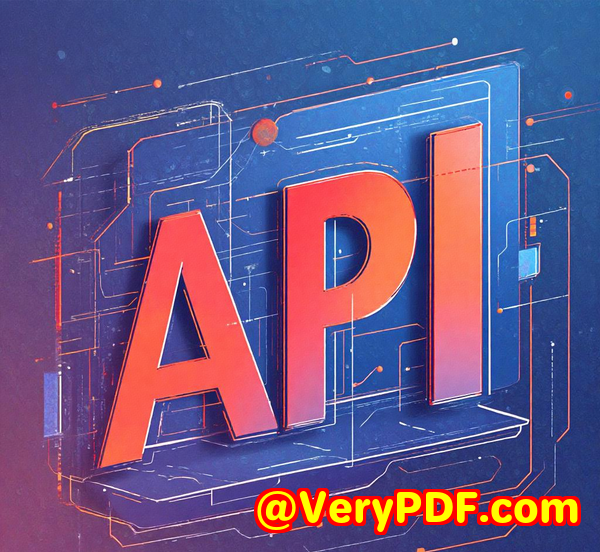
Here's how it went:
I'd start with a bunch of text. Could be logs, error messages, meeting notes, or even dynamic content from an app. I'd then have to open a PDF editor, convert the text, style it just enough to not look like a mess, and finally attach it to an email.
Multiply that by 15 clients or team members, and you're looking at hours lost doing something that should've taken 5 minutes.
I kept asking myself, "Why can't I just send a clean PDF straight from text, all automated?"
Turns out, I could.
imPDF's Text Editor to Email REST API solved this exact pain pointand then some.
What Is imPDF Text Editor to Email API?
This is part of the imPDF PDF REST APIs for Developers suitean insanely flexible, cloud-based set of REST APIs designed to give developers full control over PDF processing, conversion, and automation.
The Text Editor to Email API specifically lets you:
-
Turn raw text into a professional-looking PDF.
-
Email that PDF directlyautomaticallywithout touching your inbox.
-
Fully customise fonts, headers, formatting, even add branding.
-
Do it all with one API call. Literally.
If you're a developer, automation engineer, or ops lead managing reporting flows, billing, dynamic content updates, or client deliverablesthis is gold.
Real Talk: How I Use This API In My Own Workflow
Let me break it down with a real example.
Every week, I generate server performance summaries from raw log files. The summaries are sent to the CTO, DevOps team, and occasionally, clients.
Here's how I used to do it:
-
Write a quick summary in Notepad or export logs.
-
Paste into Word or Google Docs.
-
Convert to PDF manually.
-
Attach to an email and send individually.
Total time: ~45 minutes per report
With the imPDF Text Editor to Email API? Less than 30 seconds.
Here's what the flow looks like now:
-
Raw text is compiled via script.
-
API call sends the text to imPDF with PDF styling options.
-
The PDF is created and emailed to recipients instantly.
No human input. No bottlenecks. Zero formatting hassle.
Who Should Be Using This
You'll love this if you:
-
Need to send branded PDFs based on user input or reports (like invoices, certificates, logs, summaries).
-
Want to automate client communication flows.
-
Run apps that output text-based reports.
-
Hate copy-pasting into Microsoft Word.
It's perfect for:
-
Developers building SaaS tools
-
Teams automating reporting pipelines
-
Support or billing teams sending regular updates
-
Educators sharing exam results, class updates
-
Legal teams sending compliance reports
What Makes imPDF's API Different
I've played with other PDF APIs. Some are decent for converting documentsbut none come close to imPDF in terms of flexibility and speed for developer-first text to PDF+email workflows.
Let's talk features:
1. Text Editor Integration Built-In
No need to use third-party text processors. The API accepts raw text, markdown, or simple HTML, and you can apply styling directly via parameters. Font, alignment, spacingcontrol it all.
2. Email Delivery from the Same Call
This one's the kicker. Most services stop at giving you a download link or file. imPDF sends it for you. You pass recipient email(s), subject, message body, and it's gone.
3. Custom Branding
Include your logo, headers, footers, or even use a company template. This keeps your output clean and professionaleven at scale.
Why This Saved My Week
Time saved per week? Easily 35 hours.
No more human errors. No wrong attachments. No outdated versions.
Fully automated flow. It just works.
Even better: imPDF has over 50 REST APIs in its toolkitso when I needed to later merge those PDFs, or apply security, I didn't have to go shopping for another tool.
Compared to Other Tools?
Here's the reality:
| Feature | imPDF | Others |
|---|---|---|
| Text-to-PDF with Formatting | (Manual) | |
| PDF + Email in One Step | ||
| REST API Simplicity | ||
| Templates, Branding Support | Limited | |
| Developer-Friendly | Mixed | |
| Ready-to-Go Samples |
Most tools are either too clunky, too manual, or focused on just document conversion. imPDF understands automationthey built the stack for people like me who want to get things done fast and reliably.
Use Cases You Probably Haven't Thought Of
-
Dynamic Report Delivery: Send a user a PDF summary after they submit a form.
-
Automated Receipts: E-commerce platforms generating and emailing receipts.
-
Test Results: Education platforms converting scores into PDFs and emailing them to parents.
-
System Logs: Ops teams sending weekly logs to the CIO without lifting a finger.
-
Compliance Notices: Legal teams auto-generating formatted reports for regulators.
Final Thoughts
If you're working with dynamic content and need it in PDF formclean, styled, and emailed automaticallyimPDF's Text Editor to Email API is what you've been waiting for.
It shaved hours off my workflow, made everything 10x more reliable, and turned a tedious manual task into something I don't even think about anymore.
I'd recommend it to any developer or team dealing with regular reporting, automation, or user communication.
Want to try it out yourself?
Click here to start for free: https://impdf.com/
Custom PDF Solutions, Built for You
Got something specific in mind?
imPDF.com Inc. also offers custom development servicestailored for developers, enterprise needs, and edge-case automation.
From Linux PDF utilities, Windows virtual printers, to cloud PDF form fillers, they build systems that work the way you want.
Need OCR for scanned PDFs? Want to auto-merge, sign, and email docs on a schedule? Need a barcode engine, font renderer, or hook into Windows file access APIs?
You name it, they've built it. And they'll build it againjust for you.
Get in touch with their support team to talk about what you need:
FAQs
1. How do I convert text to a styled PDF and email it via the API?
Send a POST request to the API with the text content, styling options, and recipient email addresses. The API handles conversion and sends the PDF.
2. Can I customise the PDF layout?
Yes, you can control fonts, margins, alignment, branding (logo/header), and more using parameters in your API call.
3. What if I need to send PDFs to multiple recipients?
You can pass multiple emails in the recipient field. It will handle batch delivery for you.
4. Is this secure for client communications?
Absolutely. imPDF uses secure endpoints and you can apply password protection or encryption to generated PDFs.
5. What programming languages does it support?
Any language that can make HTTP requestsPython, PHP, JavaScript, .NET, Ruby, Goyou name it.
Tags / Keywords
-
text to pdf email api
-
imPDF PDF REST APIs
-
automate pdf reports
-
send pdf from api
-
developer pdf tools
-
pdf automation for devs
-
text to pdf for SaaS
-
convert and email pdf from text
-
imPDF text editor to email api
-
generate pdf from text programmatically