Compare JavaScript Barcode SDKs: Why VeryUtils Offers the Best Value for Developers
Every time I started building a web app that needed barcode scanning, I hit the same brick wall slow, unreliable SDKs that just didn't cut it in real-world conditions. Whether it was poor performance in low light or the inability to handle multiple barcodes, these tools ended up slowing down my project and frustrating users. If you've been down this road, you know exactly what I'm talking about.
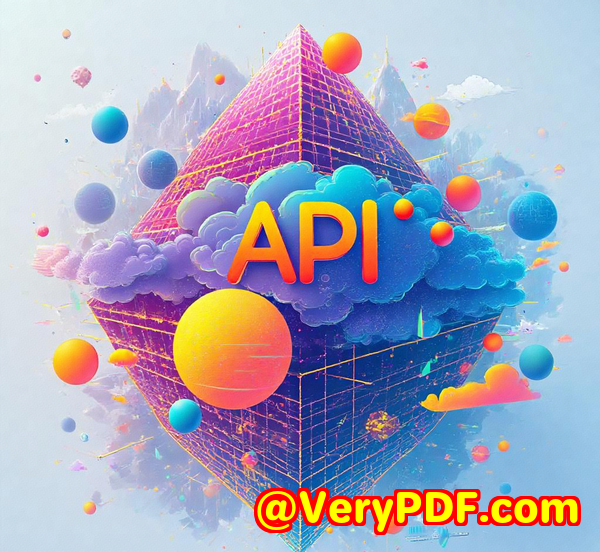
That's when I discovered the VeryUtils JavaScript Barcode Scanner SDK for Developers. This SDK is a game changer for anyone looking to add fast, accurate, and reliable barcode scanning to web apps or mobile sites without the usual headaches.
Why I Chose VeryUtils JavaScript Barcode Scanner SDK
I was after something that could handle a variety of barcode types and deliver smooth scanning experiences on both desktop and mobile browsers. The VeryUtils SDK stood out because it's built on an AI-powered scanning engine designed to adapt to tricky conditions, like damaged barcodes or low light. Plus, it comes with ready-to-use UI components, making integration a breeze even if you're pressed for time.
Here's what really grabbed my attention:
-
Context-aware AI scanning engine: It only extracts the barcodes you want, filtering out noise in busy environments.
-
Batch and multi barcode scanning: I could scan multiple barcodes at once or back-to-back, which saved me loads of time during inventory tasks.
-
Augmented Reality (AR) overlays: Real-time AR feedback improves user experience by giving immediate visual cues, something I hadn't seen in other SDKs.
Who Should Use VeryUtils JavaScript Barcode Scanner SDK?
If you're a developer building retail, logistics, healthcare, or inventory management apps, this tool fits perfectly. It's especially useful for:
-
E-commerce sites managing product inventories.
-
Warehousing operations needing batch scanning.
-
Delivery apps that require quick and accurate package identification.
-
Mobile POS systems needing fast barcode capture on the go.
-
Anyone aiming to build a Progressive Web App with barcode capabilities.
How I Used the VeryUtils SDK in Real Life
In my last project, I was tasked with creating a web app for a mid-sized warehouse that needed to speed up their stock management. Here's how I put VeryUtils to work:
1. Quick Integration with Ready-To-Use UI
I added the SDK via npm and within minutes had the RTU UI running on my test page. Customising colors and button placements was straightforward no long hours tweaking CSS or fiddling with layouts. This rapid setup meant I could demo to stakeholders faster.
2. Handling Multiple Barcode Types
The warehouse dealt with a mix of EAN, QR codes, and Data Matrix barcodes. The SDK supports over 30 symbologies, so I set the scanner to accept all needed formats at once. This versatility meant the staff no longer needed multiple scanners or apps for different product lines.
3. Batch Scanning to Speed Up Picking
Instead of scanning barcodes one at a time, the batch scanning feature let the workers scan several items in one go. This reduced the scanning time drastically and eliminated the annoyance of reopening the scanner repeatedly. It was a clear win.
4. Robust Scanning in Challenging Conditions
Warehouse lighting isn't always ideal. Yet the SDK's AI engine handled faint and damaged barcodes like a champ, which was a huge relief. On a few occasions, it even captured tiny, distant barcodes without a hitch a level of performance I didn't get with previous tools.
What Sets VeryUtils Apart from Other SDKs?
I've tried a few JavaScript barcode SDKs, and here's where VeryUtils leaves the competition behind:
-
Speed and Accuracy: Thanks to WebAssembly and AI-driven decoding, the SDK performs scanning near instantaneously, even on older devices.
-
Developer-Friendly: The detailed documentation, video tutorials, and code samples made development smoother. Plus, the human support was quick and knowledgeable.
-
Privacy and Security: Unlike some SDKs that send data to cloud servers, VeryUtils processes everything locally. For projects handling sensitive info, this is non-negotiable.
-
Cross-Browser Support: The SDK works seamlessly on all major browsers including Chrome, Firefox, Safari, Edge both on desktop and mobile.
-
Flexible Deployment: Whether you want a pre-built component for quick integration or a fully custom UI via the API, VeryUtils covers both.
Other SDKs I've used lacked in one or more of these areas which is frustrating when deadlines loom.
Use Cases That Shine with VeryUtils SDK
-
Inventory Management: Scan and count multiple products rapidly with batch scanning.
-
Last-Mile Delivery: Use "Find & Pick" mode to confirm packages quickly and avoid mix-ups.
-
Retail Checkout: Quick single barcode scanning for fast checkout lines.
-
Healthcare: Capture barcode and printed text together from complex labels for error-free patient data.
-
Logistics: Simultaneous multi barcode capture on packages for faster sorting.
The flexibility and accuracy in each use case make it easy to rely on the SDK across different industries.
Wrapping It Up
If you're wrestling with clunky, unreliable barcode scanning in your web or mobile apps, the VeryUtils JavaScript Barcode Scanner SDK is a breath of fresh air. It solves real-world problems like poor scanning under difficult conditions, slow batch processes, and limited barcode format support all while being developer-friendly and privacy-conscious.
Personally, I'd highly recommend this SDK to any developer dealing with barcode scanning on the web. It's the tool that finally helped me build apps users actually enjoy using.
Ready to see for yourself? Start your free trial now and give your barcode scanning a serious boost: https://veryutils.com/javascript-barcode-scanner-sdk
Custom Development Services by VeryUtils
VeryUtils offers tailored development services to fit your specific needs. Whether you're working on Linux, macOS, Windows, or cloud-based projects, their team can build custom utilities using Python, PHP, C/C++, JavaScript, .NET, and more.
They specialise in:
-
Windows Virtual Printer Drivers generating PDFs, EMF, and images.
-
Print job capture and monitoring tools for various formats like PDF, PCL, TIFF.
-
System-wide and application-specific Windows API hooks for file access and printing.
-
Document format analysis and processing (PDF, PCL, PRN, Postscript, EPS).
-
Barcode recognition and generation, layout analysis, OCR, and OCR table recognition.
-
Report generators, image converters, and document management utilities.
-
Cloud solutions for document conversion, viewing, digital signatures, and security.
If you need a custom barcode scanning solution or integration help, reach out to VeryUtils via https://support.verypdf.com/ and discuss your project today.
Frequently Asked Questions
Q1: What types of barcodes does the VeryUtils JavaScript SDK support?
It supports over 30 barcode symbologies including 1D barcodes like EAN, UPC, Code 39, and 2D barcodes like QR codes, Data Matrix, PDF417.
Q2: Can I scan multiple barcodes at once?
Yes, the SDK offers batch scanning and multi barcode capture, perfect for speeding up inventory or logistics workflows.
Q3: Does the SDK work on mobile browsers?
Absolutely. It supports all major mobile browsers including Chrome and Safari on Android and iOS.
Q4: Is there a ready-made UI component?
Yes, the Ready-To-Use (RTU) UI lets you integrate a fully functional barcode scanner with minimal coding.
Q5: How is user data handled? Is scanning done locally?
Yes, all scanning and data processing happens locally in the browser, ensuring maximum privacy and security.
Tags/Keywords
-
JavaScript Barcode Scanner SDK
-
Barcode scanning for web apps
-
Batch barcode scanning
-
AI-powered barcode reader
-
Cross-platform barcode SDK
-
Barcode SDK for developers
-
Augmented reality barcode scanning