The Most Developer-Friendly Barcode Scanner SDK for JavaScript Web Projects
Meta Description:
Build fast, accurate barcode scanning into your web apps with this JavaScript SDK perfect for real-world retail, logistics, and enterprise workflows.
Sick of Barcode Scanners That Just Don't Work in the Real World?
You're in the warehouse. Your phone camera is pointed at a label.
The lighting sucks.
The barcode is slightly ripped.
And the scanner you spent weeks integrating? Just stares at you blankly.
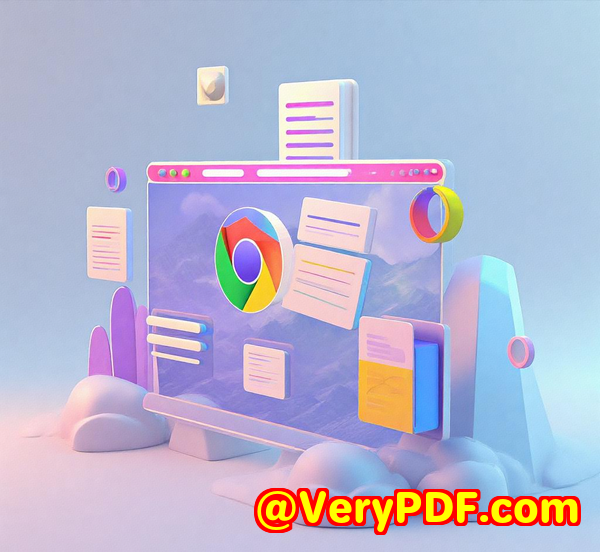
I've been there.
When I first started building a lightweight inventory tracking system for a client, the biggest pain point wasn't the database, the UI, or even user permissions.
It was barcode scanning.
Most SDKs either:
-
Required native mobile wrappers
-
Had clunky UI that felt 10 years old
-
Or just straight up failed under real-world conditions (try scanning a QR code on a crumpled label and you'll see what I mean)
That's when I stumbled across VeryUtils JavaScript Barcode Scanner SDK for Developers.
No royalty headaches.
No device-specific nightmares.
Just clean, fast, accurate scanning and actually built with devs in mind.
Why This SDK Changed How I Build Scanning Apps
Before I dig into the juicy features, let me just say this:
This is the first barcode SDK I've used that didn't fight me during integration.
You can literally be scanning barcodes from a browser tab in under an hour.
No exaggeration.
The SDK comes with two flavours:
1. SparkScan API
If you want something fast and out-the-box:
-
Plug it into your app with just a few lines of code
-
Tweak colours, layout, behaviour easily
-
Works with most modern browsers
This is what I used for the first client rollout. The setup?
Less than 30 minutes from zero to working prototype.
2. Data Capture SDK
Want more control? This is the big guns.
-
Full API access
-
Advanced UI customisation
-
Multi-barcode support, AR overlays, OCR, and more
Perfect if you're building anything enterprise-grade or app-specific.
Real-World Use Cases That Actually Make Sense
Let's talk about what matters:
What can this actually be used for?
Here's what I've personally built or seen clients build using this SDK:
-
Retail checkout apps on iPads that let staff scan multiple products at once
-
Warehouse batch scanners that read dozens of boxes in a second
-
Last-mile delivery tools that highlight the right parcel instantly
-
Inventory systems that count items in one scan, not one-by-one
What makes it killer is that it handles messy data.
I'm talking:
-
Poor lighting
-
Damaged codes
-
Tiny barcodes on weird surfaces
This SDK just reads them anyway.
And that's a big deal if you've ever worked with physical goods.
Developer Experience That Doesn't Suck
I've used SDKs where the "documentation" was basically a PDF from 2007.
Not here.
VeryUtils has:
-
Clear docs with real examples
-
Sample code that works out-of-the-box
-
Video demos (useful for teams that want to see things in action)
-
Fast support and not the "we'll reply in 5-7 business days" kind
And honestly? The Ready-To-Use UI is underrated.
You can:
-
Drop it into your app like a widget
-
Configure it via basic JS or HTML
-
Skip 90% of the UI headaches
I used this on a logistics dashboard where the client wanted barcode scanning inside a data grid.
Worked like a charm.
Features That Made Me Switch for Good
Here's the stuff that really won me over:
Context-Aware AI Scanning
No more grabbing the wrong barcode.
This SDK knows what to prioritise based on your rules.
Batch and Multi Scanning
Scan 10 packages at once.
No tapping, swiping, or restarting the scan every time.
Real-Time AR Feedback
Sounds gimmicky, right? It's not.
The subtle visual cues help users aim faster and scan more accurately.
Fast Even in Bad Conditions
Low light? Crumpled label? Tiny QR on the back of a device?
Still scans.
Cross-Platform Compatibility
Chrome, Firefox, Safari, Edge even on mobile.
Your users don't need to install anything.
Who Should Be Using This?
If you're a dev working on:
-
Retail apps
-
Inventory systems
-
Delivery tools
-
Healthcare record scanning
-
Anything browser-based that needs scanning
This SDK's for you.
Especially if:
-
You don't want to deal with native mobile wrappers
-
You need to deploy fast
-
You need scans to just work in unpredictable environments
Honestly, if you're still messing with open-source barcode readers that break every update stop.
Setup in Under an Hour (No Joke)
Here's how I got it running on a new web project:
-
Add the library
I grabbed it via npm and linked the JS file directly.
-
Set the barcode type
Chose from over 30 symbologies. QR, PDF417, EAN all supported.
-
Listen for scans
Plugged into my event handler and routed the output to the DB.
Done.
From install to scan, I was live in 43 minutes.
(Yes, I timed it.)
Why It Beats Other Barcode Scanners
Let me just say it plainly:
Most other JavaScript barcode scanners are either slow, ugly, or unreliable.
Here's where VeryUtils wins:
-
Royalty-free no "per scan" pricing nightmares
-
Built for devs real documentation and clean APIs
-
Enterprise-level features but you can use it as a solo dev
-
Fully browser-based no native installs needed
-
Real-world performance not just in "perfect test lab" conditions
If you're building an app where scanning matters, this SDK should be in your toolkit.
I'd Recommend This to Any Developer Dealing with Barcodes
If you need a fast, accurate, browser-based scanner with minimal setup and tons of flexibility,
you need to try this SDK.
It made my job easier.
It made my clients happy.
And it shaved weeks off my dev time.
Click here to try it out for yourself
Custom Development Services by VeryUtils
Need something more tailored?
VeryUtils offers custom software development for developers, teams, and businesses that need advanced document and scanning tech.
They've built tools for:
-
PDF processing (Linux, Windows, macOS, server-side)
-
Printer job monitoring & interception
-
Windows virtual printer drivers for EMF, PDF, TIFF, and more
-
Barcode generation & OCR tech (PDF, TIFF, PCL, PostScript, Office docs)
-
PDF security, digital signatures, and DRM
-
Cloud-based scanning, form conversion, and signing tools
-
Hook layer systems for API monitoring (Windows)
If you need something complex built fast and you don't want to reinvent the wheel
reach out here: https://support.verypdf.com/
FAQs
Q1: Can this JavaScript Barcode SDK scan from images or only live camera feeds?
A: Both. It supports scanning from device cameras and uploaded images.
Q2: Does it work on older mobile devices?
A: Yes, as long as the browser is reasonably up to date (iOS 14.5+, Chrome 57+, etc.).
Q3: What barcode types does it support?
A: Over 30, including QR, Data Matrix, PDF417, EAN, UPC, Code 128, and more.
Q4: Do I need server-side processing?
A: Nope. Everything runs client-side via WebAssembly. No data ever leaves the browser.
Q5: Can I use this SDK in a Progressive Web App (PWA)?
A: Absolutely. It's optimised for web apps and mobile browsers.
Tags or Keywords
-
JavaScript barcode scanner SDK
-
Web barcode scanning for developers
-
Real-time barcode scanner JavaScript
-
Batch barcode scanning SDK
-
Barcode scanner for logistics and retail
The JavaScript barcode scanner SDK from VeryUtils is the easiest, fastest, and most dev-friendly way I've found to bring scanning into modern web apps especially when speed, reliability, and customisation matter.