Affordable Royalty-Free Barcode Scanner SDK for Small Business Web Applications
Meta Description:
Turn your web app into a fast, reliable barcode scanner with this royalty-free JavaScript SDKperfect for small businesses.
Every small biz owner knows this pain
You've got an online store, maybe you're juggling some inventory on the side.
Then a customer calls and wants to know if a product's in stock.
You rush to the stockroom.
Your only "barcode scanner"? Your eyes and a spreadsheet.
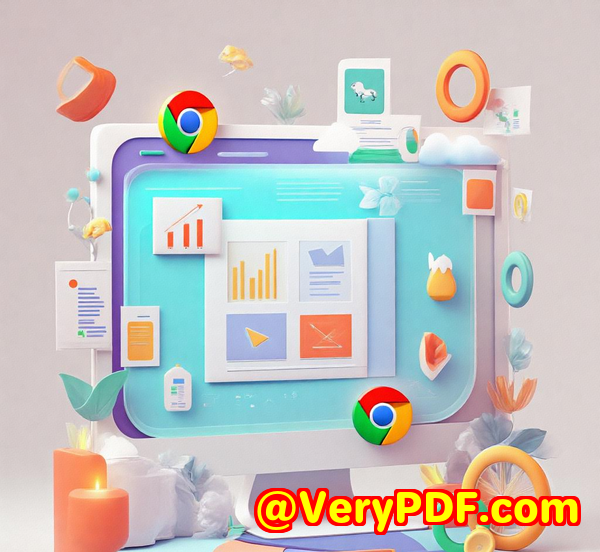
Sound familiar?
That was me six months ago.
I was running a small eCommerce business and wasting hours every week manually updating stock levels.
My system was a messGoogle Sheets, clunky inventory apps, sometimes even printed barcodes and my phone's camera (yep).
It was slow. It was error-prone.
It was costing me sales.
That's when I found the VeryUtils JavaScript Barcode Scanner SDK.
Changed everything.
The game-changer I didn't know I needed
I stumbled on the VeryUtils Barcode Scanner SDK when searching for a way to scan barcodes directly through a browser.
No app installs. No hardware.
I just wanted something simple and fast.
This SDK gave me exactly thatplus a lot more than I expected.
It's royalty-free, which was massive.
As a small business, I don't want to worry about licensing fees scaling with my users.
And it works directly inside web applicationsmeaning I didn't need to code some Frankenstein solution or rely on third-party APIs that go down every other day.
What does it actually do?
Let's get straight to it.
This SDK lets you integrate real-time barcode scanning into any website or web app using JavaScript.
Here's what that really means in practice:
-
No installs It runs in the browser.
-
Works on mobile and desktop Android, iOS, Chrome, Safariyou name it.
-
Scans all major barcode types QR codes, EAN, PDF417, Data Matrix, etc.
-
Handles tough conditions Low light, damaged labels, weird angles it just works.
I've used it to:
-
Scan barcodes in my warehouse using just my phone.
-
Quickly update stock levels on the go.
-
Validate packages before shipping.
-
Pull up product info without needing a separate scanner.
The two ways I integrated it
There are two paths: Ready-To-Use UI or full-on custom SDK API.
I started with the RTU UI, and honestly, that's probably all most folks will need.
The Ready-To-Use UI
Think of it like plug-and-play.
-
Drop it into your site.
-
Tweak the design to match your branding.
-
Start scanning.
It's fast. It's simple. I had it running in under an hour, with my logo, colours, and layout.
But if you're more technicalor just a control freak like meyou can go deeper.
Data Capture SDK
This is the developer playground.
-
Total control over UI and scanning logic.
-
Build workflows like "batch scan and count", "find specific items", etc.
-
Add augmented reality overlays (yepAR in barcode scanning).
At one point, I set it up to highlight a matching item among ten scanned packages based on the correct tracking code.
That's next-level stuff for a web app.
Who is this for?
Here's the honest truthif you're a developer, startup, or small business owner running anything that involves physical products, this tool's for you.
It's ideal if you:
-
Run a small eCommerce site and want to track inventory easily.
-
Manage deliveries and need to validate packages fast.
-
Operate a small warehouse with limited scanning equipment.
-
Build logistics, POS, or field apps and want to skip external scanners.
You don't need to be a Fortune 500 company to get barcode automation.
This SDK levels the playing field.
Real-world features I used (and loved)
Here's what actually made a difference in my daily grind:
Batch Scanning
I could scan ten boxes in a row without reloading anything.
Perfect for restocking or order picking.
Context-Aware AI
It doesn't just read every barcode it sees.
You can define what kind of codes it should be looking for.
No more misreads or scanning the wrong box in a pile.
Low-Light Scanning
I've used this in a dim stockroom, and it still picked up barcodes perfectly.
Scan & Count
This saved me hours doing inventory counts.
I scan a shelf, and it tallies items instantlyway faster than my old clipboard method.
Other tools I triedand why they didn't cut it
Before VeryUtils, I tried:
-
A few free open-source JS libraries (too slow, too buggy).
-
Mobile barcode scanner apps (needed to install on every phone, and syncing was a nightmare).
-
Paid scanner hardware + software combo (overkill and $$$).
They either lacked accuracy, required too many moving parts, or just didn't scale with me.
VeryUtils? One-time licence. Simple setup. Zero headaches.
Summary: Why this SDK saved my sanity
When you're running a small business, time is everything.
This tool turned my web app into a barcode-reading machine.
No fluff. No monthly fees. No app downloads.
Just fast, reliable, real-time scanninganywhere, on any device.
I'd highly recommend this to anyone who deals with large volumes of physical products or data.
It's the easiest way to add barcode scanning to your workflow without hiring a developer army.
Try it out here: https://veryutils.com/javascript-barcode-scanner-sdk
Custom Development Services by VeryUtils
Got more complex needs?
VeryUtils has your back.
They offer custom software development for just about every platformWindows, Mac, Linux, mobile, cloudyou name it.
Whether you're looking for a:
-
Custom virtual printer driver
-
OCR solution for scanned invoices
-
PDF parser for batch processing
-
Barcode integration inside your legacy systems
-
Cloud-based document viewer or converter
They've done it all.
Their team works with C++, Python, JavaScript, C#, .NET, iOS, Android, and more.
If it involves documents, barcodes, images, or print data, they can build it.
Check them out or talk to their support team directly: https://support.verypdf.com/
FAQ
1. Does this SDK work on mobile devices?
Yes. It works on both Android and iOS browsers like Safari, Chrome, and Firefox.
2. What barcode types are supported?
All major formatsQR, EAN, PDF417, Data Matrix, and many more.
3. Is it hard to set up?
Nope. The Ready-To-Use UI version is basically plug-and-play. You'll be scanning in under an hour.
4. Is there a limit to how many scans I can perform?
No. Once you've licensed it, you can scan as much as you wantroyalty-free.
5. Can it handle multiple barcodes at once?
Absolutely. It supports batch and multi scanning, so you can scan several items in one go.
Tags / Keywords
-
javascript barcode scanner sdk
-
royalty-free barcode scanner sdk
-
barcode scanner web app
-
barcode scanning for small business
-
integrate barcode scanner JavaScript
Start scanning smarter, not harder.
Try the VeryUtils JavaScript Barcode Scanner SDK and see how much time you can save.