Print Metadata Extraction in PostScript and PCL for IT Audits with SPLParser
If you've ever been stuck sifting through piles of print job files wondering what exactly was printed, you're not alone. I've been there, especially during those long IT audit days when you need to confirm print job detailslike job names, number of copies, duplex settings, or resolutionswithout opening every single file. It's tedious, time-consuming, and frankly, a real productivity killer.
That's where VeryPDF SPLParser Command Line and SDK stepped in and changed the game for me. This tool isn't just another PDF converter or printer utilityit's designed specifically to parse print spool files like PostScript (PS), Printer Command Language (PCL), and PDF, extract their metadata, and even let you update certain print properties directly from the command line or programmatically through the SDK.
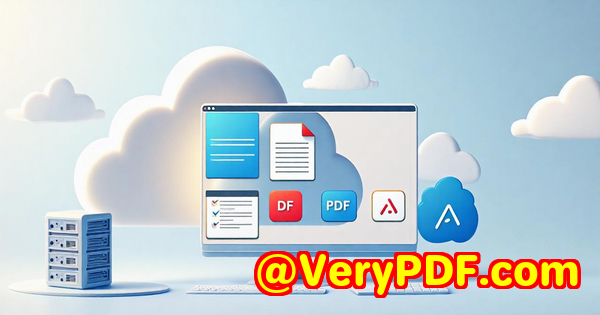
If you're an IT admin, software developer, or anyone who works with print management and audits, keep readingthis is going to save you a ton of time.
Why Extract Print Metadata Matters for IT Audits
In IT environments, print jobs aren't just about printing documentsthey're records. During audits, it's common to review print job metadata to ensure compliance, confirm usage, or troubleshoot print-related issues. But print spool files come in formats that aren't easy to peek into.
Trying to manually open hundreds or thousands of PCL or PS spool files is out of the question. Typical PDF tools don't handle PCL or PS metadata extraction well. You either waste hours or risk missing critical details.
I was facing exactly this challenge. I needed a tool that could scan batches of print files quickly, extract job metadata, and help me update print properties without disrupting workflows.
Discovering VeryPDF SPLParser Command Line and SDK
After some research and trial runs, I found VeryPDF SPLParser. It's a command-line utility and SDK that processes PDF, PS, and PCL files, providing detailed metadata extraction, page conversions, color analysis, and even property updates in spool files.
It's made for developers and IT professionals who want to integrate or automate print file processing without expensive and complicated third-party software.
The first time I ran it, I used the -info command to quickly extract document titles and properties from a large folder of PS and PCL files. It instantly showed me job names, number of copies, duplex settings, and resolutionsdata I'd been hunting for hours.
Core Features I Found Invaluable
1. Metadata Extraction with -info
This is the bread and butter of the tool. Running:
gives you a clean readout of the print job's metadata, such as:
-
Document title
-
Number of copies (dmCopies)
-
Collate settings (dmCollate)
-
Duplex mode (dmDuplex)
-
Resolution
For IT audits, this means you can automate reports on what was printed, when, and how.
2. First Page Conversion to PNG
Sometimes, I didn't just want metadataI wanted a quick preview. SPLParser lets you convert the first page of PDF, PS, or PCL files to PNG images with a simple command:
This gave me a fast visual verification without opening large files or complicated viewers.
3. Batch Color Analysis Per Page
In some cases, understanding if a print job is in color or black-and-white matters for cost auditing. SPLParser's ability to do page-by-page color analysis helps. The -info command outputs colour info like:
This feature saved me hours checking printer logs against actual print jobs.
4. Update Print Properties
This was a game changer. SPLParser can modify certain print properties inside PCL and PS files, such as changing duplex mode, number of copies, or resolution, with commands like:
While color settings are embedded and can't be changed this way, being able to tweak these other properties saved my team from reprinting whole batches due to misconfigurations.
Why I Prefer VeryPDF SPLParser Over Other Tools
I tried other utilities and even built some scripts to extract metadata, but they fell short for several reasons:
-
Limited format support: Many tools only handled PDF, ignoring PCL and PS files.
-
No command-line interface: Automation is key during audits, and GUIs slowed me down.
-
No update functionality: Changing print properties without re-creating files was impossible elsewhere.
-
Slow processing: Some tools took ages or crashed with large files.
VeryPDF SPLParser struck the right balance: simple commands, broad format support, detailed metadata, and editing capabilities.
Who Should Use VeryPDF SPLParser?
-
IT administrators managing printer fleets or conducting audits.
-
Developers building print management or workflow automation tools.
-
Print service providers who need to verify and manage print jobs.
-
Compliance officers tracking sensitive document handling.
-
Anyone working with PCL, PS, and PDF files who wants more control and insight.
Real-World Scenarios Where SPLParser Saved Me Time
-
During a quarterly IT audit, I needed to verify that certain confidential documents were only printed duplex to reduce paper waste. SPLParser's metadata extraction and update features let me confirm and enforce this without interrupting the print queue.
-
I developed a small Python script using SPLParser SDK to batch process print jobs, automatically extracting job names and creating an audit log.
-
When a printer driver was misconfigured, SPLParser helped me identify which jobs were printed with wrong copies or resolution settings so I could rectify the issue.
Wrap-Up and Recommendation
If you deal with print jobs in PostScript, PCL, or PDF formats and want to extract metadata, preview pages, or modify print properties easily, VeryPDF SPLParser Command Line and SDK is your go-to tool.
It solved my biggest pain points in IT audits and print management: saving time, reducing manual work, and improving accuracy.
I'd highly recommend it to anyone managing large volumes of spool files or building print workflow solutions.
Ready to take control of your print job metadata? Start your free trial today at https://www.verypdf.com/ and see how SPLParser can streamline your print management.
Custom Development Services by VeryPDF
VeryPDF doesn't just offer ready-made tools. They provide custom development services tailored to your specific PDF and print workflow needs across all major platforms Linux, Windows, macOS, iOS, Android, and server environments.
Whether you need:
-
Python, PHP, C/C++, C#, .NET, JavaScript, or HTML5 utilities,
-
Windows Virtual Printer Drivers for PDF, EMF, or image generation,
-
Print job capture and monitoring tools for all Windows printers,
-
Hook layers to intercept Windows API calls,
-
Barcode recognition and generation,
-
OCR and table recognition for scanned TIFF and PDF,
-
Custom document report generators,
-
Cloud-based document conversion, viewing, and digital signature solutions,
-
Or advanced PDF DRM and security integrations,
VeryPDF's team can build and integrate exactly what you need.
Got a unique project or need to automate complex print workflows? Reach out to their support center at https://support.verypdf.com/ to discuss your requirements and get a custom quote.
FAQs
Q1: Can SPLParser extract metadata from all types of print files?
A1: SPLParser supports PDF, PostScript (PS), and PCL files, including PCL5 and PCL-XL formats, making it versatile for common print spool file types.
Q2: Is it possible to update color settings in PCL or PS files using SPLParser?
A2: No, color or monochrome settings are embedded in the spool files and cannot be changed via SPLParser's update options.
Q3: How does SPLParser handle large batches of print files?
A3: SPLParser's command-line interface allows easy scripting and batch processing, perfect for automating metadata extraction or conversion tasks.
Q4: Can I use SPLParser to convert print files into images for previews?
A4: Yes, SPLParser can convert specific pages or entire print jobs to PNG images with adjustable DPI and bit count.
Q5: Does VeryPDF offer SDKs for integration?
A5: Absolutely. VeryPDF provides royalty-free SDKs that developers can use to integrate SPLParser functionality into custom applications or workflows.
Tags and Keywords
-
Print metadata extraction
-
PCL and PostScript audit tools
-
Print job analysis software
-
SPLParser command line utility
-
VeryPDF print spool file parser
-
IT audit print job software
-
Batch print file conversion
-
Print property editing tool
-
PCL PS metadata extraction
-
Print management automation
This tool really nailed it for me when it came to making print metadata extraction straightforward, automated, and reliable. If you're in the print management or IT audit space, give VeryPDF SPLParser a serious look. It's saved me countless hours already, and it might just do the same for you.