A Full-Featured HTML5 PDF Annotation Tool With REST API for Enterprise Developers
Meta Description:
Discover how this HTML5 PDF annotation tool with REST API simplifies document collaboration for enterprise devsno plugins, just full control.
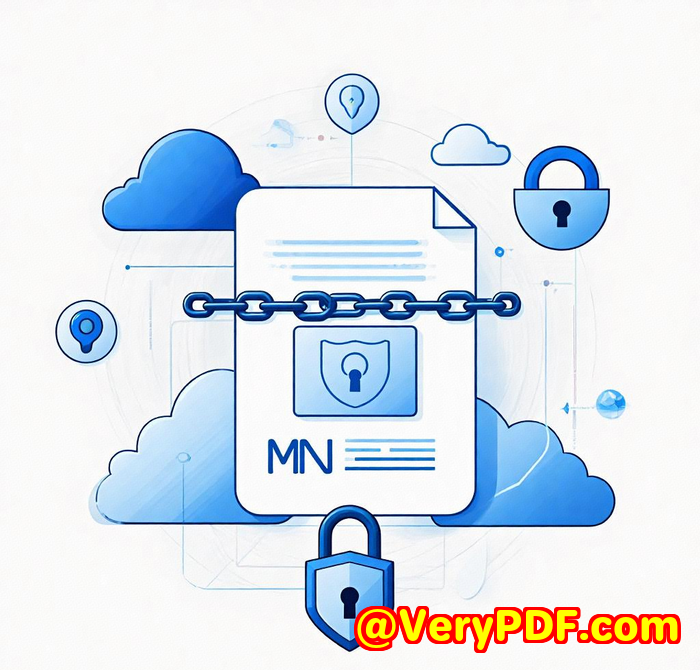
Every team I've worked with has faced this problem:
"We've got a dozen people marking up a contract, but no one knows which version is final."
You've probably been there.
One team drops feedback in a shared drive. Another slaps sticky notes on printed copies. Someone emails a redlined Word doc. Chaos.
For us, things changed when we started using VeryPDF HTML5 PDF Annotation Source Code License. If you're building a document workflow inside your app or need users to collaborate on PDFs in the browserwithout pluginsthis thing is a beast.
What changed everything for us
I was hunting for a PDF annotation solution that wasn't a nightmare to integrate.
We needed something that:
-
Worked in the browser (no Java, no Flash, no nonsense)
-
Let multiple users annotate the same file
-
Didn't butcher the formatting of Office docs or PDFs
-
Was flexible enough to plug into our backend via API
That's when I found VeryPDF HTML5 PDF Annotation Source Code License.
First impressions?
No fluff. No learning curve. Just power.
You drop it into your app, and boomyou've got a full-featured PDF annotation tool with REST API support. Users can comment, highlight, draw, and collaborate like it's Google Docs for documents and images.
What it actually does (and why it's different)
Let's break it down.
This tool isn't just for PDFs.
It handles 50+ file types, including:
-
Microsoft Word, Excel, PowerPoint
-
Visio diagrams
-
CAD files
-
Images like JPG, TIFF, PNG, SVG
All rendered beautifully in a browser. No plug-ins.
Cross-platform compatibility is baked inworks on Windows, macOS, Linux, iOS, Android.
Annotation tools included:
-
Text comments
-
Highlights
-
Strikethroughs
-
Freehand pencil
-
Point & area comments
-
Line and shape drawing
You can export or email the marked-up file. Or burn annotations into the final PDF. That was a game-changer for usespecially when finalising contracts and making sure edits are permanent.
Real use cases from my team
Here's how we actually use it:
1. Legal review automation
Lawyers add comments directly in-browser. No downloading. No juggling multiple file versions. It even supports bookmarks and thumbnails for quick navigation.
2. Marketing proofing
We upload image-heavy PDFs, and designers drop feedback with drawing tools. Real-time collaboration. No email chains.
3. Client portal integration
We tied the REST API into our custom backend. Clients upload files, get annotated feedback, and download finalised PDFsall within our platform.
Why it's better than the rest
I tested other options before landing on this.
Some common issues with other tools:
-
Required Java or Flash (deal-breakers)
-
Poor rendering of Word docs and images
-
Didn't support bulk file types (try uploading a CAD filegood luck)
-
Collaboration tools were half-baked
VeryPDF crushed all of those.
-
Fast, lightweight PDF viewer
-
Flexible API that plays nice with our stack
-
Full control over comments and annotations
-
Burning annotations into final exportsunderrated feature
Plus, the fact that it works on both Windows and Linux servers was huge for our dev team. No extra workarounds.
My verdict? Use it. Period.
If you're building enterprise-grade document workflows, stop wasting time with half-working libraries and awkward plugins.
VeryPDF HTML5 PDF Annotation Source Code License gives you:
-
Real control
-
Simple integration
-
Tools your users will actually use
I'd highly recommend this to any dev team handling document reviews, client feedback, or contract approvals.
Start your free trial now and build something your users will love:
https://veryutils.com/html5-pdf-annotation-source-code-license
Custom Development Services by VeryPDF
Need something more specific?
VeryPDF builds custom solutions tailored to your exact needs.
From Windows Virtual Printer Drivers to document conversion engines, they've got serious range.
Their tech stack includes:
-
Python, PHP, C/C++, JavaScript, C#, .NET
-
Cross-platform support (Linux, macOS, Windows, mobile)
-
Advanced features like barcode reading, OCR, API hook monitoring, DRM protection, form generation, and more
They'll even build custom tools for PCL, Postscript, Office, PDF, and image processing workflows.
Hit them up at http://support.verypdf.com/ to scope your project.
FAQs
1. Can I integrate this into my existing web app?
Yes. The REST API makes integration easy with your existing frontend and backend.
2. Does it support mobile browsers?
Absolutely. It's HTML5-based and works on iOS and Android without plugins.
3. Can I burn annotations into the final file?
Yep. You can either keep them as separate layers or flatten them into the PDF for final export.
4. What file types does it support?
Over 50 formats including PDFs, Word, Excel, PowerPoint, Visio, CAD, and standard image types.
5. Do I get source code access?
Yes. The license includes source code, so you can customise it however you need.
Tags / Keywords
html5 pdf annotation tool
rest api pdf annotation
pdf viewer with annotations
document collaboration api
enterprise pdf markup solution