Automate Employee Contract Generation with HTML to PDF Conversion via Cloud API: A Game-Changer for HR Teams
Every month, I used to dread the tedious task of generating employee contracts. We had to manually format Word documents, tweak layout inconsistencies, and export to PDF all while juggling last-minute changes and ensuring everything looked professional. It was a slow, error-prone mess, and the volume of contracts only grew as our team expanded.
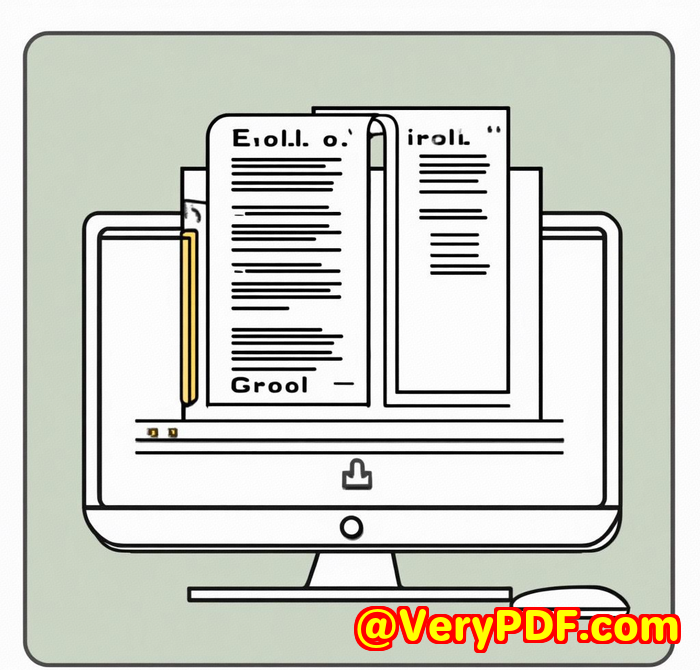
That's when I stumbled upon the imPDF Cloud PDF low-code REST API, and honestly, it changed the game for us. If you're like memanaging contract generation, onboarding documents, or any repetitive PDF creation tasksyou'll want to hear how this tool can save you hours, reduce errors, and automate the whole process from raw HTML to polished PDF.
What's imPDF Cloud PDF low-code REST API, and who's it for?
Simply put, imPDF is a cloud-based PDF conversion and processing API powered by Adobe PDF Library technology. But it's not your typical PDF converter; it's a low-code solution built for developers and non-developers alike who want to automate PDF workflows seamlessly.
This tool is perfect for HR teams, legal departments, software developers, and business owners who need to generate large batches of high-fidelity PDF documents automatically. Whether you're creating employment contracts, invoices, reports, or any other formal document, imPDF makes it easy to convert HTML or web pages directly into pixel-perfect PDFs.
How I automated contract generation with imPDF
We started by designing our employee contract templates in HTML, which gave us the flexibility to use CSS frameworks like Tailwind and Bootstrap. But here's the catchconverting that HTML into a clean, print-ready PDF can get tricky fast. Most tools I tried struggled with CSS grids, web fonts, or responsive layouts.
Enter imPDF's HTML to PDF Cloud API. Within seconds of integrating their REST API, we could send raw HTML or URLs to their service and get back high-quality PDFs that matched our design perfectly. Here are the key features that stood out:
-
Full CSS3 and HTML5 support: This means all our modern layouts, custom fonts, and even embedded Javascript charts rendered flawlessly.
-
Custom headers and footers: We could add dynamic page numbers, company logos, and contract metadata without tweaking the source HTML.
-
Secure processing: Since employee contracts contain sensitive info, I appreciated that imPDF processes everything securely and supports HIPAA compliance.
-
Template storage: By storing our contract templates directly in imPDF's cloud, we sped up conversions and kept document generation safe and streamlined.
Real-world benefits I saw
Automating contract generation saved us at least 4 hours a week. Before, our HR team had to export individual PDFs manually and double-check formatting. Now, the entire process is triggered automatically via our internal app:
-
Input employee data into a form
-
Generate an HTML contract on the fly using that data
-
Call the imPDF API to convert HTML to PDF instantly
-
Automatically email or archive the PDF without human intervention
The reliability and speed were eye-opening. I remember the first time we ran a batch of 50 contracts overnightno crashes, no formatting errors, and every file was consistent. It freed up so much time for the HR team to focus on onboarding rather than paperwork.
Why imPDF beats other tools I tried
I've worked with several PDF converters beforesome desktop apps, some open-source librariesand here's where imPDF stands out:
-
No installation or complicated setup: Being cloud-based, I just generated an API key and started calling the service immediately.
-
Scalable performance: The webhook and parallel conversion system meant I could generate thousands of documents with minimal lag.
-
Self-hosted options: For companies needing full backend control, imPDF offers container and AWS Marketplace deployments.
-
Seamless integration: The API worked beautifully with our existing Python backend without forcing a huge overhaul.
When should you consider using imPDF's HTML to PDF conversion?
If you find yourself:
-
Constantly creating or updating employee contracts, NDAs, or offer letters
-
Managing invoice or report generation from web-based templates
-
Needing fast, high-quality PDF exports from dynamic web content
-
Looking for HIPAA-compliant document processing
-
Building SaaS apps that require on-demand PDF generation without heavy server loads
Then, imPDF's Cloud PDF REST API is exactly what you need.
Wrapping up why I recommend imPDF to anyone handling bulk PDFs
The practical problems imPDF solvesfrom slow manual formatting to inconsistent outputare exactly what kept me up at night. Now, with imPDF's HTML to PDF conversion API, those headaches are gone. It's fast, reliable, and built with modern web tech in mind.
If you want to boost your productivity and automate contract or document generation with zero fuss, I'd highly recommend giving imPDF a shot.
Start your free trial now and see how easy PDF automation can be: https://impdf.com/
Custom Development Services by imPDF
If your PDF processing needs are more specialised, imPDF offers custom development across multiple platforms and technologies. Whether you need:
-
Custom Windows Virtual Printer Drivers producing PDFs or images
-
API integrations in Python, PHP, C#, JavaScript, or .NET
-
Advanced document processing for PDF, PCL, PRN, Postscript, or Office files
-
OCR, barcode recognition, layout analysis, or form automation
-
Cloud solutions with digital signatures, DRM, and security compliance
Their expert team can tailor a solution to fit your workflow perfectly. Just reach out through their support centre at http://support.verypdf.com/ to discuss your project.
FAQs
Q1: Can I try imPDF Cloud PDF API for free?
Yes, you can start using the imPDF API instantly with a free trial on their websiteno installation needed.
Q2: How does imPDF handle sensitive data security?
imPDF is fully HIPAA-compliant and offers encrypted data transfers, ensuring your documents are processed securely.
Q3: Can imPDF convert dynamic web pages with Javascript and CSS frameworks?
Absolutely. It supports modern HTML5 and CSS3, including frameworks like Tailwind and Bootstrap, and renders JavaScript-driven content.
Q4: What if I want to host imPDF on my own servers?
imPDF provides self-hosted container solutions and AWS Marketplace options for full backend control.
Q5: How does imPDF count API usage and credits?
Each conversion up to 5MB counts as one credit. Larger files consume more credits proportionally. Notifications alert you as you near your limit.
Tags / Keywords
-
HTML to PDF conversion API
-
Automate employee contract generation
-
Cloud PDF REST API
-
Low-code PDF automation
-
Secure document processing
If you're looking to ditch manual PDF generation and supercharge your document workflows, imPDF's HTML to PDF Cloud API might just be your new best friend. It certainly was for me.