Avoid Intellectual Property Theft by Locking Your PDFs and Videos with Easy DRM Tools
Meta Description
Protect your digital content from piracy and unauthorised access with Easy DRM Protector secure PDFs, videos, and more in just minutes.
Every time I released a video course, I lost money. Here's how I stopped the leak.
I remember the day one of my paid video tutorials ended up on a sketchy forum.
Someone had ripped the content, bypassed my old watermark trick, and uploaded it for free.
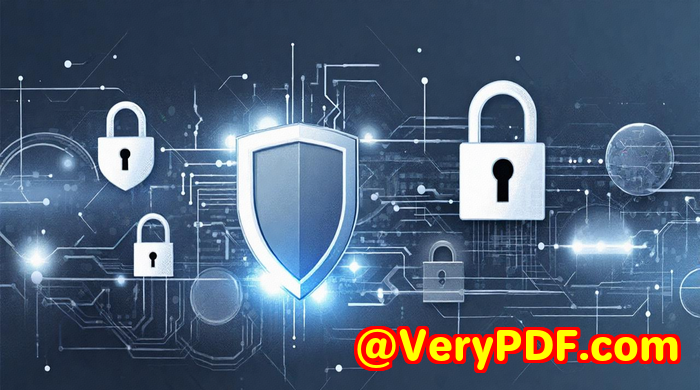
I was furious. But more than that, I was defeated.
I'd spent months writing scripts, recording, editing, and polishing the course... and now it was out there, with zero control on my end.
That was the final straw.
I needed something airtight not another clunky zip file or half-baked password protection.
That's when I found VeryPDF Easy DRM Protector.
And if you're a creator, coach, publisher, or just someone trying to protect intellectual property, listen up this tool changed the game for me.
The day I found Easy DRM Protector, I stopped playing defence
I stumbled onto Easy DRM Protector while looking for stronger PDF security tools.
What I found was more than just PDF protection it handled videos, audio files, images, eBooks, and even full-blown training courses.
I downloaded the trial, wrapped one of my PDF reports with it, tested it on multiple machines, and boom it just worked.
Clean interface, fast encryption, solid results.
Then I went deeper.
Who's this actually for? Let me break it down.
If you create or sell any kind of digital product this is for you.
-
Coaches, Trainers & Course Creators: Lock your video lessons so they only work on one PC or USB stick.
-
Authors & Publishers: Encrypt eBooks and PDFs. Add watermarks unique to each user.
-
Photographers: Protect your galleries from being downloaded and resold.
-
Educational Institutions: Secure learning material with hardware-based access.
-
Business Professionals: Distribute confidential PDFs or training internally, without leaks.
If you've ever thought, "How do I stop people from stealing this?" this is your answer.
Here's what actually sold me
After trying five other tools (don't get me started on the clunky DRM wrappers that kill your video quality), Easy DRM Protector did three things no one else got right:
1. Multiple binding modes actual control over how your files behave
Depending on how tightly you want to control access, you can choose:
-
Non-PC Binding: One password, works everywhere. Great for lower-tier customers.
-
PC Binding: One device only. The file is locked to a machine's hardware.
-
USB Binding: Video runs only when plugged into the specific USB stick. Genius for physical delivery or controlled sharing.
-
CD/DVD Binding: Physical format? Covered.
-
Demo Mode: Let people preview the content without giving up the full version.
I used USB Binding for my premium video course.
Now if someone tries to copy the file, it's just a dead EXE without the original USB.
No cracks. No bypass. No headache.
2. Anti-copy and screen record blockers that actually work
Ever worry someone's recording your video with OBS or a screen grab tool?
This blew my mind: Easy DRM Protector comes with built-in QA challenge tools.
You can enable automatic pop-up maths questions during playback.
If someone tries to record, it halts playback or scrambles the content.
You can even:
-
Block Virtual Machines.
-
Force offline-only playback.
-
Blacklist known recording software.
-
Add apps to auto-close while video plays.
I tested it with OBS, Camtasia, even Snagit nothing got through.
3. Watermarks that follow the user and protect you
I used to use static watermarks... which, honestly, anyone can crop or blur out.
Now?
I embed dynamic watermarks ones that move, change position, and show the user's email address or ID.
If someone leaks the content? I know exactly who it was.
Add in the fact you can set different watermarks for different users... and suddenly you've got traceable, personalised content that's nearly impossible to resell.
Other features that make life stupid-easy
-
No video conversion: Encryption is instant. Doesn't change quality. No waiting.
-
EXE/GEM Format Support: Encrypted files run standalone no install needed.
-
Built-in Ads/Instructions: You can pop up a message before playback like, "To get access, contact: [your email]."
-
Online Password Blacklist: One client went rogue? Kill their access remotely.
Why the competition didn't cut it
Let's keep it real.
Most DRM tools I tried were either:
-
Way too technical (you need a dev to operate it)
-
Slow as hell (convert every video before protection? Nah.)
-
Easy to bypass (some even had open temp folders with the unencrypted files... )
Easy DRM Protector's AES encryption is military-grade same standard used by the NSA.
It's fast. It's clean. It doesn't baby you, but it doesn't assume you're a coder either.
Summary: My files, finally safe
I used to spend more time chasing pirates than creating content.
Now, I wrap my videos and PDFs with Easy DRM Protector, hand them off, and sleep easy.
No more leaks. No more stolen sales.
Just protected content and peace of mind.
If you create anything digital that's worth protecting
I highly recommend giving this a spin.
Start your free trial here: https://drm.verypdf.com/
Seriously. If you've ever lost a sale to piracy, you'll wish you found this sooner.
Need Something Special? VeryPDF Can Build It for You.
If you're after a custom PDF tool, a DRM solution for a server, or something ultra-specific VeryPDF has your back.
They offer custom dev services for:
-
PDF, PCL, Postscript, PRN, EPS, Office, and image formats
-
PDF security, watermarking, DRM, printing, and digital signatures
-
Windows Virtual Printer Drivers
-
Hooking into Windows APIs to intercept printing and file events
-
Barcode recognition, layout analysis, OCR, and scanned document automation
-
Cross-platform builds (Linux, Windows, macOS, Android, iOS)
-
HTML5, .NET, C#, Python, Java, PHP, C/C++, JavaScript integrations
If your project needs something specific, reach out to their team here:
http://support.verypdf.com/
FAQs
Q: Can I use Easy DRM Protector for videos only?
Nope it also works on PDFs, audio files, photos, eBooks, and more.
Q: Does this require my customers to install anything?
Not necessarily. Encrypted EXE files run standalone. No software installation required.
Q: Can I disable access after someone has the file?
Yes! You can upload a blacklist and remotely block any access tied to a specific password.
Q: Will this affect video quality?
Not at all. There's no re-encoding your videos look exactly the same.
Q: What happens if someone tries to share the file?
If it's PC or USB-bound, it won't play on any other device. It's locked.
Tags / Keywords
-
DRM protection for PDFs and videos
-
secure digital content
-
prevent video piracy
-
lock PDFs with password
-
protect eBooks from sharing