Build a Document Intelligence System Using imPDF API and AI-Based Form Detection
Every time I had to sift through piles of PDF forms, I felt like I was drowning in paperwork. Extracting data manually from scanned forms or locked PDFs was not just slow; it was a huge pain that often led to errors. If you've ever faced the headache of automating form data extraction or building a document intelligence system, you know exactly what I'm talking about. The challenge is real how do you efficiently process complex PDF documents without spending endless hours on manual work?
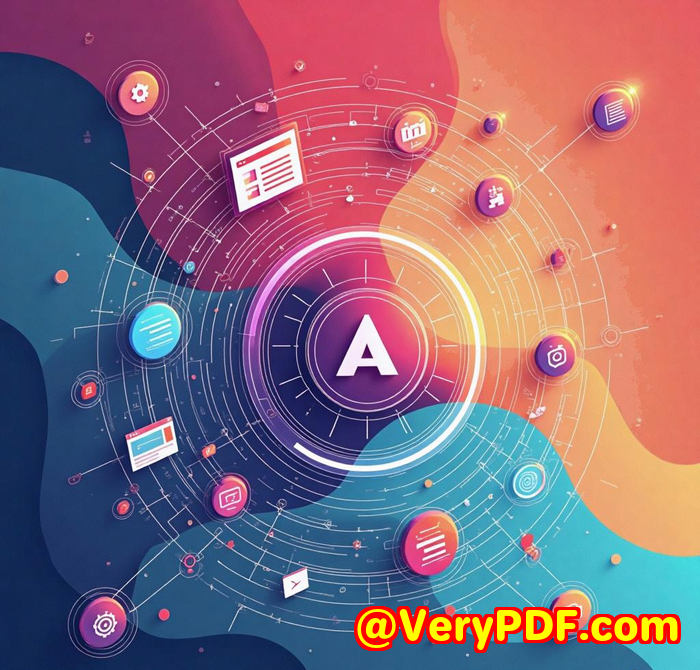
That's where imPDF Cloud PDF low-code REST API came in and changed the game for me. If you're looking to build a robust document intelligence system using APIs and AI-driven form detection, this tool is something you want to know about.
Why imPDF API Stands Out for Document Intelligence
imPDF offers a powerful cloud-based PDF API that simplifies automating PDF processing whether it's converting, editing, extracting, or securing documents. What drew me in was its use of Adobe PDF Library tech under the hood, guaranteeing reliability and precision. It's designed for developers, businesses, and teams that want to fast-track document automation without reinventing the wheel.
The low-code REST API nature means you don't have to be a full-stack developer to integrate it. I've seen startups and enterprises alike benefit from it, especially those dealing with large volumes of PDF forms and reports. For example, legal teams processing scanned contracts, healthcare firms digitising patient intake forms, or finance departments extracting tabular data for analysis.
Core Features I Found Game-Changing
-
AI-Based Form Detection: imPDF's forms API can automatically detect and extract data from all types of PDF forms static XFA, dynamic XFA, and Acroforms. This was a huge time-saver because I no longer had to manually map form fields or worry about inconsistent layouts. The API handles the complexity of form structures for me.
-
Cloud and Self-Hosted Options: Whether you prefer a hassle-free cloud API or want full control with self-hosted deployments (including AWS Marketplace support), imPDF gives you flexibility. For my projects that required data privacy and control, I went self-hosted and had zero issues with backend customisation.
-
Multi-format Conversion: Beyond forms, I use imPDF to convert PDFs to Office files (Word, Excel, PowerPoint) for easier editing and analysis. The conversions are clean and preserve complex formatting, something I struggled with in other tools. Also, converting HTML pages to PDFs or images in seconds has become a regular part of my workflow.
-
Template Storage and Webhook Support: Storing templates directly on imPDF allowed me to speed up document generation and automate workflows. The webhook system helps trigger batch document processing seamlessly, saving me tons of manual coordination.
My Real-World Experience with imPDF
Let me share how this worked in practice. At one point, I was helping a healthcare client automate their patient intake forms. These forms were filled out on paper, scanned, and saved as PDFs. Extracting patient details, medical history, and signatures manually took days.
Using imPDF's form extraction API, I built a system where scanned PDFs are sent to the API, which then automatically detects form fields and extracts the data into structured JSON. This data then feeds directly into their CRM. The time saved was insane what used to take days now took under an hour for hundreds of forms.
The security aspect mattered a lot since the data was sensitive. imPDF's HIPAA compliance and options to store documents securely in private S3 buckets gave peace of mind to my client. Also, the API's reliability meant we didn't have to babysit the process; uptime was rock-solid.
Compared to other APIs I've tried, imPDF was:
-
More accurate in form field detection, reducing errors and need for manual fixes.
-
Easier to integrate with flexible REST calls and detailed documentation.
-
More performant with parallel processing options that handle bulk jobs without slowdowns.
I also leveraged the PDF to Office conversions to help their admin team generate editable reports and summaries faster than ever. Being able to automate everything with a few API calls made my project a success.
When Should You Consider imPDF for Your Document Intelligence Needs?
If you're struggling with any of these, imPDF is worth a look:
-
Need to automate form data extraction from complex PDFs without manual intervention.
-
Want a cloud API that just works out of the box with minimal setup.
-
Need self-hosted control for compliance or integration reasons.
-
Want to convert PDFs to Office formats or images with high fidelity.
-
Looking for a secure, HIPAA-compliant solution for sensitive documents.
-
Need a powerful API that scales with your batch processing requirements.
Why I'd Recommend imPDF to Developers and Teams
From my experience, imPDF isn't just another PDF tool it's a true document intelligence enabler. It lets you build smart workflows around PDFs with minimal fuss, thanks to its AI-based form detection and comprehensive PDF toolkit. It's perfect for developers, product teams, and IT departments looking to cut down on manual data entry, improve accuracy, and speed up document processing.
If you're dealing with PDF forms or want to integrate document automation into your apps, imPDF is the tool to try. I'd highly recommend starting with their free trial to see how it fits your needs.
Ready to build your own document intelligence system?
Click here to try it out for yourself: https://impdf.com/
Custom Development Services by imPDF
If you have unique technical requirements, imPDF offers tailored development services to match your needs. Whether you're working across Linux, macOS, Windows, or mobile platforms, their expertise spans a wide variety of technologies including Python, PHP, C/C++, JavaScript, .NET, and more.
imPDF also specialises in building Windows Virtual Printer Drivers for PDF, EMF, and image capture, plus advanced print job interception and monitoring. Their solutions cover document format analysis, barcode recognition, OCR, report generation, and cloud-based digital signatures.
For custom workflows involving PDF security, DRM, TrueType fonts, or integration with Office documents, imPDF can craft solutions that fit perfectly into your business processes.
If your project requires bespoke PDF processing or integration, don't hesitate to reach out via their support centre at http://support.verypdf.com/.
FAQs
Q1: Can I try imPDF without coding experience?
A: Yes! The low-code REST API design means even developers with minimal experience can get started quickly. Plus, you can experiment on their Playground without creating an account.
Q2: How does imPDF handle sensitive data privacy?
A: imPDF is fully HIPAA compliant, does not store your documents unless requested, and supports exporting files directly to your private Amazon S3 bucket.
Q3: Can I automate bulk document processing?
A: Absolutely. imPDF supports parallel processing and webhook integration to handle thousands of document conversions or extractions in minimal time.
Q4: What types of PDF forms can imPDF process?
A: It handles all major types Static XFA, Dynamic XFA, and Acroforms, with intelligent detection and data extraction.
Q5: Does imPDF offer self-hosted options?
A: Yes, you can deploy the API on your own infrastructure or cloud environments via their AWS Marketplace offerings for full control and customisation.
Tags/Keywords
-
Document intelligence system
-
AI-based form detection
-
PDF form extraction API
-
Cloud PDF low-code API
-
Automate PDF processing
-
PDF to Office conversion
-
Secure PDF API
-
HIPAA compliant PDF processing
If you're ready to upgrade your document workflows and automate tedious PDF form processing, imPDF's cloud API is the tool I'd bet on. Try it today and experience how easy document intelligence can really be.