Clean Up Historical Building Photos by Removing Modern Elements with AI
Every time I dig through old photographs of historical buildings, I notice how modern intrusionslike parked cars, power lines, or touristsruin the authenticity of the scene. It's frustrating because those elements distract from the beauty and timelessness of these architectural gems. If you've ever wished you could magically erase those unwanted bits from your photos without spending hours in complex editing software, you're not alone.
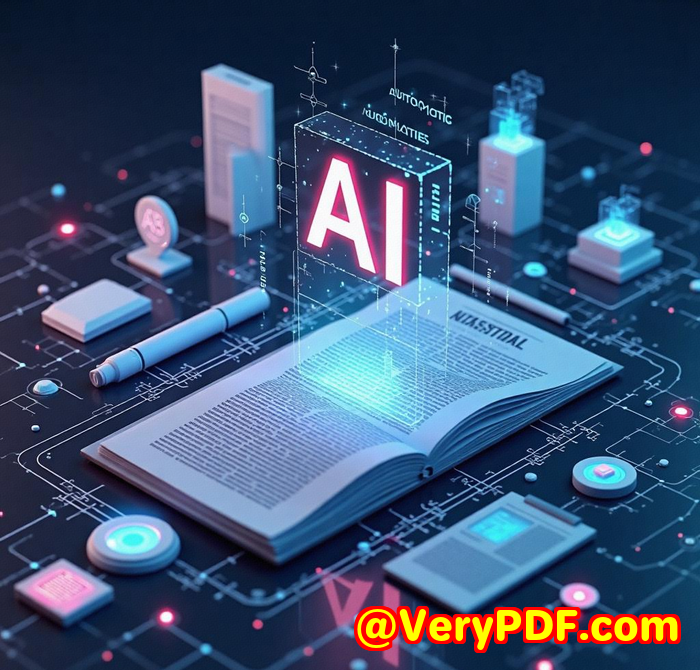
That's exactly why I started using VeryUtils Free Online AI Photo Object Remover. This tool blew me away with how easily and cleanly it removes unwanted objects from photoswhether it's erasing those annoying tourists in front of an ancient cathedral or deleting modern street signs from old building shots.
Why I Chose VeryUtils Free Online AI Photo Object Remover
At first, I was skeptical. I'd tried other photo editing apps before, but they either required tedious manual work or the results looked fake and patchy. But VeryUtils' Photo Object Remover is different. Powered by AI, it understands the surrounding textures and intelligently fills in the gaps once the unwanted object is removed. It's like it reads the photo and guesses what's behind the object with surprising accuracy.
This tool is perfect for photographers, historians, architects, or anyone who works with historical or travel photos and wants to restore or improve them without technical hassle.
What Makes This AI Photo Object Remover a Game Changer?
-
Intelligent Object Removal: The AI doesn't just clone pixels; it recreates missing parts naturally. I've erased tourists, power lines, and even date stamps without a trace.
-
Simple Three-Step Workflow: Upload your photo, highlight what you want gone, then let the AI work its magic. I especially liked how quick it wasno complex layers or tools.
-
Offline Capabilities: You don't always have internet access, especially on site shoots. This software can be used offline, making it reliable anywhere.
-
Minimal Technical Skill Needed: Unlike Photoshop or other advanced editors, you don't need to be a pro. If you can use a brush, you're good to go.
Real-Life Use Cases That Blew My Mind
-
Restoring Old Photos: I tried scanning an old family photo of a historic building that had scratches and watermarks. With a few brush strokes, the defects vanished. The photo looked almost brand new.
-
Removing Modern Elements from Historical Shots: I had a photo of a medieval castle but with a modern streetlamp smack in front of it. A quick brush over the lamp and it disappeared, revealing the stone walls as if untouched by time.
-
Eliminating Tourists in Travel Photography: On a busy day at a landmark, it's impossible to avoid people in your shot. I've removed entire crowds seamlessly, making it look like I had the place all to myself.
How It Stands Out Compared to Other Tools
I've used clone stamp tools beforepainstakingly copying and pasting pixels, and usually ending up with awkward patches. Adobe Photoshop Fix is powerful but not intuitive for quick fixes, and you need a license and some skill.
VeryUtils Photo Object Remover uses AI to infer the background automatically, so you don't have to do the heavy lifting. Plus, it's free and online, meaning no software installs or fees. The combination of simplicity and quality results makes it a winner in my book.
How I Use It Step by Step
-
Upload your image: It accepts JPG, PNG, and any size really. I usually grab my photo right from my camera roll or scanned archive.
-
Highlight the unwanted objects: Use the brush tool to cover anything from wires to people to scratches. Adjust the brush size for precision. For tricky shadows or larger objects, I make sure to go a bit beyond the edges.
-
Let the AI do its thing: Click 'Remove' and watch the magic happen. It usually takes just a few seconds.
-
Save your clean photo: Download it as a PNG, and you're done.
The ease and speed totally changed my workflow. I used to avoid photo restoration or complicated edits because they were so time-consuming. Now, it's fun and satisfying.
Why You Should Try It for Historical Photo Restoration or Travel Photography
This tool isn't just for prosit's for anyone who values their photos and wants them to look their best without wasting time.
-
Historians and archivists: Restore old photos without expensive software.
-
Photographers: Remove distracting elements and improve compositions effortlessly.
-
Travel bloggers and influencers: Clean up images to highlight destinations perfectly.
-
Architects and designers: Present clean visuals by removing modern intrusions from site photos.
If you're someone who deals with photos of buildings, landscapes, or people where distractions ruin the vibe, this is your go-to tool.
Final Thoughts and My Personal Recommendation
I'm genuinely impressed by how VeryUtils Free Online AI Photo Object Remover brings professional-level photo cleanup to the average user. No more fiddling with complicated software or accepting mediocre edits. Whether you're fixing an old scratchy photo or removing tourists from your travel shots, this tool saves time and delivers results that look natural.
If you want to bring your historical building photos back to life, free from modern distractions, give this a try. I'd recommend it to anyone who needs quick, reliable, and non-technical photo object removal.
Click here to try it out yourself: https://veryutils.com/photo-object-remover
Start your free trial now and take your photo editing to the next level.
Custom Development Services by VeryUtils
VeryUtils doesn't just offer this fantastic photo toolthey provide tailor-made development services to meet your unique technical needs across platforms like Linux, Windows, macOS, and mobile systems.
Whether you want advanced PDF processing, image conversion, barcode recognition, or even custom virtual printer drivers, their expertise spans Python, C/C++, JavaScript, .NET, and more. They're pros at creating system-wide tools for capturing printer jobs, document analysis, OCR, and much more.
If you need a solution built exactly for your workflow, VeryUtils can help. Reach out through their support centre at http://support.verypdf.com/ to discuss your project.
FAQ
Q1: What is AI inpainting, and how does it work in this tool?
AI inpainting uses artificial intelligence to fill in the gaps where objects are removed by analysing surrounding pixels and recreating textures naturally, unlike manual clone stamping.
Q2: Can I remove people from photos easily?
Yes! Just brush over the people or objects you want gone, and the AI removes them seamlessly in seconds, no advanced skills required.
Q3: Is this tool free and accessible online?
Absolutely. It's free to use online and doesn't require any software installation.
Q4: Can it fix old damaged photos?
Yes, it can erase scratches, spots, and defects from scanned old photos to restore them beautifully.
Q5: How does it handle tricky objects like power lines or watermarks?
The AI intelligently reconstructs the background behind such objects, leaving no visible traces. Just make sure to highlight the entire area for the best results.
Tags / Keywords
-
AI photo object remover
-
Remove unwanted elements from photos
-
Historical photo restoration
-
Remove tourists from photos
-
Photo retouching software free
-
Restore old photos online
-
VeryUtils photo editing tool