Compare VeryPDF DRM Protector vs Adobe for PDF Security and Watermarking
Meta Description:
Tired of weak PDF protection? Here's my take comparing VeryPDF DRM Protector with Adobe for real-world PDF security and watermarking.
Every week, I'd get the same email from legal, compliance, or sales:
"Can you lock this PDF so it doesn't get shared or printed?"
At first, I leaned on Adobe. You know, password-protect, restrict editing, watermark it a bit. Felt decent until I found out one client removed the watermark using free software. Another forwarded a "locked" file to an external contact. That's when I realised traditional PDF security just isn't cutting it anymore.
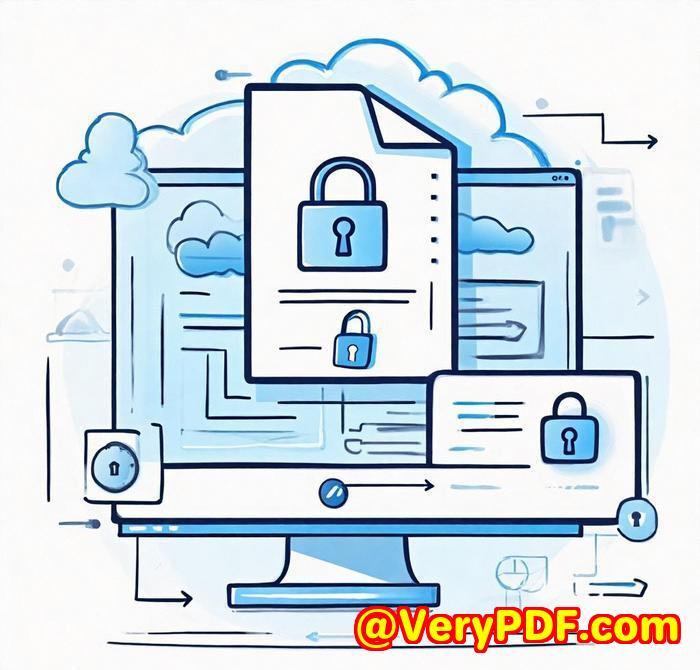
Why I Switched to VeryPDF DRM Protector
It was out of frustration.
I was hunting for something with real muscle not a basic layer of security that crumbles if someone watches a five-minute YouTube tutorial.
That's when I found VeryPDF DRM Protector Free Online Application. Honestly, I was sceptical at first. But I gave it a shot because it was free to try and I had nothing to lose except my PDFs being leaked.
Turns out, this tool actually protects documents in a way that most people don't even realise is possible.
Let's Talk Features Real Features
Here's what sets VeryPDF DRM Protector apart from the Adobe route I was used to:
1. Lock PDFs to Devices or USB Sticks
I can tie access to specific machines or even USB drives. That means if someone forwards the file, it's literally unusable elsewhere.
With Adobe? Anyone with the password can open it. No tracking. No device lock.
2. Dynamic, Non-Removable Watermarks
This was a game-changer for me.
Instead of statically stamping something in the footer, VeryPDF automatically adds user and system info name, email, time, IP every time the file is opened or printed.
The watermark can't be removed or altered, and I didn't need to re-create the file for each user.
3. Full Control Over Expiry, Printing, and Viewing
I set a doc to expire in 3 days after first view. Another one, I allowed only 2 prints before it became inaccessible.
You can:
-
Allow viewing only online or offline.
-
Revoke access anytime.
-
Set print limits, or disable it completely.
-
Expire by views, prints, or specific dates.
I never saw this level of control with Adobe without jumping through hoops and even then, most of it's trust-based.
My Real-World Use Cases
I used this tool to:
-
Secure internal training manuals from being shared externally.
-
Distribute confidential legal agreements to clients with a view-only, no-print policy.
-
Sell digital downloads (PDF guides) that expire and are locked to the buyer's device.
If you're in legal, education, publishing, corporate training, or even e-commerce, this thing saves your butt.
Why Adobe Fell Short for Me
Look, Adobe's a big name. No hate.
But its password-based system is fragile. You can forward it, crack it, screenshot it and don't even get me started on watermarking.
Most watermarks from Adobe or Office tools? They're easy to crop or scrub out.
VeryPDF's watermarking?
Dynamic. Tied to identity. And not just cosmetic it acts as a deterrent because people know their name and info will be all over it.
Plus, Adobe makes you work for everything install this, configure that, pay for premium tiers.
VeryPDF? Web-based. Fast. Clean. Secure. No unprotected files sent to unknown servers.
Who This Is For
If you're someone who:
-
Sends sensitive PDFs and needs them to stay private.
-
Wants real control over how docs are accessed and used.
-
Has been burned by files leaking, getting copied, or stolen.
-
Wants simple, effective DRM without enterprise pricing.
Then VeryPDF DRM Protector is for you.
Final Thoughts
I stopped using Adobe for PDF protection a while ago.
Now, with VeryPDF DRM Protector, I've got real control over who sees what, when, and how.
I'd highly recommend this to anyone dealing with sensitive, proprietary, or paid PDFs whether you're in law, business, education, or content creation.
Click here to try it out for yourself:
Custom Development Services by VeryPDF
Sometimes, off-the-shelf doesn't cut it.
VeryPDF also builds custom tools tailored to your platform, format, and workflow. Whether you're on Windows, Linux, macOS, or building cloud services, they've got your back.
They develop in:
Python, PHP, C/C++, .NET, JavaScript, Android, iOS, and more.
Need to create PDF virtual printer drivers?
Capture print jobs from any Windows app?
Embed OCR or barcode tech?
Lock down document access using API hooks or digital signatures?
They do all that and then some.
Check them out or request a custom project at:
FAQs
Q: Can users remove watermarks from protected PDFs?
A: No VeryPDF uses dynamic, non-removable watermarks tied to user info. They're baked in and can't be stripped like in Adobe.
Q: Does this tool require software installation?
A: Nope. It's web-based. You protect your PDF in-browser and keep everything secure locally.
Q: Can I revoke document access after it's sent?
A: Yes. You can revoke access at any time, even after the file is distributed.
Q: Can it work offline?
A: Yep. You can allow or restrict offline access based on your settings. Lock it to devices or USB drives.
Q: What makes this better than Adobe's PDF protection?
A: Stronger encryption, dynamic watermarking, device locks, expiry controls, and actual DRM not just passwords or simple restrictions.
Tags / Keywords
-
PDF DRM security
-
Protect PDFs from sharing
-
PDF watermarking software
-
Dynamic PDF watermark tool
-
Adobe vs VeryPDF DRM comparison