Convert HTML Reports to Shareable PDFs for Clients Using imPDF HTML to PDF API
Every week, I found myself wrestling with messy HTML reports that clients needed as polished PDFs. The catch? These reports were full of dynamic content, charts, and complex layouts that just wouldn't translate well when saved as PDFs using basic tools. I'd waste hours tweaking files manually, trying to get the formatting right, only to end up with frustrating results that looked far from professional.
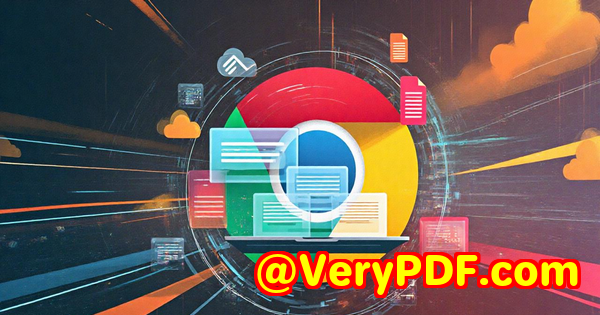
If you've ever faced the headache of turning rich HTML content into crisp, shareable PDFs especially for clients who expect flawless documents you know exactly what I mean. The gap between HTML's flexibility and PDF's rigidity often causes formatting nightmares, broken layouts, and last-minute client complaints. I needed a reliable, developer-friendly way to automate this conversion without losing quality or wasting time.
That's when I discovered imPDF PDF REST APIs for Developers, specifically the HTML to PDF REST API. This tool changed the game by letting me convert HTML reports into clean, professional PDFs automatically, without manual intervention.
What is imPDF PDF REST APIs for Developers?
imPDF is a powerful cloud-based API platform designed for developers who need seamless PDF processing solutions. From editing PDFs, converting file formats, to advanced operations like adding watermarks or securing documents, imPDF covers it all through a set of REST APIs that integrate easily into any development environment.
The HTML to PDF REST API in particular is tailored for converting complex HTML documents including reports, invoices, dashboards, and dynamic web content into high-fidelity PDF files. It's perfect for anyone building apps or workflows that need to generate shareable, printable PDFs from live or static web content.
Why Developers and Businesses Love the HTML to PDF API
-
Developers appreciate how straightforward the API is to implement. With support for almost any programming language and plenty of ready-made code samples, you can have your conversion process up and running quickly.
-
Businesses that generate reports, client statements, or marketing materials on the fly find this API indispensable. It removes the manual step of recreating documents and ensures every PDF looks exactly as intended.
-
Teams dealing with dynamic content think real-time dashboards or interactive forms rely on the API to freeze those live views into permanent PDFs that clients can download or archive.
My Experience Using the HTML to PDF API
Once I started integrating the HTML to PDF REST API, it felt like a breath of fresh air. Here's what stood out:
-
Flawless Rendering of Complex Layouts
I was working on client reports that contained a mix of tables, SVG charts, CSS animations, and embedded fonts. Other tools I tried simply couldn't handle the complexity, often stripping styles or misaligning elements.
With imPDF, every detail rendered perfectly. The API respects CSS and JavaScript, so the PDFs looked exactly like the original HTML. No more last-minute fixes or screenshots.
-
Customisable Output for Every Need
One client needed PDFs with specific page sizes, headers, and footers. Another wanted secure PDFs with watermarks.
The API's parameters let me set page dimensions, add headers/footers, apply watermarks, and even protect documents with passwordsall within the same conversion call.
This flexibility saved me countless hours writing additional post-processing scripts.
-
Speed and Reliability
Speed matters when you're generating hundreds of reports daily. The API processes requests swiftly and consistently, even with large documents.
Plus, because it's cloud-hosted, I didn't have to worry about scaling servers or software updates. The team at imPDF maintains it all behind the scenes.
How imPDF Stands Out Compared to Other Tools
I've tested several other HTML to PDF solutions before settling on imPDF, and here's why it's the clear winner:
-
Many popular libraries struggle with JavaScript-heavy pages or advanced CSS features, resulting in broken layouts or missing content.
-
Desktop converters can't scale easily and require manual installation and updates.
-
Other cloud APIs are either too expensive or lack extensive customization options.
imPDF strikes the right balance: developer-friendly, affordable, and incredibly robust.
Use Cases That Benefit from HTML to PDF Conversion
-
Financial firms generating polished client statements from web-based dashboards.
-
Marketing agencies automating the production of campaign reports from live analytics platforms.
-
Legal teams converting dynamic contract status pages into official PDF records.
-
E-commerce platforms turning order summaries and invoices into client-ready PDFs.
-
SaaS companies providing customers downloadable snapshots of app-generated reports.
Why I'd Recommend the imPDF HTML to PDF API
If you're struggling to convert HTML reports or web pages into neat, professional PDFs, imPDF's HTML to PDF REST API will save you time and headaches.
It's quick to integrate, handles complex HTML flawlessly, and offers flexibility that adapts to any project. I can say from personal experience: once you automate this step, you'll wonder how you ever managed without it.
Ready to turn your HTML reports into beautiful, shareable PDFs?
Start your free trial now and see the difference for yourself: https://impdf.com/
Custom Development Services by imPDF.com Inc.
imPDF.com Inc. isn't just about off-the-shelf APIsthey also offer custom development services tailored to your unique needs.
Whether you're working on Linux, macOS, Windows, or mobile platforms, their expert team can build specialized PDF processing tools and integrations.
Their expertise includes:
-
Creating Windows Virtual Printer Drivers for generating PDFs and images.
-
Building solutions that capture and monitor print jobs from all Windows printers.
-
Developing system-wide hooks to monitor Windows APIs and file access.
-
Implementing OCR and barcode recognition for scanned documents.
-
Designing cloud-based PDF conversion, viewing, and digital signature services.
-
Enhancing PDF security with DRM protection and digital signing.
If your project demands bespoke PDF workflows or advanced document automation, contact imPDF.com Inc. through their support center: https://support.verypdf.com/
Frequently Asked Questions
Q1: Can the HTML to PDF API handle JavaScript-heavy pages?
Yes, it processes JavaScript and CSS to render complex dynamic pages accurately in the resulting PDF.
Q2: Is the API compatible with all programming languages?
Absolutely. It uses REST, so you can integrate it with any language that supports HTTP requests, including Python, JavaScript, PHP, and more.
Q3: Can I add custom headers, footers, or watermarks to PDFs?
Yes, the API supports adding headers, footers, watermarks, and other PDF modifications through simple parameters.
Q4: How fast is the conversion process?
Conversion times are typically seconds per document, even for large HTML pages, thanks to imPDF's cloud infrastructure.
Q5: Is there a free trial available to test the API?
Yes, you can sign up and start testing the API with free credits to see how it fits your needs before committing.
Tags / Keywords
-
HTML to PDF API
-
Convert HTML reports to PDF
-
PDF REST API for developers
-
Automated PDF generation
-
Dynamic HTML to PDF conversion
If you want to stop wrestling with messy HTML reports and create professional PDFs your clients will love, imPDF's HTML to PDF REST API is the smart, reliable choice. Try it today and automate your PDF workflows with ease.