Creating Professional Product Photos by Removing Watermarks and Background Logos with AI
Every time I tried to snap the perfect product photo for my online store, there was always some pesky watermark or background logo ruining the shot. It's like no matter how carefully I framed the picture, some unwanted text or logo would sneak in and distract from the product itself. If you've ever struggled with watermarks, distracting backgrounds, or random objects cluttering your photos, you know how frustrating it can be.
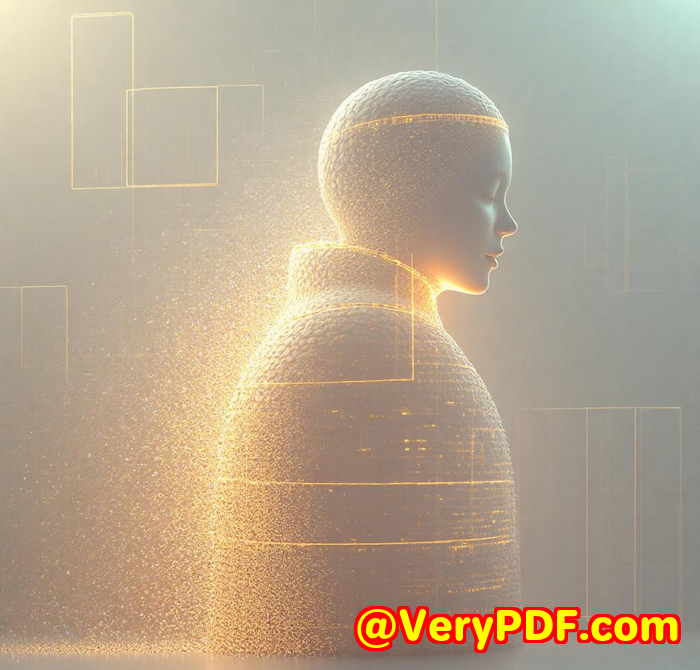
That's exactly why I started looking for a simple but powerful tool to clean up my images without spending hours in complicated photo editors like Photoshop. Enter VeryUtils Free Online AI Photo Object Remover a game changer that completely transformed my photo editing workflow and saved me tons of time.
How I Discovered VeryUtils Free Online AI Photo Object Remover
I came across VeryUtils' photo object remover when I was desperately searching for an easy way to remove watermarks and logos from product images I wanted to reuse in marketing materials. I was skeptical at first AI-based editing tools often overpromise and underdeliver, or require a steep learning curve. But this tool turned out to be shockingly intuitive and surprisingly powerful.
The Photo Object Remover is a free online tool designed for anyone who needs to remove unwanted objects, logos, watermarks, people, or defects from photos quickly and effortlessly. Whether you're an online seller, blogger, photographer, or just someone who wants cleaner, professional-looking photos, this tool fits the bill.
What Makes VeryUtils Photo Object Remover Stand Out?
Here's the real deal: this isn't just another clone-stamp tool. Its AI-powered inpainting technology intelligently fills in the area where the unwanted object was, matching the surrounding texture and colours perfectly. That means no obvious patches or weird blurs just a clean, natural-looking photo.
I love that it works right from my browser no downloads, no installs, and it supports all common image formats like PNG and JPG. Plus, it's non-technical. Even if you've never opened Photoshop before, you can get stunning results in minutes.
Key Features That Blew Me Away
-
Easy Object Selection: Using a simple brush tool, I just paint over the watermark or logo I want gone. The brush size is adjustable, which helped me get really precise around tricky edges.
-
Instant AI Removal: After marking the unwanted area, the AI instantly reconstructs the background seamlessly, as if the object was never there. I was amazed at how well it handled complicated backgrounds like patterned fabrics or textured walls.
-
Photo Repair and Retouching: This wasn't just for logos I fixed scratches on old photos and even retouched skin blemishes on profile pictures. The tool is versatile enough for both creative and restoration purposes.
For example, I had some travel photos cluttered with random tourists and power lines ruining the landscape. A quick brush stroke over those distractions and boom the images looked like they were shot in a private paradise.
Why This Beats Other Tools I've Tried
Before this, I'd rely on manual cloning and healing tools in Photoshop. That usually took ages and the results were patchy at best, especially when I wasn't experienced with these programs. Other AI tools I tried either required payment or didn't quite get the background texture right.
VeryUtils Photo Object Remover balances power and simplicity perfectly. It doesn't bog you down with complicated layers or options just a few clicks and your photo looks polished.
How I Use VeryUtils Photo Object Remover in Real Life
-
E-commerce Product Photos: Removing watermarks and distracting logos lets me reuse images from suppliers legally and look professional online.
-
Travel and Landscape Photography: Erasing tourists or stray objects helps me showcase clean, eye-catching visuals without digital distractions.
-
Old Photo Restoration: I've rescued old family photos with scratches and tears by scanning and running them through the remover for quick touch-ups.
-
Portrait Touch-ups: Quick fixes for skin blemishes or wrinkles without opening heavyweight photo editors.
Step-by-Step Guide to Removing Objects or Watermarks
-
Upload your image: Choose your photo in PNG or JPG format.
-
Select the unwanted object: Use the brush tool to highlight watermarks, logos, people, or defects. Don't hesitate to extend the brush beyond edges for better results.
-
Let AI do its magic: The tool will automatically fill in the area, reconstructing the background seamlessly.
-
Download your clean photo: Save the image as a PNG and enjoy your distraction-free photo.
Who Should Try This Tool?
If you're a small business owner, photographer, travel blogger, or just someone who wants cleaner photos fast this tool is made for you. It requires zero technical skills and works online, so there's no software fuss.
In Summary: Why I Recommend VeryUtils Photo Object Remover
This tool nails the tricky task of watermark and object removal with AI-powered ease. It saved me hours of editing and improved my photos' visual impact dramatically. If you're tired of distractions ruining your shots, I'd highly recommend giving it a go.
Try it yourself and see how quickly you can clean up your images no tech skills needed.
Click here to try it out for yourself: https://veryutils.com/photo-object-remover
Custom Development Services by VeryUtils
VeryUtils also offers custom software development tailored to your unique needs. Whether you require advanced PDF processing, printer drivers, document conversion, or digital signature technologies across platforms like Linux, Windows, macOS, or mobile, their team has you covered.
Their expertise spans Python, PHP, C/C++, .NET, JavaScript, and more, specialising in creating virtual printers, document analysis tools, OCR for scanned files, barcode recognition, and security solutions.
If you need a custom tool built to automate or simplify your document workflows or imaging tasks, you can reach out to VeryUtils via their support centre at http://support.verypdf.com/ and discuss your project.
Frequently Asked Questions
Q: What is inpainting and how does it work?
A: Inpainting is an AI-based retouching technique that fills in unwanted areas of an image by analysing surrounding pixels to recreate natural textures, removing objects seamlessly.
Q: Can I remove people from my photos with VeryUtils Photo Object Remover?
A: Absolutely. Simply highlight the people you want removed, and the AI reconstructs the background flawlessly.
Q: Is this tool better than Photoshop's clone stamp?
A: For quick, effective removal without heavy editing skills, yes. The AI eliminates manual cloning and guesswork, speeding up the process significantly.
Q: Can it remove watermarks and logos from images?
A: Yes, with great accuracy. Just mark the watermark area and the AI will erase it while filling in a matching background. Use responsibly and only with images you own or have rights to.
Q: Do I need to install any software?
A: No, VeryUtils Photo Object Remover is entirely online and free to use with no downloads required.
Tags / Keywords
-
AI photo object remover
-
Remove watermarks online
-
Photo watermark removal tool
-
Online photo editor free
-
Remove logos from photos
If you're looking for a fast, fuss-free way to create professional photos by removing unwanted objects like watermarks and logos, VeryUtils Free Online AI Photo Object Remover is your best bet. It made my photo editing a breeze and it can do the same for you.