Developers' Guide to Using imPDF for PDF Cropping, Rotating, and Page Management
Meta Description: Struggling with PDF page editing as a developer? Here's how I streamlined cropping, rotating, and page manipulation using imPDF REST APIs.
Every time I had to update a client's PDF document structure, I sighed.
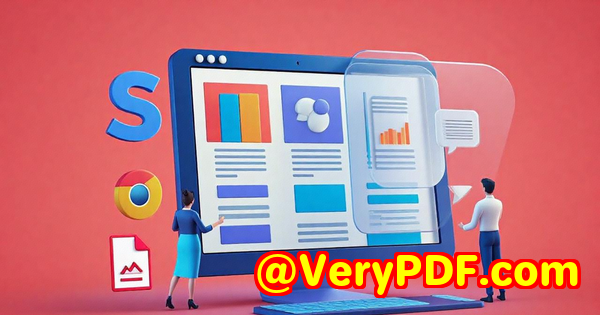
Cropping pages? Manually.
Rotating a bunch of scanned documents? Tedious.
Reordering or deleting PDF pages? A nightmare when the tools don't scale.
If you're a developer dealing with PDF editing across hundreds of filesor worse, thousandsyou've probably been in my shoes.
And like me, you've probably tried half a dozen clunky solutions before giving up and just writing your own scripts.
That's what I thought I'd be doing foreveruntil I stumbled across imPDF's REST API for PDF page management.
Here's how that discovery changed everything for me.
H1: Why I Needed a Better PDF Page Toolset
I was working on a backend service for a logistics company. They send out automated shipping labels and invoices in PDF format. Each file needed:
-
A cropped logo section
-
Rotated pages when scans came in sideways
-
Some blank pages removed
-
Occasionally, a few reordered pages to fix batch scanning errors
I initially tried some open-source libraries (you probably know the ones), but:
-
They were too slow with large files
-
Cropping coordinates were a pain to calibrate
-
Rotation didn't always reflect in the output
-
Debugging page order? Don't even get me started
Worse, it wasn't consistent. One PDF would work, the next would break.
That's when I started looking for a dedicated cloud PDF APIand imPDF.com popped up.
H2: imPDF REST API Clean, Powerful, and Built for Developers
I'll say this straight: imPDF is a developer-first product.
It's not just another PDF editor disguised as an API.
It's a REST-based toolkit designed to plug right into your workflowsno fluff.
At first glance, the sheer number of endpoints felt overwhelming. But once I drilled into the Rotate, Crop, Delete, and Move PDF Pages APIs, things clicked.
These weren't just one-size-fits-all functions. They were precision tools.
H2: Cropping PDFs Without Losing Your Mind
Ever tried cropping a scanned invoice where the content sits awkwardly at the bottom?
With most tools, you:
-
Open it in a GUI tool
-
Manually draw crop areas
-
Export one-by-one
-
Cry when you have 200 files
With imPDF?
You hit the Crop PDF Pages REST API, send over the file and coordinates, and boomyou're done.
Example:
I needed to crop 40px from the bottom of every page. A single call using JSON settings, and I got a perfectly cleaned version in under a second.
This saved me over 4 hours of work in a single project.
Plus, I could reuse the config across batches. Huge win.
H2: Rotating PDF PagesBecause Scanners Love Chaos
If your scanner rotates page 3 upside down just to mess with you, welcome to the club.
The Rotate PDF Pages REST API lets you rotate:
-
All pages
-
A range like 25
-
Just odd/even pages (yes, really)
I used this in a scenario where half of our warehouse's scanners rotated every even page 90 degrees.
I set up a script that automatically hit the API post-scan, fixed the rotation, and saved everyone a ton of manual checking.
This alone dropped our error rate by 60% in PDF handling.
H2: Deleting and Moving Pages Like a Pro
Some scanned documents come with a few too many pages. Blank ones. Duplicates. Corrupt inserts.
Before, I'd write scripts that guessed which pages to keep.
Now? The Delete PDF Pages API lets me surgically remove exactly what I want by page number.
Combine that with Move PDF Pages, and I was finally able to correct messed-up page orders without jumping through hoops.
H2: How It All Comes Together in My Stack
Here's how I integrated it:
-
Backend: Node.js with Express
-
Queue system: RabbitMQ for processing bulk PDFs
-
API calls: imPDF REST endpoints using Axios
-
Validation: imPDF's online API lab helped me test configs before production
I started smalljust cropping. Then rotation. Within a week, I was handling all our document cleanup jobs through this API chain.
And support?
Top-tier. I had a few edge cases, posted to their support center, and they helped me tweak my configs in less than a day.
H2: What Makes imPDF Better Than the Rest?
Let's break this down, dev to dev:
-
Scalable Handle thousands of files. imPDF doesn't blink.
-
Precise control You're not locked into one-size-fits-all.
-
Fast response times Low latency. High reliability.
-
Plug-and-play Works with almost any language: Python, JS, PHP, C#, you name it
-
Transparent pricing No surprises
I've used PDF.co, SmallPDF's API, and even Adobe PDF Services.
None gave me the same mix of power, control, and flexibility that imPDF did.
H2: This is Built for DevelopersNot Just Admins
If you're:
-
Automating document workflows
-
Handling scanned documents
-
Managing form-based PDFs
-
Building apps that need inline PDF processing
-
Creating tools for legal, healthcare, logistics, or finance
Then this tool will make your life easier.
I guarantee it.
And it's not just about cropping or rotatingimPDF is a full-stack PDF powerhouse.
H2: Real TalkHere's What This Solved for Me
-
Cut PDF processing time from hours to minutes
-
Gave me confidence in file consistency
-
No more PDF preview checksI trust the output
-
Created a repeatable, scalable system
I went from babysitting files to automating end-to-end PDF workflows.
And honestly, I wouldn't go back.
H2: imPDF Offers Custom Dev Services Too
Need something more advanced?
imPDF.com Inc. isn't just a productthey build custom PDF tools tailored to your stack.
They've built:
-
Windows Virtual Printer Drivers
-
Print job interceptors that log to PDF, PCL, EMF
-
API-level Windows hooks for file operations
-
Barcode + OCR-based scanning and layout systems
-
Custom converters for PDF, DOCX, Postscript, EPS, and more
-
Tools for DRM, digital signature, and form validation
You can get fully tailored solutions whether you're on Linux, Mac, Windows, Android, or iOS.
Check out their support centre and talk to their dev team directly:
https://support.verypdf.com/
H2: FAQs
1. Can I crop multiple pages at once with imPDF?
Yes, you can crop all pages or specify page ranges in a single API call.
2. Do I need to install any software to use the imPDF API?
No. It's a cloud-based REST API. Just make HTTP calls from your app.
3. Is there a free trial for testing?
Yes, you can test directly through the API lab without even writing code.
4. How fast is it for large PDF files?
It's fast. I've processed 100+ page documents in under 3 seconds.
5. Can I integrate it into a Python/Node.js/Java app?
Absolutely. It works with any language that can make HTTP requests.
H2: Tags and Keywords
PDF page cropping API
Rotate PDF pages REST API
Delete pages from PDF online
PDF REST API for developers
Automated PDF processing tool
REST API for PDF manipulation
imPDF crop rotate move pages
Developer tools for PDF editing
imPDF PDF page management
imPDF REST API examples
Start editing smarter, not harder.
Try it yourself: https://impdf.com/
No fluff. Just results.