Does Free AI Object Remover Support PNG and JPG Formats? Supported Image Formats Explained
Every time I snapped photos on my travels or during family gatherings, I'd find myself frustrated by unwanted objects or random people spoiling the perfect shot. You know the feeling a stranger's head popping up just where you wanted an empty background, or a pesky date stamp ruining an otherwise flawless image. The question I kept asking was, "Is there a simple way to get rid of these without diving into complicated software?" That's when I discovered the VeryUtils Free Online AI Photo Object Remover, and it changed my photo editing game completely.
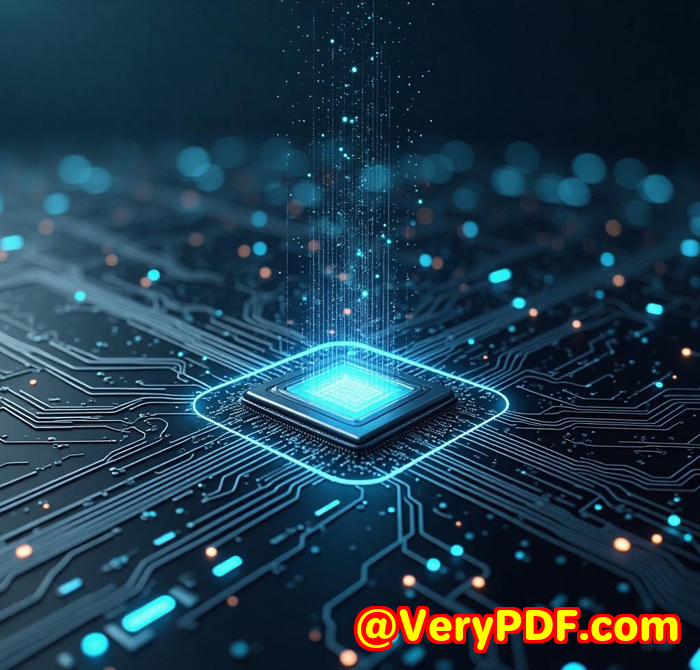
If you're wondering, "Does free AI object remover support PNG and JPG formats?" then you're in the right place. Let me walk you through what this tool does, who it's for, and why it's a real time-saver.
Why PNG and JPG Support Matters in Photo Editing
First off, PNG and JPG are the two most common image formats out there. JPG is the go-to for photos because of its balance between quality and file size. PNG is favoured for images that need transparency or higher quality without loss. So any tool that claims to remove objects from photos has to support these formats to be genuinely useful for everyday users like you and me.
Meet VeryUtils Free Online AI Photo Object Remover
I found this free tool online, and what caught my attention was how straightforward it was. Unlike bloated software packed with features I never used, this is laser-focused on one thing: removing unwanted objects from photos quickly and cleanly.
It's often called 'Inpaint' by users, but the core magic here is AI-driven. The tool looks at the pixels surrounding the unwanted object and smartly fills in the space after removal. No awkward smudges or obvious cloning errors that you often get with manual edits in Photoshop or GIMP.
Who Should Use This Tool?
-
Casual photographers wanting to clean up their travel photos
-
Social media influencers polishing profile pics
-
People restoring old scanned photos with scratches or spots
-
Anyone who snaps pictures with unwanted date stamps, watermarks, or photobombers
-
Beginners who find traditional photo editors overwhelming
I'm not a professional editor, so tools like this, which don't require advanced skills, are a godsend.
How Does VeryUtils AI Photo Object Remover Work?
It's actually super simple:
-
Upload your image It accepts PNG, JPG, and many other formats without fuss.
-
Select the object Use the brush tool to mark whatever you want gone: people, wires, logos, blemishes.
-
Let AI do its magic The tool instantly analyses the surrounding pixels and replaces the selected area seamlessly.
-
Download your clean image Usually in PNG format, keeping quality intact.
Real-World Examples from My Experience
I tested this tool on a few personal photos and was impressed:
-
Removing tourists from vacation shots: On a beach photo crowded with strangers, a few clicks made them disappear like they were never there.
-
Fixing old family photos: I had scanned an old wedding photo with scratches and small tears. Highlighting these defects and hitting remove gave me a restored version that was almost frame-worthy.
-
Cleaning up profile pics: I used the remover on a selfie to get rid of a pesky blemish and some wrinkles results looked natural, not over-edited.
Compared to some free tools I've tried before, VeryUtils AI Photo Object Remover gave me cleaner edges and better background blending. No weird smears or repeating patterns that scream 'edited'.
Why This Tool Beats Others
Some apps rely on manual clone stamping, which is tedious and requires skill. Others don't support PNG or JPG fully, forcing you to convert files first.
With VeryUtils:
-
The AI doesn't need a "reference background" it invents one based on the image context.
-
It supports both PNG and JPG, so you can upload your favourite format without conversion headaches.
-
It's free and web-based, no installs or trials.
-
You don't need technical skills even my non-techy cousin managed to use it without frustration.
What Makes PNG and JPG Support a Big Deal Here?
-
PNG support lets you work on images with transparency or when you want a lossless result after editing.
-
JPG support covers everyday photos you take with phones or cameras, where file size is a concern.
-
Many AI removers only accept JPG or convert images internally, sometimes degrading quality. VeryUtils keeps your photos crisp.
Core Features That Stood Out to Me
-
Automatic Object Detection and Removal: The AI automatically fills the gap realistically without you having to fuss.
-
User-friendly Brush Tool: Adjustable brush sizes make it easy to cover small blemishes or large unwanted objects precisely.
-
Supports Multiple Formats: PNG, JPG, and more no format switching required.
-
Offline Capability: You can also download a version to run locally if privacy or large batch processing matters.
When Would You Use This?
-
On holiday photos where random people intrude.
-
Removing date stamps or watermarks before sharing pictures.
-
Touching up scanned old photos for family albums.
-
Fixing imperfections on portraits or selfies before posting online.
-
Removing logos or text from images for presentations or creative projects.
Wrapping It Up: Why I'd Recommend VeryUtils Free Online AI Photo Object Remover
If you're looking for a free AI object remover that supports PNG and JPG formats, this is the one to try.
It's easy, fast, and surprisingly accurate for a free tool. It saves me from the headache of wrestling with Photoshop or spending hours trying to clone out unwanted details. Whether you're a casual snapper or someone who just wants their photos cleaner without hassle, it's worth a shot.
Ready to tidy up your photos?
Click here to try it out for yourself: https://veryutils.com/photo-object-remover
Start editing in minutes and see the difference.
Custom Development Services by VeryUtils
If your photo or document processing needs go beyond the basics, VeryUtils also offers custom development services. They work across Linux, Windows, macOS, and server environments, creating tailored solutions in Python, PHP, C++, and many more technologies. Whether you need advanced PDF processing, barcode recognition, or specialized virtual printer drivers, VeryUtils has the expertise.
From AI-powered document conversion to cloud-based digital signatures and PDF security, they can build a solution that fits your exact requirements.
Want to discuss a custom project? Reach out through their support centre at http://support.verypdf.com/.
FAQs
Q: Does the VeryUtils AI Photo Object Remover support PNG and JPG images?
A: Yes, it fully supports both PNG and JPG formats, allowing you to upload and edit your photos without worrying about format compatibility.
Q: Can I remove people from my photos easily with this tool?
A: Absolutely. Just highlight the person with the brush tool, and the AI removes them seamlessly in seconds.
Q: Is any technical knowledge required to use the Photo Object Remover?
A: No. It's designed for users of all skill levels, with an intuitive interface and simple controls.
Q: Can the tool remove watermarks or logos from images?
A: Yes, it can effectively erase logos, watermarks, date stamps, and other unwanted text elements.
Q: Does the tool work offline?
A: Yes, there is an offline version available for download if you want to process images without an internet connection.
Tags/Keywords:
AI photo object remover, remove objects from photos, PNG and JPG image editing, free online photo editor, photo retouching tool