Easiest Way to Remove Objects from Images in Bulk Using a Free AI Photo Editing Tool
Ever been on holiday, captured what should have been the perfect shot, only to find a stranger photobombing the background? Or tried to scan an old family photo, but those annoying scratches and dust spots ruin the memory? If you've ever wished there was an easy fix to remove unwanted objects or blemishes from photos without wrestling with complicated software, you're not alone.
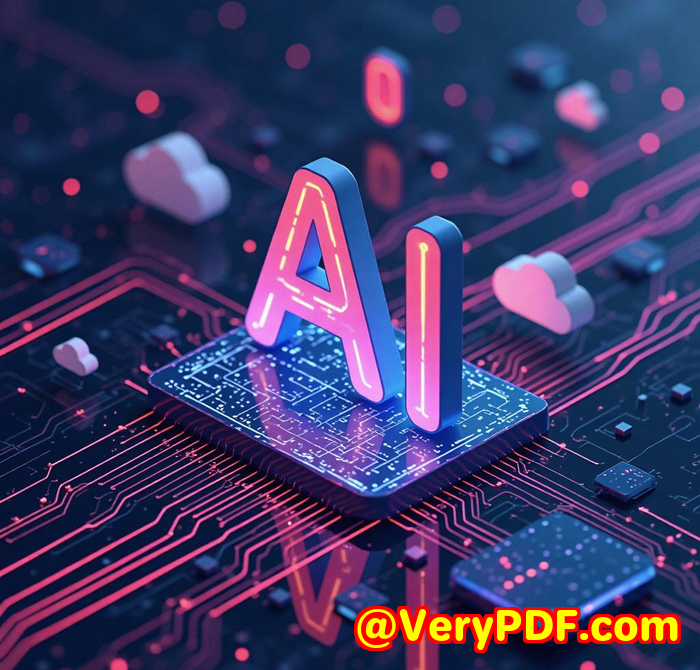
I've been there toospending hours fiddling with Photoshop's clone stamp tool, painstakingly trying to erase power lines or watermarks, often without great results. That's until I stumbled upon VeryUtils Free Online AI Photo Object Remover, and honestly, it changed the game for me.
Here's the lowdown on how this tool works, why it's perfect for anyone looking to effortlessly clean up photos, and why I think it's one of the easiest ways to remove objects from images in bulk without paying a penny or needing a degree in photo editing.
What is VeryUtils Free Online AI Photo Object Remover?
The VeryUtils Photo Object Remover is a free, web-based tool designed to remove unwanted elements from your photos in just a few clicks. It uses advanced AI to automatically fill in the gaps left behind when you remove objectswhether that's pesky tourists, date stamps, watermarks, wrinkles, or even power lines.
Unlike traditional manual editing tools that require cloning and blending skills, this tool does the heavy lifting for you. Simply select the object, and the AI works out what's behind it by analysing the surrounding pixels, recreating a seamless background. It's super intuitive and requires minimal technical know-how, which is perfect for someone like me who just wants results fast.
Who Should Use This Tool?
This isn't just for professional photographers or graphic designers.
-
Travel bloggers and holidaymakers: Remove photobombers or distracting objects from your travel snaps.
-
Small business owners and marketers: Easily clean product photos by erasing watermarks, logos, or date stamps.
-
People restoring old family photos: Fix scratches, tears, and blemishes on scanned pictures.
-
Social media enthusiasts: Retouch selfies by removing skin blemishes or wrinkles with a few clicks.
-
Anyone needing quick fixes: If you want clean, polished images without learning Photoshop, this tool is made for you.
Key Features That Blew Me Away
I put this tool through its paces, and a few features stood out as real time-savers:
1. AI-Powered Object Removal
Highlight the object you want gone, and the AI instantly fills the area with a natural-looking background. No more guesswork or awkward cloning.
Example: I had a group photo with a random signpost blocking part of the background. Using the brush tool, I marked the signpost, and just like thatit disappeared without a trace.
2. Batch Processing Capability
You can upload multiple photos and remove objects from all of them efficiently. Perfect for bloggers or businesses handling a large volume of images.
Example: For my travel blog, I edited dozens of photos from my latest trip to Paris, clearing out tourists and unwanted street signs in bulksaving me hours.
3. Skin and Blemish Retouching
Want to smooth out wrinkles or remove skin imperfections? The Marker and Magic Wand tools help highlight problem areas, and the software seamlessly cleans them up.
Example: I tried it on an old wedding photo with some facial blemishes and the results were impressiveit looked like the photo was professionally touched up.
4. Repair Old Photos
Scanned old photos often have scratches or dust spots. This tool removes these distractions effortlessly.
Example: My grandma's wedding photo from the 1950s had scratches across the image. After uploading and brushing over the damaged spots, the picture looked rejuvenated.
How It Works Simple Steps Anyone Can Follow
The process is straightforward enough that even beginners can jump in:
-
Step 1: Upload your photo (supports JPG, PNG, and more).
-
Step 2: Use the brush tool to select the unwanted object or blemish.
-
Step 3: Let the AI do its magic by clicking a button.
-
Step 4: Download your edited photo, now clean and distraction-free.
No lengthy tutorials, no confusing menus, no professional skills required.
How Does It Compare to Other Tools?
I've tried Photoshop, GIMP, and some other AI-based removers before. Here's what makes VeryUtils stand out:
-
Free and Online: No pricey subscriptions or software installations.
-
No complicated UI: Designed for users with zero editing experience.
-
Better AI inpainting: Unlike Photoshop's clone stamp that requires a matching background, VeryUtils AI infers what's behind the object intelligently.
-
Fast batch processing: Most free tools limit you to one photo at a time.
-
Minimal manual adjustment: Just highlight, click, and go.
Real Impact: My Personal Experience
Before using VeryUtils, editing out unwanted objects meant setting aside hours with complicated software. Now, I handle edits in minutes.
Once, I had a series of photos from a family picnic marred by litter and strangers in the background. I uploaded all of them in one go, removed the distractions using the brush tool, and got perfect photos ready to share without worrying about the fine details.
It saved me so much time and frustration. Plus, it's free, which means I can afford to experiment and polish photos regularly without investing in expensive tools.
Why I'd Recommend This Tool to You
If you're someone who deals with photos regularly whether for work, hobby, or preserving memories this tool will make your life easier. It's simple, powerful, and saves a ton of time compared to traditional editing methods.
I'd highly recommend trying VeryUtils Free Online AI Photo Object Remover if you want an easy way to remove objects from images in bulk, enhance photos, or restore old pictures without fuss.
Click here to try it out for yourself: https://veryutils.com/photo-object-remover
Start your free trial now and boost your productivity.
Custom Development Services by VeryUtils
VeryUtils doesn't stop at providing ready-made tools. They offer bespoke development services tailored to your specific needs. Whether you're looking for PDF processing on Linux, macOS, or Windows, or need a custom Windows Virtual Printer Driver, they have you covered.
Their expertise spans a wide range of technologies including Python, PHP, C/C++, JavaScript, .NET, and mobile platforms like iOS and Android. If you require document format processing, barcode recognition, OCR for scanned documents, or cloud-based solutions for digital signatures and document security, VeryUtils can build exactly what you need.
They also offer advanced monitoring tools for printer jobs, system-wide API hooks, and image conversion utilities.
For custom projects or technical consultations, reach out to their support centre here: http://support.verypdf.com/
FAQ
Q: What is inpainting, and how does it help with photo editing?
A: Inpainting is an AI-driven technique that fills in missing or removed parts of an image by analysing surrounding pixels, making object removal seamless and natural-looking.
Q: How does VeryUtils Photo Object Remover differ from Photoshop's clone stamp?
A: Unlike Photoshop's manual cloning, VeryUtils uses AI to automatically infer the background, meaning you don't need to find a matching reference area or painstakingly blend edges.
Q: Can I remove watermarks or logos from my photos using this tool?
A: Yes, the tool can erase watermarks, logos, and text from images with just a few clicks, though you should only remove watermarks from images you own or have permission to edit.
Q: Is the Photo Object Remover suitable for beginners?
A: Absolutely. It's designed with a simple interface that anyone can use without prior editing experience.
Q: Can I process multiple images at once?
A: Yes, batch processing is supported, making it perfect for bloggers, marketers, or anyone handling large photo libraries.
Tags and Keywords
-
Photo object remover
-
AI photo editing tool
-
Remove objects from photos
-
Bulk image editing
-
Free online photo retouching
If you want to skip the headache of manual photo editing and get flawless images fast, give VeryUtils Free Online AI Photo Object Remover a shot. It's the easiest way to remove unwanted objects from images in bulkand it's free.