Embed PDF Printer in Your Application to Help Users Convert Print Jobs to PDFs Easily
Meta Description:
Add seamless "Print to PDF" functionality to your software with VeryPDF Virtual PDF Printer SDKideal for developers needing fast, reliable PDF generation.
Every client asked me the same thing: "Can we export it as a PDF?"
I used to build internal tools for clients in finance, logistics, and healthcare. Every single time, once the reporting features were done, they'd say, "Great but can we print it to a PDF?"
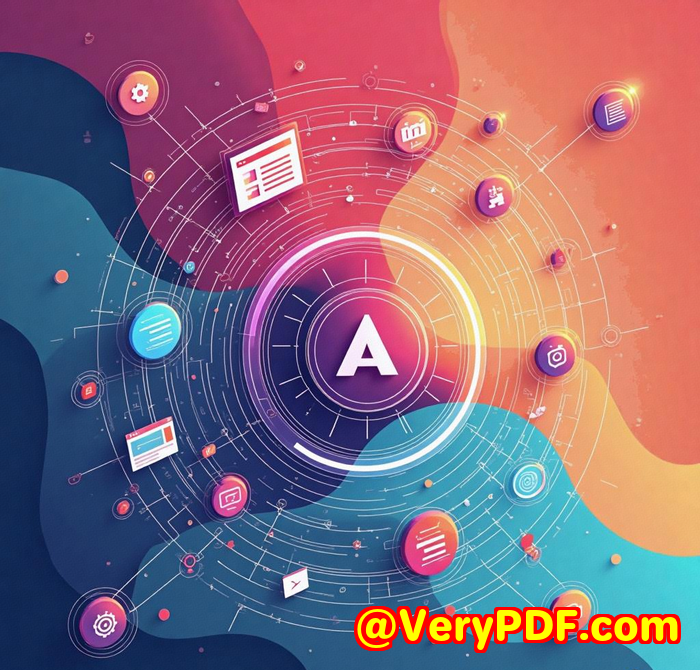
It wasn't just about saving a file. They needed secure, high-quality PDFs to share with auditors, regulators, or just their own clients. I tried using open-source PDF libraries, but they were clunky, fragile, and required way too much boilerplate. Then I found VeryPDF Virtual PDF Printer Driver SDK.
It's not just a toolit's like embedding an actual printer in your app, only smarter. And once I integrated it, those PDF requests basically handled themselves.
Why this SDK is a no-brainer for devs
Here's how it works: VeryPDF Virtual PDF Printer SDK installs as a printer driver on Windows. Any app that can printyes, even legacy desktop appscan now "print" directly to a PDF. You can bake that into your own software, white-label it, customise file naming, auto-save, add watermarks, or even encrypt the output. No user interaction needed.
I used it in a .NET desktop solution for a healthcare records system. The clinic wanted all patient documents to be saved as PDFs automaticallyno clicks, no prompts. Just hit print, and it lands in a secure folder.
This SDK delivered.
Core features that made my life easier
1. Programmatic control over everything
You don't want users fumbling through "Save As" dialogues, especially in enterprise apps.
With this SDK, I could:
-
Predefine file paths and naming conventions using tokens (like date or user ID).
-
Enable silent printing: no pop-ups, no UI.
-
Merge multiple print jobs into one PDF.
-
Auto-send to email or cloud storage (yes, even Dropbox or OneDrive).
Huge win for automation-heavy environments.
2. Terminal server + Citrix ready
I've worked on a couple of apps deployed via Citrix, and most print drivers choke in that setup.
Not this one.
The VeryPDF SDK handles Terminal Services flawlessly. No weird conflicts. No print job misfires. And even betterit supports multilingual environments without a hitch. One of my clients in Germany had zero localisation issues, which isn't something I can say about other PDF SDKs I've used.
3. Security + PDF extras
If you're working in industries like legal or finance, you must offer PDF encryption.
This SDK supports 40-bit, 128-bit, and 256-bit AES encryption. You can even:
-
Convert to PDF/A for archiving.
-
Add watermarks and stationery.
-
Compress PDFs without losing fidelity.
-
Hook into a print job monitor to track output.
That meant my client in accounting didn't just get a PDFthey got a secure, compressed, and archived file with their branding on it. All from one silent print command.
Who's this for?
If you're building:
-
Desktop apps in VB.NET, C#, Delphi, Access, FoxPro, C++ etc.
-
Terminal server/Citrix-based platforms.
-
Internal enterprise tools that generate printable reports.
Then this SDK saves you months of work.
You won't have to stitch together some Frankenstein combo of open-source libraries, dodgy drivers, and 15 different scripts to get print-to-PDF functionality. It just works.
Final thoughts: This tool does one thing and does it right
If you're a developer and you need to let your users print to PDF, VeryPDF Virtual PDF Printer Driver SDK is hands-down the easiest, cleanest way to do it.
It's fast. It's customisable. It's royalty-free.
I've used it in projects for healthcare, legal, logistics, and internal reporting systemsand I'd use it again tomorrow.
Click here to try it out for yourself
Custom Development Services by VeryPDF
Sometimes you need more than an off-the-shelf solution. VeryPDF offers custom software development tailored to your platform, use case, and workflow. Whether you're dealing with Windows, Linux, or macOS, they can build what you need.
They work with:
-
C/C++, C#, .NET, JavaScript, Python, PHP, Delphi
-
Virtual PDF printer drivers
-
Print job monitoring & redirection
-
PDF/A conversion, barcode processing, layout analysis
-
OCR and table recognition
-
PDF security, digital signatures, cloud delivery
-
PDF generation from scanned or printed documents
Whether you need a PDF watcher, cloud-to-local converter, or a custom print flow for Citrix, just reach out to their support team.
FAQs
1. Can I use this SDK in a .NET application?
Yes, the SDK supports .NET languages like C#, VB.NET, and J# out of the box.
2. Does it support silent installation?
Absolutely. You can install the virtual printer silently, making large-scale deployments a breeze.
3. Can I customise the name of the printer?
Yes, you can assign a custom printer name so it aligns with your brand or app name.
4. Is it compatible with Citrix or Terminal Server environments?
Yes, it's built to handle those setups without any special tweaks.
5. Can I encrypt the PDF output?
Yes, the SDK supports multiple levels of encryption (40-bit, 128-bit, 256-bit AES).
Tags / Keywords
-
Virtual PDF Printer SDK
-
Embed print to PDF in app
-
PDF creation for Windows developers
-
Print job to PDF
-
Citrix PDF printer integration