Embed Videos and Audio in PDFs Programmatically with Rich Media API
Meta Description
Discover how to embed videos and audio into PDFs using imPDF Cloud PDF REST API for Developers to create rich, interactive documentsquick, easy, and code-friendly.
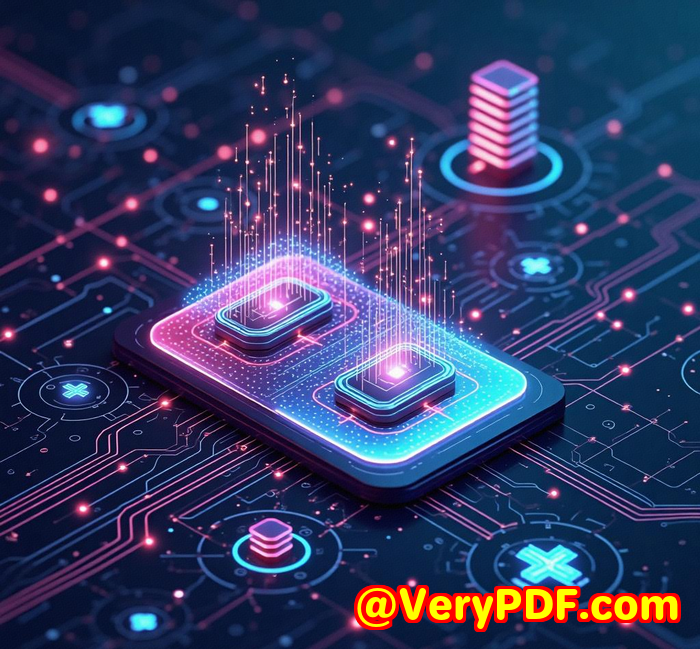
Opening Paragraph (Engagement)
You ever open a PDF and wonder, "Why is this thing so... dead?"
Like, no movement, no sound, just endless scrolling of lifeless text and the occasional dusty chart.
I felt this the hard way last year when I sent off a product pitch PDF to a potential client. No video demo. No audio. Just cold, plain slides and paragraphs. Guess what? No reply.
That's when I thought"Hang on... isn't there a way to make PDFs come alive?"
Turns out, there is. And it's simpler than you think if you're a developer. With imPDF Cloud PDF REST API, I finally made my PDFs talk, move, and sell. No more boring decks or static manuals.
Let's break this down in simple, real-world terms.
How I Discovered imPDF's Rich Media API (And Why It Matters)
As a developer, you probably know this struggle:
You want your client's PDF to contain an intro video or a training audio guideembedded right inside the file.
But what happens?
You Google a few options. Everything's clunky. Either it's expensive software, painful Java code, or some impossible Acrobat action from 2004.
Then I stumbled on imPDF Cloud PDF REST API for Developers while searching for a cloud PDF tool that could handle rich media embedding without making me cry.
And mate, it saved my week.
No complicated installs.
No bulky SDKs.
Just clean REST API calls.
Cloud-based. Universal. Fast.
Who Is This For?
If you're:
-
A software developer building document workflows.
-
A company delivering interactive digital brochures.
-
A technical writer wanting to include demos right in manuals.
-
An e-learning platform provider adding voiceovers in PDF courses.
Then this is your tool.
Even marketers trying to spice up product sheets or legal teams inserting explanatory audio into policy documentsthis API's got your back.
So, What Does imPDF's Rich Media API Actually Do?
This isn't some gimmicky "PDF tool" that looks good on paper but dies in production.
Here's why:
1. Embed Video Files into PDFs
I embedded an MP4 demo video into a product showcase PDF for a fintech client.
What used to be a dead datasheet became an actual sales conversation in a file.
How?
-
REST API call.
-
Provide the video file URL.
-
Specify the PDF page and coordinates.
-
Done.
No Acrobat Pro. No manual hacks.
2. Insert Audio Files into PDFs
Imagine sending a PDF product manual where pressing a button explains each feature via audio.
I built that for a training firm using imPDF's Rich Media API.
Clients could listen to guidance while flipping through pages.
It worked like this:
-
Uploaded MP3 to the cloud.
-
API added audio to page 3 of the PDF.
-
User clicked the play button inside the PDF.
Smooth. Professional. No coding drama.
3. Fully Customisable Media Controls
You control the look:
-
Play button position
-
Autoplay on/off
-
Volume default
-
Loop behaviour
I tested this to make sure the client couldn't accidentally start a loud video in the office. Yepautoplay disabled by default. Perfect.
Why Not Use Other Tools?
Trust me, I tried.
Adobe Acrobat SDK?
Confusing, huge, pricey.
Free online converters?
They don't handle rich media at all.
Custom Java coding?
Possible... but burns time like dry wood.
imPDF Cloud API?
-
Straightforward.
-
Works with Python, Java, C#, PHPname it.
-
Instantly testable via Postman or their API Lab (my favourite feature).
Real Moments That Made Me Smile
You know what felt good?
-
When I generated the PDF in Postman and previewed it with the embedded video right there. No code debugging. No stress.
-
When the client emailed back, "How'd you make the PDF play our intro video? Looks slick!"
That was a win.
Felt like I gave static PDFs a soul.
Other Killer Features Worth Mentioning
This API isn't just about videos and audio. While I was poking around, these caught my eye:
-
Merge and Split PDFs (handy for breaking up or combining big reports)
-
OCR PDF API (extract text from scanned filesyes, life saver for receipts)
-
Compress PDF API (cut size for email-friendly docs)
-
PDF Security API (lock it down with encryption or watermarks)
All of this handled by the same cloud service.
The Beauty of Cloud REST APIs (And Why You Should Care)
No installs.
No servers.
Just REST calls.
I tested this on:
-
Windows dev machine
-
MacBook
-
Even Postman on Chrome
It worked everywhere.
Supports:
-
Python
-
PHP
-
C#
-
Java
-
JS
-
.NET
Oh, and there's an API Lab online tool where you can play around, see results, get sample code.
Honestly? This API gets you from idea to working PDF faster than anything I've seen.
Why This API Saved My Sanity (And My Project)
Here's the bottom line:
-
Time saved: What took days with Acrobat Pro now takes minutes.
-
Portability: Clients open the PDF in any viewervideo/audio included.
-
Flexibility: Total control over what goes where, how it plays, and when.
And no messy library installs. No version conflicts.
So if you're tired of boring PDFs or hacky solutions, you should try this API.
Final Verdict
I'd highly recommend imPDF Cloud PDF REST API for Developers to anyone handling PDFs at scaleespecially if rich media matters.
Whether you're building interactive brochures, video guides, or audio-enhanced reportsthis API makes it dead easy.
Want to try it yourself?
Click here to test it out: https://impdf.com/
You'll love how quick and painless it is. I did.
Custom Development Services by imPDF
Need something even more tailored?
imPDF offers expert custom development services across multiple platformsWindows, Linux, macOS, iOS, Androidyou name it.
From Windows Virtual Printer Drivers that capture and save print jobs as PDFs, to document conversion tools for formats like PDF, PCL, Postscript, TIFF and more.
They've built OCR solutions, barcode recognisers, PDF digital signature handlerseven full document management and image processing systems.
Want PDF security (DRM, encryption, watermarking)?
Or perhaps Office-to-PDF converters running in the cloud?
They've got that covered too.
For fully customised PDF and document techreach out at: http://support.verypdf.com/
FAQ
Q1: Can I embed multiple videos or audios in a single PDF?
Yes! You can insert several media files on different pages or the same page with the imPDF API.
Q2: What video/audio formats are supported?
Common formats like MP4 for video and MP3 for audio are fully supported.
Q3: Does the embedded media work on all PDF viewers?
Most modern PDF readers like Adobe Acrobat fully support embedded media, but very old readers may not.
Q4: Can I set the media to autoplay or loop?
Absolutely. You can configure autoplay, loop, and volume settings via the API parameters.
Q5: Is there a free way to test the Rich Media API?
Yesuse the imPDF API Lab online or Postman collections to trial requests before integration.
Tags / Keywords
Rich Media PDF API, Embed video in PDF, imPDF Cloud PDF REST API, PDF with audio, Interactive PDFs, PDF REST API for Developers, Programmatic PDF editing