Free AI Photo Retoucher for Designers to Remove Clutter Before Sharing Portfolios
Every designer's been there.
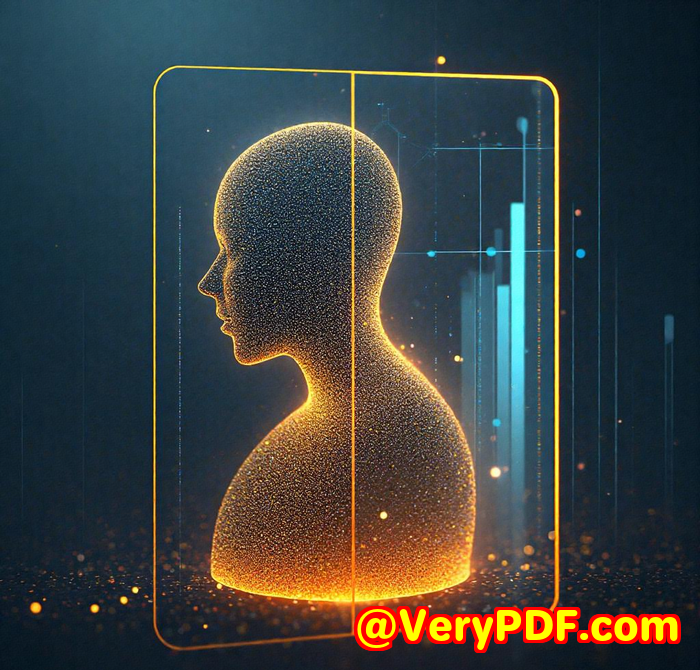
You've spent hours perfecting your project mockups or showcasing your latest photo shoot only to realise there's a random coffee cup in the background. Or worse, a stranger walking straight through the middle of your shot.
And when it's time to upload your work to Behance or share it with a client?
You can't help but cringe at the distractions.
I used to obsess over every detail in my work, but I didn't have the time or skills to jump into Photoshop every time I needed to clean up a portfolio photo. That's when I found VeryUtils Free Online AI Photo Object Remover a game-changer for creatives who need clean, polished images without the fuss.
Let's get into it.
The Problem: Clutter Kills Great Work
As a designer, your visuals are your first impression. Whether you're putting together a client presentation or updating your online portfolio, you want your images to look as good as your work is.
But here's the problem:
-
Random background noise like power lines, people, or objects
-
Watermarks from screenshot references
-
Old photo defects like scratches or faded areas
-
Distracting text, logos, or date stamps
These little imperfections pull the viewer's eye away from what really matters your design.
And not all of us are Photoshop wizards.
The Discovery: How I Found VeryUtils' AI Photo Object Remover
I stumbled across VeryUtils Photo Object Remover while trying to fix an old photo for a mood board.
I didn't want to pay for Photoshop. I didn't want to download GIMP and fumble through layers. I just needed something quick and clean.
Clicked the link. Uploaded the photo. Brushed over the scratch. Hit "remove". Done.
I was hooked.
This tool doesn't ask for fancy skills or paid subscriptions. It just works fast.
What It Does (And Why It's Brilliant)
Here's what VeryUtils Free Online AI Photo Object Remover brings to the table:
-
Smart AI Object Removal: Just highlight what you don't want the tool fills in the background seamlessly using surrounding pixels.
-
No Downloads Needed: It's all browser-based, no software or sign-up.
-
Works With Common Image Types: JPG, PNG, and others no need to convert anything.
-
Offline Version Available: For those dealing with sensitive photos, there's even a version you can use without the internet.
No fluff. Just results.
Key Features That Actually Matter
1. Erase Unwanted People in Seconds
This one sold me.
I had a photo from a trade show booth I designed, but some random attendees walked into the shot. Instead of re-shooting or cropping, I:
-
Opened the image in the tool
-
Brushed over the people
-
Clicked "Remove"
Gone. No trace. The booth looked clean and distraction-free. Took 15 seconds.
2. Remove Watermarks and Logos
Look, sometimes you take reference screenshots or mood board inspo from places that leave their mark literally.
This tool lets you:
-
Brush over logos, watermarks, or site stamps
-
Let the AI figure out what's behind it
-
Save a clean, usable image
It's like a one-click clone tool, but smarter.
Tip: Don't just highlight the watermark go slightly wider around the area. The AI needs context to recreate the background accurately.
3. Fix Scratches, Wrinkles, or Defects in Old Photos
If you're a designer who works with scanned vintage photos or old magazine ads this is gold.
I used it to clean up an old Bauhaus poster scan. There were creases and faded areas all over it.
-
I brushed over each defect one by one
-
Hit "remove" after each selection
-
Re-downloaded a version that looked brand new
No Photoshop needed. Just click, clean, done.
Why It Beats the Competition
I've tried a lot of these tools over the years from expensive Photoshop plugins to janky mobile apps.
Here's how VeryUtils Photo Object Remover stacks up:
| Feature | VeryUtils | Photoshop | Free Apps |
|---|---|---|---|
| AI-based Inpainting | (manual clone) | ||
| Browser-based (no install) | |||
| No subscription required | |||
| Super simple for beginners | |||
| Handles old photo restoration | |||
| Works well with watermarks/logos |
It's the simplicity for me.
Most other tools overcomplicate the process. You shouldn't need 3 hours of tutorials to clean a single image.
Use Cases I Didn't Expect (But Love)
This tool isn't just for cleaning up your portfolio shots. Here's where I've used it that might surprise you:
-
Facial retouching for profile photos Smooth out blemishes or under-eye shadows before uploading to LinkedIn or a client doc
-
Removing power lines from urban architectural shots
-
Fixing blurry text or scratches on scanned flyers
-
Cleaning product mockups when shooting real objects (especially for social media content)
If you're posting anything visual online this tool helps.
Who Should Be Using This
-
Graphic designers tired of clutter ruining their mockups
-
Photographers cleaning up client work
-
Social media managers who need clean images, fast
-
Web designers who reuse old photos and need to remove watermarks or branding
-
Marketers creating campaigns from stock or user-submitted photos
-
Anyone creating a portfolio
Even if you just want your Instagram travel photos to look clean this tool delivers.
How to Use It in 3 Steps
Couldn't be easier.
1. Upload your photo.
PNG, JPG whatever you've got. No resizing needed.
2. Brush over the object or defect.
Use the Marker or Magic Wand tool. Adjust the brush size for tricky edges.
3. Hit remove and save your clean image.
Done. Seriously.
What You'll Save (Besides Time)
-
No Photoshop licence fees
-
No YouTube tutorial rabbit holes
-
No need to outsource editing work
-
No back-and-forth with retouchers
It's just you and a clean, distraction-free image.
Try It Yourself
I genuinely think every creative should have this bookmarked.
Here's the link:
https://veryutils.com/photo-object-remover
No login. No hidden paywall. Just upload and go.
Custom Development Services by VeryUtils
If you're looking for something even more tailored, VeryUtils also offers custom development. They build powerful tools for image, document, and data processing and they know their way around serious tech stacks.
Whether you're on Windows, Mac, Linux, or running things in the cloud they can build tools for:
-
Automated PDF and image processing
-
Virtual printer drivers to capture print jobs and convert them
-
Custom OCR tools, barcode systems, or report generators
-
Document cleanup, layout analysis, form conversion, and more
-
Tools for image management, digital signatures, and PDF security
-
Mobile and web integrations using Python, PHP, C++, JavaScript, .NET and more
If your team needs something custom hit them up at
FAQs
How do I remove someone from a photo without Photoshop?
Use the AI brush tool on the object remover. Brush over the person, click remove, and you're done no Photoshop needed.
Does this work on phones?
Yes, as long as you've got a browser, it works. It's web-based no app required.
Can I remove multiple objects at once?
Yes, brush over as many things as you want before clicking remove. The AI will clean it all in one go.
Is this safe for private images?
Yes. But if you're dealing with sensitive content, use the offline version to stay fully private.
Can I retouch my face with it?
Absolutely. It works great for removing blemishes, wrinkles, or shine in headshots and selfies.
Keywords/Tags
-
AI photo object remover
-
remove clutter from photos
-
photo retouching tool for designers
-
free online object remover
-
fix old photos AI
And that's it.
If you're in design, photography, or just want your images to look sharp don't sleep on this tool.
It's clean, simple, free, and saves you hours.
Try it here: