Free AI Tool to Remove Staff and Visitors in Museum or Gallery Photos
Meta Description:
Remove unwanted people from museum or gallery photos using this free online AI tool. Clean up your images effortlesslyno Photoshop skills needed.
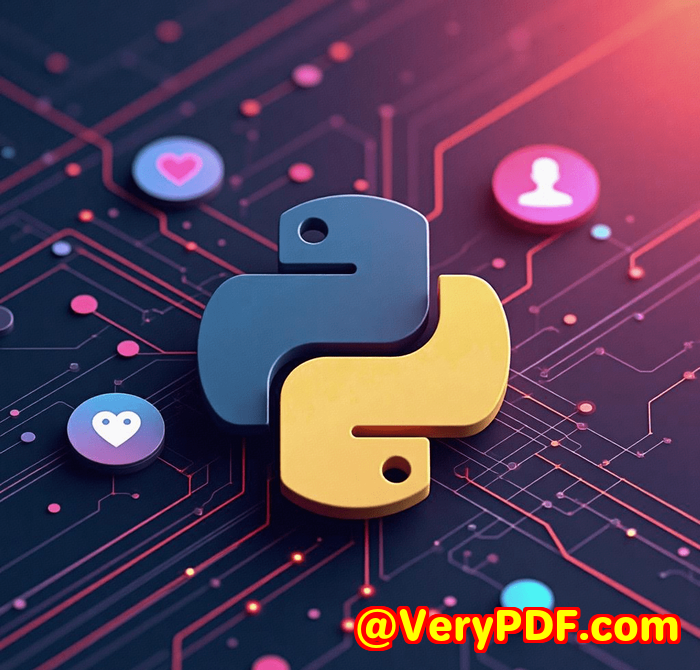
Every time I visit an art gallery or museum, I leave with one frustration.
Not the art. Not the lighting.
But the photos.
You line up the perfect shot of a sculpture or paintingjust as someone walks right into the frame.
Staff doing their rounds.
Visitors who don't realise you're taking a photo.
Or worsepeople standing for minutes right in front of the piece, like they own the moment.
If you've ever tried to take crowd-free pictures in public spaces, you know exactly what I'm talking about.
And unless you're some wizard with Photoshopor you've booked a private shootyou're stuck with random heads, elbows, and backpacks in your precious shots.
That used to be my struggle, until I stumbled across VeryUtils Free Online AI Photo Object Remover.
It's a game changer. And I'm going to show you why.
The Moment I Found My Fix
It was after yet another disappointing batch of photos from a modern art exhibition.
Some truly wild installationsbut every shot had people in it.
I searched for a solution that didn't involve shelling out for Adobe or spending hours learning a new tool.
That's when I found VeryUtils Photo Object Remover.
It's free, online, and stupidly simple.
The promise?
Remove people, objects, text, or blemishes from your photoswithout needing a design degree.
I figured, why not?
What Is Photo Object Remover and Who's It For?
Let's break it down.
This tool is built for non-techies who want clean, professional-looking images.
If you've ever:
-
Taken travel photos ruined by tourists
-
Snapped a great shot with a random stranger in the background
-
Wanted to clean up museum or gallery shots without distractions
this is your tool.
It works with JPGs and PNGs.
You don't download anything.
Just upload the pic, paint over the object you want gone, and boomit's like it was never there.
Three Features That Sold Me (and Will Sell You Too)
1. AI That Understands What You Want to Keep
This isn't your old-school clone tool where you have to patch every pixel.
The AI analyses the surrounding area and rebuilds the background like magic.
I've used it to remove:
-
People standing in front of paintings
-
Date stamps from scanned photos
-
Random reflections on glass surfaces
In one case, I had a statue photo with a shadowy figure behind it.
I selected the shadow, hit "remove", and it cleaned it without touching the statue itself.
That's when I knew this thing was different.
2. Retouching Scanned Photos? Easy
Old photo from your grandparents' trip to the Louvre?
Scratches, tears, watermarks?
This tool fixes that too.
I tried it on a scanned 1993 photo with a huge crease across it.
Marked the area. Clicked "remove".
Gone.
The crease just disappeared into the marble background.
3. No Learning Curve. Zero.
I love tools that don't make me feel dumb.
With Photo Object Remover:
-
You don't need tutorials.
-
No layers.
-
No confusing buttons.
Three steps:
-
Upload photo
-
Paint over what you don't want
-
Save the clean version
You can do it in 60 seconds. Literally.
Even my dad figured it outand he once asked how to "email a TikTok".
Use Cases That Go Beyond Galleries
Let's get practical. Here are real ways I've used this tool:
Travel Photos
Taj Mahal with no tourists. Eiffel Tower minus the crowds.
Instagram-ready in seconds.
Artwork Documentation
If you're an artist or museum archivist, remove distractions before uploading or printing your collections.
Marketing Materials
Need a clean shot of a product or room without background clutter? Done.
Real Estate Images
Erase signage, wires, or random passersby from street views.
Social Media Profiles
Remove wrinkles, blemishes, or that awkward guy who photobombed your wedding picture.
You get the idea.
This tool fits wherever a clean photo matters.
What Makes It Better Than Other Tools?
Let's not pretend there aren't other options.
Photoshop? Powerfulbut expensive, overwhelming, and not built for quick fixes.
Mobile apps? Often loaded with ads, hidden watermarks, or poor quality removal.
VeryUtils Photo Object Remover stands out for three reasons:
-
Completely Free: No signups, no watermarks, no credit card nonsense.
-
AI-Powered Results: Doesn't just blur the objectactually rebuilds the background intelligently.
-
Offline Option Available: Bonusif you need privacy or batch processing, you can request an offline version.
How to Use It: Step-by-Step
Let me walk you through the steps I use every time:
Step 1: Upload your image
Head to https://veryutils.com/photo-object-remover
Pick your file. JPG or PNG both work fine.
Step 2: Paint over what you want gone
Use the brush tool.
Want precision? Zoom in. Adjust the brush size.
Step 3: Hit remove, then download
The AI does its thing. Wait a few seconds.
Save the clean image. Done.
Pro tip: Always paint slightly beyond the object's edgesespecially with shadows or reflections.
The AI works better that way.
Why I Keep Using It
I'm not a professional editor.
But I care about how my photos look.
Whether it's personal memories or content I'm sharing with my audience, clean visuals make a difference.
And I hate wasting time.
This tool gives me pro-level edits, fast.
No fees. No fluff. Just clean photos.
Final Thoughts: Is This Tool for You?
If you ever take photos in public placesmuseums, events, galleries, streetsyes.
If you want to fix scanned family photos without becoming a Photoshop guruyes.
If you just want an easy way to remove people from your travel shotsabsolutely yes.
I'd recommend this to anyone who wants clean, clutter-free images without the technical headache.
Give it a shot here: https://veryutils.com/photo-object-remover
Need Custom Features? Talk to VeryUtils
If you're a developer, photographer, or business needing something tailored, here's the cool part
VeryUtils offers custom development.
They'll build you custom versions of their tools for:
-
Windows, Mac, Linux
-
Mobile (Android, iOS)
-
Server-side automation
-
Document processing
-
Virtual printer drivers
-
Barcode + OCR tech
-
PDF security and DRM
-
Font and image processing
-
Cloud-based photo editing workflows
You name itthey build it.
Want to add object removal to your SaaS product?
Need offline bulk processing for an archive project?
Reach out to them here: http://support.verypdf.com/
FAQs
Q: Can I remove multiple people from one photo?
A: Yep. Just paint over each person you want gone. The AI handles it all at once.
Q: Does this work on phone pics?
A: Absolutely. Upload any image from your phonesame process, same clean results.
Q: Will it leave any blur or weird edges?
A: Not usually. As long as you paint slightly beyond the object, the AI rebuilds the background cleanly.
Q: Can I use this for commercial photos?
A: Yesjust make sure you own the rights to the original photo.
Q: Is there an offline version?
A: Yes, contact VeryUtils to get a standalone version if you need bulk or offline editing.
Tags / Keywords
-
AI photo object remover
-
remove people from museum photos
-
free inpainting tool online
-
clean up gallery images
-
photo retouching without Photoshop
-
tourist removal photo editor
-
AI object remover for travel photos
-
how to delete people from pictures
-
remove watermark from old photos
-
fix scanned photo defects