How to Add Expiration Dates to PDF Files for Contract Management and Compliance
Every month, I found myself staring down a mountain of PDF contracts, wondering how to keep track of which ones were still valid and which had quietly expired. In the legal and business world, managing contract lifecycles is a real headache. Missing an expiry date could mean compliance issues, financial losses, or worse legal battles. If you've ever scrambled to manage PDF contracts manually, you know exactly what I mean. That's why I started hunting for a smarter way to manage contract expiration and keep things airtight.
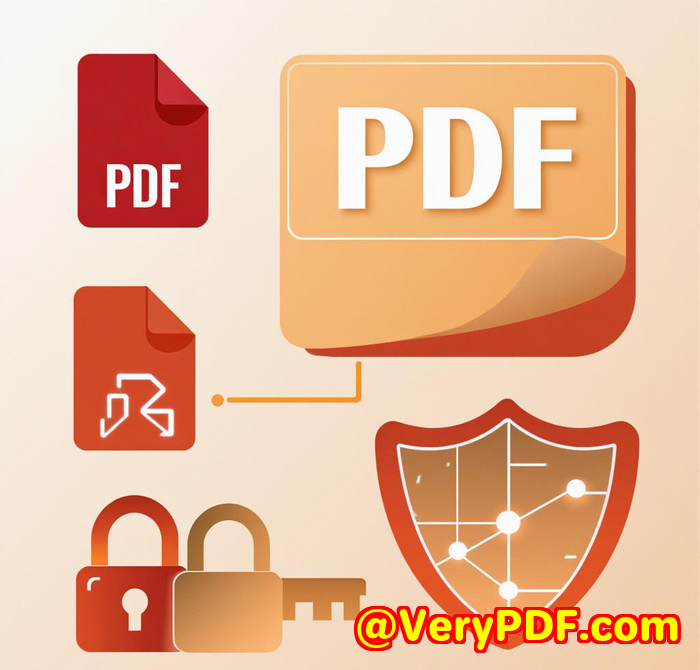
Enter VeryPDF Cloud DRM Protector a tool that changed how I handle PDF files, especially when it comes to contract management and compliance. If you're dealing with confidential documents, contracts, or any PDFs where expiry and access control matter, this is a game-changer.
Why I Turned to VeryPDF Cloud DRM Protector
Initially, I was using generic PDF viewers and password protectors, but these just didn't cut it. Passwords get shared, files get copied or printed without limits, and worst of all, I had no way to enforce contract expiry or revoke access once a document was out in the wild.
VeryPDF Cloud DRM Protector isn't just about locking PDFs with a password; it gives you complete control over who accesses your files, how they're used, and when that access expires. This is crucial for contracts and sensitive documents because it ensures compliance without requiring you to chase down paper copies or manually track deadlines.
What Makes VeryPDF Cloud DRM Protector Stand Out
The tool serves legal teams, finance departments, compliance officers, and anyone who needs to manage document lifecycles with precision. It's especially useful for:
-
Law firms handling client contracts
-
HR departments managing employee agreements
-
Businesses sharing confidential proposals or bids
-
Compliance teams ensuring data retention policies are met
Here's how it works and why I swear by it:
1. Set Expiration Dates That Work for You
You can set PDFs to expire:
-
On a fixed date (like a contract end date)
-
After a certain number of days since first access
-
After a specific number of views or prints
For example, I set contracts to expire automatically 90 days after signing. Once expired, users can't open the document anymore, which saves me from manually revoking access or wondering if someone still has a valid copy.
2. Tight Control Over How PDFs Are Used
Besides expiry, VeryPDF lets you:
-
Block editing, copying, and screenshotting
-
Control or completely stop printing (or limit prints)
-
Lock files to specific devices or locations
This means a contract can only be opened on the authorised person's device and can't be copied and shared elsewhere. It's like having a digital security guard on every PDF.
3. Revoke Access Instantly, Anywhere
One feature I love is the ability to revoke access in real-time, no matter where the document is stored. Say you've distributed a contract but later decide to pull it back no problem. You can revoke it globally or just for a specific user. That level of control is hard to find in other tools.
My Personal Experience: How VeryPDF Saved Me Hours
Before VeryPDF, contract expiry management was a spreadsheet nightmare. I'd get notifications late or not at all, and clients often had outdated versions floating around. Now, with the DRM Protector:
-
I upload a PDF once, apply restrictions, and distribute it safely.
-
I get detailed logs showing when contracts are viewed or printed.
-
Clients can't share files with unauthorised parties.
-
I can enforce compliance policies automatically without manual tracking.
The dynamic watermark feature also impressed me. It stamps each page with user info, date, and time, deterring people from sharing screenshots or printouts. This helped in legal disputes, where proof of document distribution and use was needed.
Comparing VeryPDF with Other Tools
I tried a few other DRM and PDF protection tools, but many were either too complex or lacked critical features like expiry control and instant revocation.
-
Some tools only offer password protection, which is easy to bypass.
-
Others let you restrict printing but don't support dynamic watermarks or usage tracking.
-
A few cloud solutions require constant internet connection or are expensive to maintain.
VeryPDF strikes the perfect balance of security, flexibility, and ease of use without locking you into pricey subscriptions or complicated setups.
Why Adding Expiration Dates to PDFs Matters
Contracts aren't forever, and neither should your control over them be. Expiration dates:
-
Help you stay compliant with legal and industry regulations.
-
Reduce risks of unauthorised use or sharing beyond contract validity.
-
Make managing document lifecycles efficient and transparent.
I can't recommend this enough to anyone who handles large volumes of contracts, proposals, or sensitive PDFs. If you're tired of chasing paper trails or worrying about who still has your documents, this tool will save you time and headaches.
Ready to Take Control?
Click here to try VeryPDF Cloud DRM Protector for yourself: https://drm.verypdf.com/
Start your free trial today and boost your contract management efficiency while safeguarding your sensitive documents.
Custom Development Services by VeryPDF
VeryPDF goes beyond off-the-shelf solutions. If you have unique technical requirements, they offer custom development services across multiple platforms including Linux, macOS, Windows, iOS, Android, and web technologies.
Their expertise covers:
-
PDF and document processing (PDF, PCL, Postscript, Office formats)
-
Windows Virtual Printer Drivers for PDF, EMF, TIFF, and more
-
Barcode recognition, OCR, and layout analysis for scanned documents
-
Document form and report generators
-
PDF security, DRM, digital signatures, and DRM protection
Whether you need a tailored solution to fit your existing system or advanced document workflow automation, VeryPDF's team can build it for you. For custom projects, reach out to their support center at http://support.verypdf.com/.
FAQs
Q1: Can I set different expiration rules for different users?
Yes. VeryPDF allows you to customise access and expiration settings per user, so you control who gets what level of access.
Q2: Does VeryPDF Cloud DRM Protector work offline?
Protected PDFs require online verification initially, but users can access documents offline within the allowed usage period or restrictions.
Q3: Can I track how many times a document was printed or viewed?
Absolutely. The tool logs views, prints, and device info to help you audit document usage.
Q4: Is it possible to revoke document access after distribution?
Yes, you can revoke access instantly for all or specific users, even if the document is already downloaded.
Q5: What encryption standards does VeryPDF use?
It employs strong US Government-grade AES encryption to secure your PDFs.
Tags / Keywords
-
PDF DRM expiration
-
contract management software
-
PDF document security
-
digital rights management PDF
-
controlling PDF access