How to Automatically Expire Access to Your Amazon eBooks After a Certain Date or View Count
Meta Description:
Learn how to auto-expire access to your Amazon eBooks using VeryPDF DRM Protectorperfect for secure, time-limited digital content distribution.
You sell eBooks. But how do you stop people from abusing access?
I remember the first time I sold an eBook on Amazon. A small victory.
But then came the gut punch.
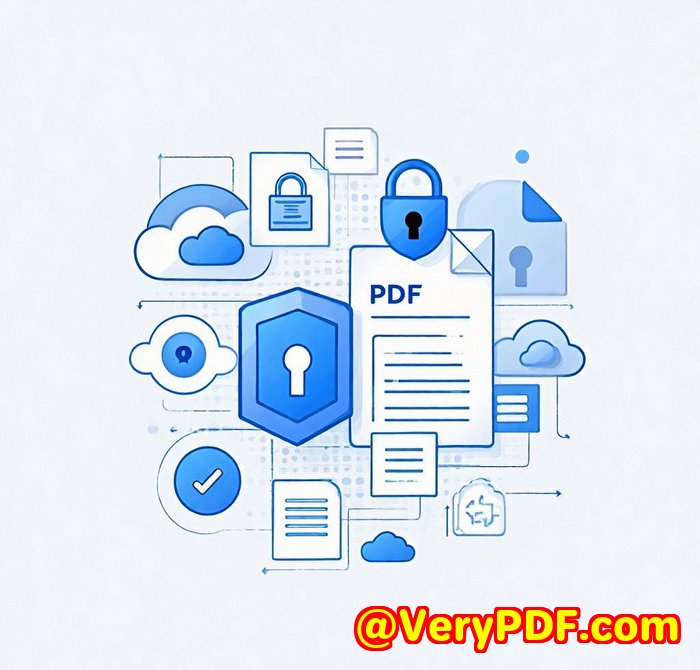
Someone messaged me: "Hey, I loved your bookmy whole team read it!"
Wait. Whole team?
Turns out, one download turned into 15 unofficial reads. No payment. No control.
That's when I knewI needed a way to auto-expire access to my Amazon eBooks.
Whether it's after a few days or a couple of views, I wanted control.
I needed digital rights management (DRM) that actually workedwithout the hassle.
Here's what changed everything: VeryPDF DRM Protector for Amazon eBook Sellers
I stumbled across VeryPDF DRM Protector on a forum thread about content protection tools.
Most tools felt like overkillcomplicated setup, bloated features, heavy software.
But this one?
No installs. No credit card. Just straight-up DRM in your browser.
It was built for people like me:
Solo authors
Course creators
Niche publishers
Small businesses selling premium info
So what does it do exactly? Here's what sold me
1. Auto-expiry with zero coding
I can now set my eBook to auto-expire based on:
-
Date (e.g., access ends on 30th June)
-
Number of views
-
Number of opens or prints
So if someone buys access for 3 days, it just shuts down on its own. No chasing, no manual revoke.
It's perfect for:
-
Limited-time promotions
-
Subscription-based access
-
Internal company materials
2. Block screen captures and downloads
Let's be honestpeople screenshot everything.
With VeryPDF's Screen Shield, the reading window shrinks to discourage screenshots.
Plus, you can disable:
-
Copy-paste
-
Printing
-
Downloading
-
Forwarding
It feels like you've finally closed the loopholes.
3. Personalised watermarking on the fly
Every eBook I send out now includes a dynamic watermark with the buyer's email.
It's embedded on every page.
That means if it leaks, I know exactly who leaked it.
That alone has scared off 99% of the freeloaders.
4. You can even restrict access by location or IP
Let's say you only want users in the US to view your bookdone.
Or you want a certain team to only access it from their office IPeasy.
You can even:
-
Set device limits
-
Restrict offline access
-
Block specific countries
It's insanely flexible. And you control everything from a clean, web-based dashboard.
My workflow now? 10 minutes, start to finish
Here's what I do every time I launch a new eBook:
-
Upload the PDF to VeryPDF DRM Protector
-
Set view limit or expiry date
-
Add watermark with buyer info
-
Disable downloads and printing
-
Send secure link to customer
That's it. No plugins. No support tickets. No mess.
Other tools? They couldn't keep up
I tried a few before this. Either:
-
They required users to install sketchy plugins
-
Or they used basic password protection (easily bypassed)
-
Or they were way too complex for one-person shops
VeryPDF hits the sweet spot: powerful but simple.
It's browser-based. Lightweight. And gets the job done fast.
Who should be using this right now?
-
Authors selling direct or on Amazon
-
Trainers distributing course PDFs
-
Publishers offering early-access chapters
-
Teams sharing confidential reports
-
Startups releasing investor decks or whitepapers
If you want to protect your intellectual property without burning hours setting up DRM policiesyou're the target user.
Final word: This tool gave me back control
Before VeryPDF, I was flying blind.
No clue who accessed my content. No way to stop it leaking.
Now? I see who's viewing it, when, and for how long.
And if I want access gone tomorrow? It's one click.
I highly recommend this to anyone protecting valuable digital content.
Whether you're selling eBooks or managing sensitive business files, this tool's a game changer.
Try it free here and lock down your content in minutes.
Need something custom? VeryPDF does that too
Got a specific use case or tricky integration?
VeryPDF offers custom development across multiple platformsWindows, Linux, macOS, mobile and cloud.
They build:
-
Virtual printer drivers (to generate PDFs, EMFs, etc.)
-
System-level file and API interception tools
-
Barcode/OCR/document analysis utilities
-
Secure document viewers and converters
-
PDF security and DRM controls
-
Integration tools for LMS, CMS, CRMs, eCommerce systems
Languages? C, Python, C#, PHP, JavaScript, .NETyou name it.
They even handle SSO and REST API integration for enterprise platforms.
Need custom DRM for your internal docs?
Just hit up their support team: http://support.verypdf.com/
FAQ
1. Can I set a limit on how many times someone views my eBook?
Yes, you can restrict by number of views, prints, or even device limits.
2. Does the buyer need to install anything?
Nope. It's all browser-based. No installs, no plugins, no friction.
3. What happens after the expiry date?
Access is automatically revoked. The link won't work anymore.
4. Can I track who viewed or printed the file?
Yes, the analytics dashboard shows detailed activity logstime, location, duration.
5. Is this secure enough for corporate or legal documents?
Absolutely. VeryPDF uses AES-256 encryption and is ISO 27001 compliant.
Tags/Keywords
-
Auto-expire eBook access
-
DRM for Amazon eBooks
-
Prevent eBook sharing
-
Digital content protection
-
Secure PDF expiry solution