How to Control the Number of Views and Prints of Your PDF Documents with DRM
Every time I shared a crucial PDF document with clients or colleagues, I'd worrywho's really reading this? Are they sharing it with others? How many times have they printed it? Managing digital documents used to feel like handing out paper copies without any way to track or control them. If you've ever faced the headache of protecting sensitive PDFs from unauthorized use, you know exactly what I mean.
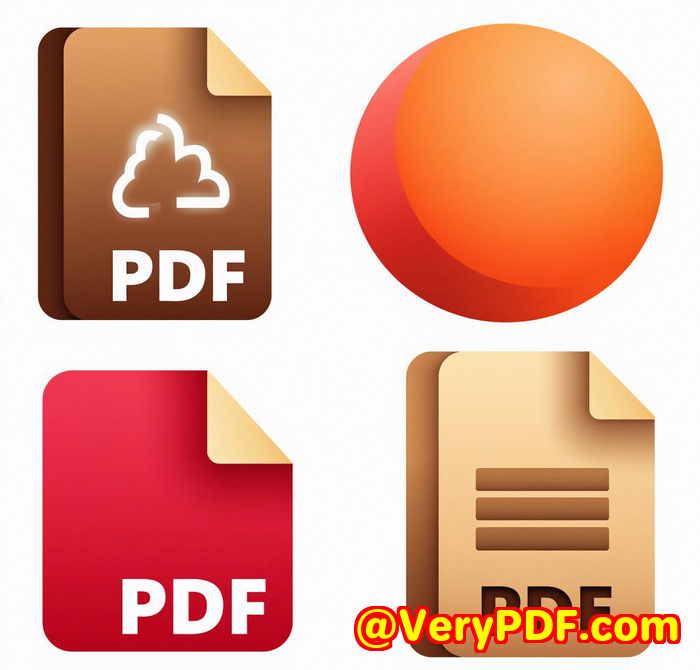
That's why when I discovered VeryPDF Cloud DRM Protector, it felt like a game changer. This tool gives you granular control over your PDFs, letting you decide exactly who sees them, how often they can print or view them, and even when the document expires. No more guessing games or hoping people play by the rules.
Let me walk you through what makes this DRM software stand out and how it helped me regain control over my PDF documents.
What is VeryPDF Cloud DRM Protector and Who's It For?
At its core, VeryPDF Cloud DRM Protector is a digital rights management solution specifically designed for PDF files. It's built for anyone who needs to safeguard sensitive information think legal teams, publishers, corporate trainers, or even freelancers sending contracts or confidential proposals.
If you're tired of PDFs leaking into the wrong hands, or if you want to limit how many times someone can print a document, this tool's for you. It's also perfect if you want to track how your files are being used across devices and platforms.
Key Features That Actually Make a Difference
The first thing I noticed was how easy it is to set restrictions. Here are the main features I've found indispensable:
-
Control the number of views and prints: You can set limits on how many times a document can be opened or printed. For example, I set a contract to expire after five prints and ten views, which means no sneaky copies floating around after that.
-
Lock PDFs to specific devices and locations: This means even if someone manages to copy the file, they can't open it anywhere else. I used this feature when sharing sensitive financial reports, giving me peace of mind that they weren't being forwarded to unauthorized parties.
-
Set automatic expiry dates: Whether it's a fixed calendar date or based on days since the first view, this feature helps enforce document retention policies without manual intervention.
-
Revoke access instantly: If I ever suspect misuse, I can revoke access to a document or specific users immediatelyeven if they already have the file on their computer.
-
Dynamic watermarking: Every time someone views or prints a PDF, their personal info like name, email, or company name appears on the document. This is a subtle but effective deterrent against sharing or photographing the content.
-
Stop editing, copying, and screen grabbing: No more worrying about someone grabbing screenshots during Zoom calls or copying text and pasting it elsewhere. This tool actively blocks those attempts.
How I Used VeryPDF Cloud DRM Protector in Real Life
A few months ago, I had to send out a highly confidential whitepaper to a select group of clients. My usual methodemailing password-protected PDFsjust didn't cut it anymore. Passwords get shared, and once the document is out there, it's nearly impossible to control.
With VeryPDF, I set the document to expire after 30 days, limited printing to just three times per user, and locked the file so it could only be opened on devices I approved.
The difference was night and day. I received feedback from one client who accidentally tried printing a fourth time and was blocked. It was clear the controls were working exactly as I needed. Plus, the watermark with their name made it obvious if anyone tried to share screenshots or photos of the document.
On top of that, the detailed usage logs let me see exactly when and where the files were opened. For me, that transparency alone was worth the switch.
Why VeryPDF Cloud DRM Protector Beats Other Tools
I've tried other DRM and PDF protection tools before, and honestly, most felt clunky or overcomplicated.
-
Some only let you add passwords, which, let's face it, anyone tech-savvy can bypass.
-
Others blocked printing outright but didn't give the option to limit prints, which isn't practical if you want controlled sharing.
-
Many lacked the ability to revoke access once the file was out there. That always left me feeling vulnerable.
VeryPDF's strength lies in its flexible, granular controls combined with real-time revocation and device locking. It's not just about stopping unauthorized access; it's about controlling usage with precision.
The interface is clean and intuitive, which was a pleasant surprise compared to other DRM tools I've wrestled with. Plus, the cloud-based licensing means there's no heavy software to installjust secure your PDFs online and distribute.
Wrapping It Up: Why You Should Take Control of Your PDFs Now
If you're sending out sensitive documents and want to prevent unwanted printing, sharing, or copying, VeryPDF Cloud DRM Protector is the tool you need. It solves the real-world problems of document leakage and misuse that password protection alone can't fix.
From controlling print counts to automatic expiration and device locking, it's a powerhouse for anyone serious about PDF security.
I'd highly recommend this to anyone who deals with large volumes of PDFs and needs tight control over how their content is used.
Start your free trial today and see how much more secure and manageable your documents can be: https://drm.verypdf.com/
Custom Development Services by VeryPDF
If you have unique technical needs beyond standard DRM, VeryPDF offers custom development services tailored to your requirements.
Whether you work across Linux, macOS, Windows, or server environments, their expertise spans numerous technologies, including Python, PHP, C/C++, Windows API, JavaScript, .NET, and more.
They specialise in building Windows Virtual Printer Drivers, capturing and monitoring printer jobs, and even intercepting Windows API calls for deep document control.
VeryPDF's services extend to barcode recognition, OCR, layout analysis, and document form generation, plus cloud-based solutions for secure viewing, conversion, and digital signatures.
For customised PDF DRM, security enhancements, or specific workflow automation, get in touch through their support centre at http://support.verypdf.com/.
FAQs
Q: Can I limit how many times a PDF can be printed?
A: Yes, VeryPDF Cloud DRM Protector lets you set precise print limits, such as restricting a document to only three prints per user.
Q: What happens if a user tries to open the PDF on an unapproved device?
A: The file will be locked and inaccessible unless the device has been authorised by you.
Q: Can I revoke access after sharing a document?
A: Absolutely. You can instantly revoke access for individual users or all users, even if they have the document saved locally.
Q: Does the software protect against screen capturing?
A: Yes, it prevents screen grabs and screen sharing through common apps like Zoom and WebEx.
Q: Can I track how and when documents are viewed or printed?
A: Yes, detailed logs track every view and print, including device and operating system information.
Tags / Keywords:
PDF DRM protection, control PDF prints, secure PDF documents, limit PDF views, digital rights management for PDFs, PDF security software