How to Get Rid of Distracting Background Details in Product Images for eCommerce Listings
Every time I tried to upload product photos for my online store, I'd get frustrated by distracting background details stealing the spotlight. Whether it was clutter, random objects, or even stray shadows, these distractions made my products look less professional and less appealing to customers. If you're running an eCommerce business, you've probably felt the same way perfect products let down by imperfect photos.
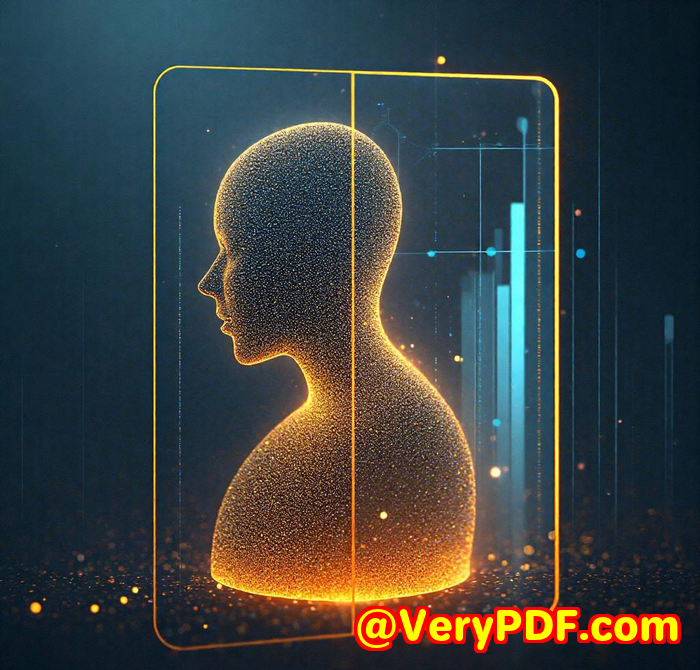
That's why discovering the VeryUtils Free Online AI Photo Object Remover was a game-changer for me. It's an effortless way to clean up your product images without needing fancy skills or expensive software. If you want your listings to pop with clean, distraction-free photos, this tool is a must-have.
Why You Need to Remove Distracting Background Details from Your eCommerce Product Photos
In eCommerce, your product images are everything. They're the first thing buyers notice and often the deciding factor whether someone clicks "Buy" or scrolls past. But even the best product shot can get ruined by messy backgroundsrandom items on shelves, wires, date stamps on images, or even photobombing passers-by.
These distractions make your photos look amateurish. They clutter your visual storytelling and dilute the message you want to send: that your product is the star. Plus, if you sell on marketplaces like Amazon, Etsy, or Shopify, cleaner photos can boost your conversion rates and customer trust.
I used to waste hours trying to fix photos with Photoshop or free editing apps that felt like rocket science. Then I found VeryUtils Photo Object Remover, and everything changed.
What Is VeryUtils Free Online AI Photo Object Remover?
At its core, VeryUtils Photo Object Remover is an AI-powered photo editing tool that helps you remove unwanted objects, people, or defects from your images quickly and cleanly.
It's perfect for anyone selling online, from small business owners and photographers to digital marketers who need to polish product photos without investing in complex software or expensive designers.
You simply upload your photo, highlight the parts you want gone with a brush tool, and the AI intelligently fills the gap using the surrounding pixels. No trace of the unwanted object remains.
How I Used VeryUtils Photo Object Remover to Improve My Product Listings
1. Removing Clutter and Random Objects
I had a few product shots taken in my home studio, but the background always had wires and random clutter that distracted from the product. Using VeryUtils, I just:
-
Uploaded the image.
-
Brushed over the wires and clutter.
-
Let the tool work its magic.
The AI filled in those spaces seamlessly, making it look like the background was clean and distraction-free without any obvious editing marks.
2. Getting Rid of Date Stamps and Watermarks
Some older product photos had annoying date stamps or logos that looked unprofessional on listings. Rather than hunting down the original photo or doing complicated edits, I quickly erased these with the Photo Object Remover. The tool handled these easily, and the result looked natural.
3. Cleaning Up Shadows and Reflections
Some product photos had harsh shadows or reflections that took attention away from the product's details. With a few clicks and careful brushing, I removed those pesky spots, enhancing the focus on the product itself.
What Makes VeryUtils Photo Object Remover Stand Out?
-
AI-Powered Precision: Unlike traditional clone stamp tools that need you to manually paint over areas, this tool's AI predicts and reconstructs the background naturally.
-
Simple to Use: No technical expertise required. If you can use a paintbrush tool, you're good to go.
-
Free and Online: No downloads or installs. You can edit images from anywhere with internet access.
-
Fast Processing: What used to take me an hour in Photoshop now takes under five minutes.
-
Multi-Use Capabilities: Beyond product photos, I also used it to restore old family photos by removing scratches and blemishessuper handy.
How Does This Compare to Other Tools?
Before, I tried apps like Adobe Photoshop Fix and other clone tools. They're powerful but have a steep learning curve and require detailed manual work to get good results.
VeryUtils Photo Object Remover, on the other hand, removes the hassle. The AI-driven approach means fewer mistakes and a cleaner finish without spending hours. Plus, it's free and web-based, so no need to invest in software or hardware.
Who Should Use VeryUtils Photo Object Remover?
-
Small eCommerce sellers wanting quick, professional photos without hiring a designer.
-
Photographers needing to remove photobombers or unwanted elements on shoots.
-
Marketing teams cleaning up images for ads or product catalogues.
-
Anyone restoring old or damaged photos digitally.
-
Social media managers wanting flawless images for posts.
If your job involves making photos look their best with minimal fuss, this tool fits right in.
Getting Started: How to Remove Distracting Background Details from Your Product Images
Using VeryUtils Photo Object Remover couldn't be simpler:
-
Select your product image Upload JPG, PNG, or any common format.
-
Brush over unwanted areas Adjust brush size to target clutter, wires, date stamps, or shadows.
-
Hit remove The AI fills in the background realistically.
-
Download your clean photo Ready to use on your eCommerce site or marketing materials.
Final Thoughts: Why I'd Recommend VeryUtils Photo Object Remover
This tool transformed my product photography workflow. It removes distracting background details faster and cleaner than anything I've tried.
For any seller or marketer who deals with product images, I'd highly recommend giving it a go. It's free, intuitive, and works beautifully to enhance your images with minimal effort.
Ready to make your product photos shine?
Click here to try VeryUtils Free Online AI Photo Object Remover now: https://veryutils.com/photo-object-remover
Custom Development Services by VeryUtils
VeryUtils doesn't just offer fantastic off-the-shelf toolsthey also provide custom development services tailored to your specific needs.
Whether you need:
-
Advanced PDF processing utilities for Linux, Windows, or macOS.
-
Custom image and document processing tools.
-
Windows Virtual Printer Drivers generating PDFs, EMFs, or images.
-
Tools for intercepting print jobs or monitoring file system access.
-
Barcode recognition, OCR, or layout analysis technologies.
-
Cloud-based document conversion or digital signature integration.
VeryUtils' expertise spans Python, PHP, C/C++, Windows API, Linux, Mac, iOS, Android, JavaScript, C#, .NET, and HTML5.
If you have unique challenges or want custom solutions, reach out via their support center: http://support.verypdf.com/
FAQ
Q: What is the Photo Object Remover used for?
A: It removes unwanted objects, people, text, watermarks, and defects from photos quickly and naturally using AI.
Q: Do I need technical skills to use it?
A: Not at all. It's designed to be simplejust brush over the area you want to remove, and the AI does the rest.
Q: Can I remove people or photobombers from my photos?
A: Yes! The tool easily erases people or other distractions without complicated editing.
Q: Is it free to use?
A: Yes, the VeryUtils Photo Object Remover is completely free and available online.
Q: How is this better than Photoshop or other editing apps?
A: It uses advanced AI to automatically fill removed areas seamlessly, so you spend less time editing and get better results with minimal effort.
Tags / Keywords
-
product image background removal
-
eCommerce photo editing
-
remove distracting objects from photos
-
free AI photo object remover
-
clean product images online