How to Prevent Screen Capture of PDF Using VeryPDF DRM Protector and Control Document Access and Usage Rights
Meta Description:
Learn how to use VeryPDF DRM Protector to prevent screen capture and control document access rights, ensuring your PDF files stay secure and confidential.
Introduction: A Real-Life Scenario
As someone who frequently deals with sensitive documents, I've encountered my fair share of challenges when it comes to protecting PDF files. Whether it's legal contracts, financial reports, or proprietary content, ensuring that my documents are secure and cannot be tampered with or shared is crucial. You may have found yourself in a similar situation, thinking, "How can I stop people from screenshotting my PDF files or sharing them with others?"
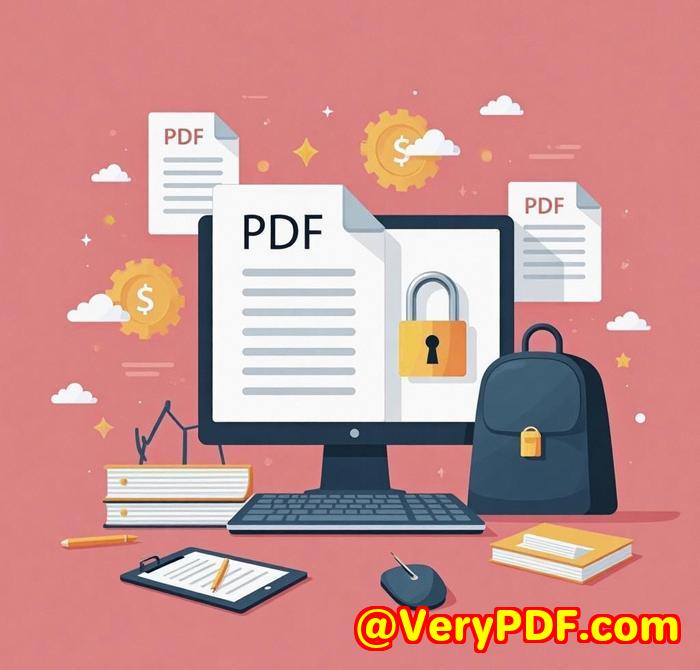
If you've ever faced the headache of dealing with unauthorized copies of your PDFs floating around the internet or on people's devices, then VeryPDF DRM Protector might just be the solution you need. This powerful tool is designed to provide PDF protection with digital rights management (DRM) controls, preventing unauthorized access, printing, and even screen capture of your PDFs.
Product Solution: How VeryPDF DRM Protector Works
I stumbled upon VeryPDF DRM Protector when I was searching for a reliable way to prevent others from taking screenshots of my confidential PDFs. This tool goes beyond traditional password protection. Here's what it does:
-
Prevents unauthorized access: Only authorised users can open and view your PDFs.
-
Controls document rights: It allows you to prevent copying, printing, modifying, and saving, ensuring your content stays protected.
-
Stops screen captures: One of its most impressive features is its ability to block screen capture and screenshots (including print screen and screen grabbers).
-
Watermarking: It applies both dynamic and permanent watermarks to documents, which helps deter unauthorized distribution.
-
Offline or online access control: You can restrict PDF access to specific devices or force online access only, which adds another layer of protection.
Key Features and Core Benefits
Prevent Screen Captures and Unauthorized Sharing
A key benefit of VeryPDF DRM Protector is its ability to block screenshots. As someone who often shares confidential documents with clients and colleagues, I wanted to ensure that no one could simply take a screenshot and share the file with others. With this tool, once the document is protected, users cannot use tools like Snipping Tool or screen grabbers to capture the contents. This is a game-changer for anyone working with sensitive information.
Control Document Expiry and Revocation
Another feature I've come to appreciate is the ability to set document expiry. For instance, if I'm sharing a document with a time-sensitive proposal or contract, I can set it to expire after a certain period, or once the recipient has viewed or printed it a specific number of times. This adds an extra layer of security, ensuring the document cannot be used indefinitely.
Device Locking and Offline Access
Sometimes, I need to ensure that documents can only be accessed on a specific devicesay, my laptop or mobile phone. With VeryPDF DRM Protector, I can lock the document to specific devices, preventing it from being opened on unauthorized devices. This is especially useful when dealing with highly sensitive documents, as it adds a security layer by restricting access based on the user's device.
Dynamic Watermarking for Extra Protection
Whenever I share a PDF, I always apply dynamic watermarks that display the recipient's name or email. This way, if the document is shared without authorization, it's easy to track who leaked it. The watermarking feature in VeryPDF DRM Protector is flexible, allowing you to apply both permanent and dynamic watermarks.
Personal Experience: Time-Saving and Peace of Mind
When I first started using VeryPDF DRM Protector, I was primarily concerned about keeping my documents secure during distribution. Over time, I found that the software saved me significant time by automating many of the security processes. I no longer had to manually check who had access to my files or worry about whether they could be copied or shared.
For example, I was working on a project where I had to share a confidential report with several external partners. I used VeryPDF DRM Protector to lock the document to specific devices and set it to expire after 30 days. The ability to control the access and limit the usage of the document was invaluable. No one could share the document or take screenshots, and I could revoke access at any time. This gave me the peace of mind I needed to focus on my work without worrying about unauthorized distribution.
FAQ
1. Can I prevent someone from copying text from a PDF?
Yes, with VeryPDF DRM Protector, you can restrict users from copying content from your PDF files, ensuring that no sensitive information is extracted.
2. Does VeryPDF DRM Protector prevent screen captures?
Absolutely! One of the standout features of this tool is its ability to block screen capture tools, including the Print Screen function, ensuring your documents can't be easily copied or shared visually.
3. Can I set expiry dates for my PDFs?
Yes, you can set fixed expiration dates, or make the document expire after a certain number of views, prints, or days. This gives you total control over the lifecycle of your documents.
4. How do I lock a PDF to specific devices?
With VeryPDF DRM Protector, you can lock your PDF files to specific devices, ensuring they can only be viewed on authorized devices like your laptop, tablet, or USB stick.
5. Is it easy to apply watermarks to my PDFs?
Yes, applying watermarks is simple. You can add dynamic or permanent watermarks that display information like the viewer's name or email address, which helps deter unauthorized sharing.
Conclusion: Why You Should Try VeryPDF DRM Protector
In conclusion, VeryPDF DRM Protector offers an all-in-one solution for securing PDF documents, preventing unauthorized sharing, and controlling usage rights. Whether you're a lawyer protecting sensitive legal documents, a publisher keeping your e-books safe, or a business owner safeguarding proprietary data, this tool can save you time and prevent costly leaks.
From blocking screen captures to setting document expiry dates, it provides a comprehensive set of features to keep your PDFs secure. I'd highly recommend it to anyone who deals with confidential PDFs and wants peace of mind knowing their documents are fully protected.
Start your free trial now and boost your productivity: https://drm.verypdf.com/
SEO Keywords:
-
prevent screen capture of PDF
-
control document access and usage rights
-
PDF DRM protection
-
lock PDFs to devices
-
prevent unauthorized sharing of PDFs