How to Print PDFs with Watermarks and Stamps Automatically from a Command Line
Meta Description
Easily batch print PDFs with watermarks and stamps using a command line toolno manual steps, just set it and go.
Every Monday, I had the same problem...
I'd come into the office, coffee in hand, and open my inbox to a flood of client reports that needed printingeach one requiring a watermark or a custom stamp before going to the legal team.
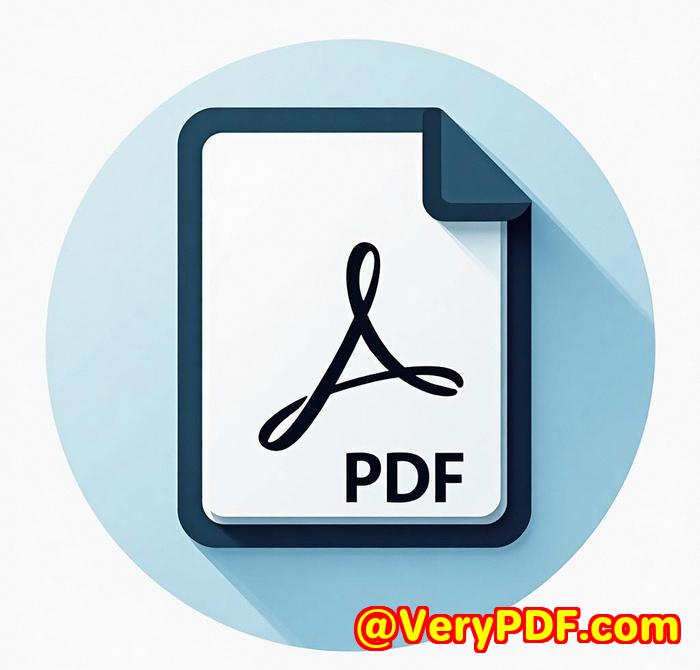
Manually opening every PDF, adding the watermark, hitting print, switching trays... It was a nightmare.
What made it worse? This wasn't a once-a-week thing. It was daily.
I knew there had to be a better way.
That's when I found VeryPDF PDFPrint Command Line
I was looking for somethinganythingto help me automate printing batches of PDFs with watermarks.
No UI. No mouse clicks. Just raw, fast, command-line power.
VeryPDF PDFPrint Command Line did exactly what I needed.
It's a Windows-based command line tool built for real, practical document printing workflows.
No Adobe Acrobat. No bloated software. Just fire-and-forget printing with full control.
Who's this for?
If you deal with high-volume printing, or handle documents with sensitive or legal info, this tool will feel like cheating.
Think:
-
Law firms and paralegals
-
Financial services and accountants
-
Warehouse and logistics teams
-
Corporate print managers
-
Devs building automation scripts
Why I use PDFPrint Command Line
Let's break it downhere's what makes this tool a daily essential for me:
1. Watermark + Stamp = Built-In
I didn't have to install separate watermark tools or pre-process my PDFs.
You can add custom watermarks directly during printing using:
-
-watermarktext "Confidential" -
-watermarkfont "Arial" -
-watermarksize 18 -
-watermarkcolor "255 0 0" -
-watermarkposition "center"
This meant I could brand documents on the fly without altering the original files.
I used this in a script like:
Done. Printed. Branded. Zero clicks.
2. Batch Print at Scale
Some days I'm dealing with hundreds of PDFs.
This tool chews through them. I just loop through files in PowerShell:
No queue problems. No crashes. It handles massive jobs like a champ.
Bonus: Use -mergeprintjobs to combine multiple files into a single print job if your printer handles collation better that way.
3. No Reader Needed
What blew my mind: it doesn't rely on Adobe Reader.
This was huge for server environments where I don't want bloatware or GUI apps.
Just drop the EXE and go.
It even supports:
-
PDF password protection
-
Damaged or corrupted PDFs via
-preproc -
Virtual printers (PDF, EMF, PostScript, TIFF)
No pop-ups, no dialogs, no surprises.
Extra power I didn't expect
-
Works over FTP, HTTP, HTTPS data streams
-
Supports multiple formats (PDF, Word, Excel, Images, HTML, XPS)
-
Lets you control tray selection with
-papersource -
Auto-scale or centre content with
-raster2width -2 -raster2height -2 -
Fully supports duplex, colour modes, resolution tweaks, and more
This is the kind of flexibility you usually only get with enterprise systems.
Real talk: what other tools failed me
I tried using Adobe + Hot Folder workflowstoo slow.
Tried GUI-based batch watermark toolstoo manual.
Even tried scripting PDF manipulation with Pythongot too complex fast.
VeryPDF PDFPrint Command Line just worked.
Straightforward, scriptable, rock solid.
Final thoughts
This tool eliminated an entire chunk of my daily busywork.
I no longer waste time opening, watermarking, and printing PDFs by hand.
I set up a cron job, walk away, and focus on actual work.
I'd highly recommend this to anyone who deals with large volumes of PDFs, especially if you need to brand them or print automatically.
Ready to take back control of your PDF printing?
Start your automation here: https://www.verypdf.com/app/pdf-print-cmd/
Custom Development Services by VeryPDF
If you've got specific needslike integrating watermark printing into your existing platform, or creating a virtual print driver for custom workflowsVeryPDF can help.
Their dev team offers tailored solutions across Windows, Linux, and mobile platforms. They're experts in everything from PDF security, document monitoring, printer job capture, to barcode recognition, OCR, and digital signatures.
They can build tools in Python, C++, .NET, HTML5, and more.
Want to integrate this tech into your own app? Or need an internal automation tool nobody else offers?
Reach out here: http://support.verypdf.com/
FAQs
Q1: Can I print PDFs without opening them in a viewer?
Yes. VeryPDF PDFPrint Command Line doesn't require any PDF reader software.
Q2: Can I add custom stamps or watermarks during printing?
Absolutely. Use built-in flags like -watermarktext, -watermarkfont, -watermarksize, etc.
Q3: Does this support batch printing of hundreds of files?
Yes. It's designed for high-volume environments and runs smoothly even on large jobs.
Q4: Can I choose different trays or paper bins automatically?
Yep. Use -papersource or -chgbin to select trays by name or index.
Q5: Does it support password-protected PDFs?
Yes. You can pass the password using -openpassword when needed.
Tags / Keywords
-
PDFPrint Command Line
-
Batch PDF printing with watermark
-
Automate PDF printing
-
PDF watermark from command line
-
Print PDFs with stamp CLI