How to Safeguard Your Digital Assets: A Complete Guide to VeryPDF DRM Protector
Meta Description
Protect your videos, eBooks, and training content with VeryPDF DRM Protectorsecure access, no downloads, total control.
Every time we uploaded a new training video, it got leaked.
We'd spend weeks building polished learning materialsvideos, eBooks, slide decks. By the time they were live, someone had already copied and reuploaded them.
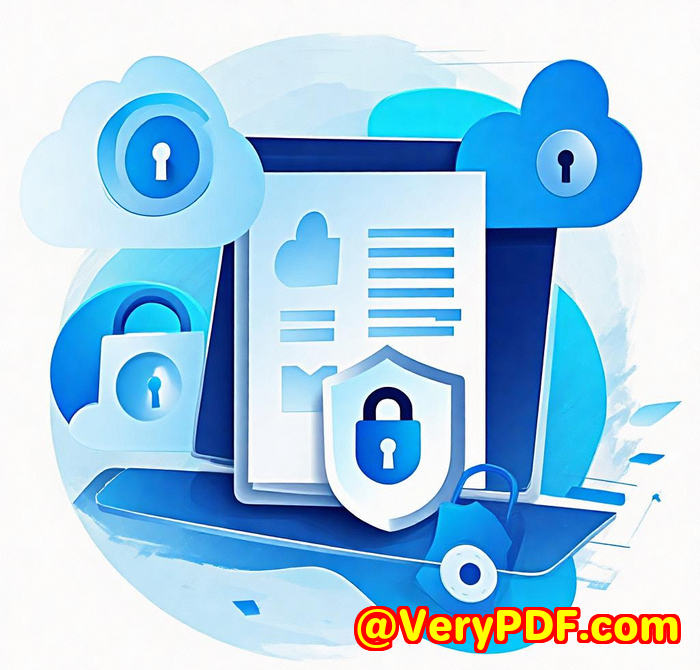
I'm talking about content we were selling. Content we relied on to drive our revenue.
Sound familiar?
You might be running a training centre, managing a school LMS, or selling courses online. You put in the work, only to find your IP floating around for free in some Telegram group or dodgy forum.
We tried watermarking. Useless. Zip files with passwords? Laughable. The content was still getting shared, ripped, and monetised by others.
Then I stumbled on VeryPDF DRM Protector. Game changer.
Real protection, not wishful thinking
I didn't want another "security" tool that just slaps a watermark on PDFs and calls it a day.
What caught my attention was this: AES-encrypted content, total control over who sees it, how long, and on what device. That's what VeryPDF DRM Protector offers.
It's not just about blocking downloadsit's about staying in control.
We tested it on a few of our course videos and eBooks.
Here's how it worked.
What is VeryPDF DRM Protector?
It's a DRM solution for education and training orgs. Built for people who want to stop leaks and protect content, but still want a smooth experience for the user.
Whether you're running online schools, corporate training, or internal knowledge hubs, this tool keeps your stuff locked downbut accessible to the right people.
Features that actually matter
We didn't want complexitywe wanted control.
Here's what stood out:
1. No downloads. No plugins.
Our learners access content from any browsernothing to install. That's rare.
-
Videos are streamed, not downloaded
-
Documents open in a modern web viewer
-
Works across mobile, desktop, whatever
2. You set the rules.
This was big for us. We could control printing, copying, downloading, screen sharingall toggled on or off depending on the user.
Need to restrict content to a specific IP address or block access from a certain country? Done.
Want it to expire after 30 days? Easy.
Limit viewing to 3 devices max per user? Also done.
3. Custom branding + integrations
You're not stuck in someone else's portal.
We used our own branding, and plugged the tool straight into our LMS using REST APIs.
We also enabled single sign-on (SSO) so users didn't need to juggle logins. Clean experience. Fewer support emails.
Real results: no leaks, fewer headaches
Before VeryPDF DRM Protector, we were reacting to every breach.
After?
-
Zero unauthorised sharing (we monitor everything now)
-
Fewer support tickets (students found it easier to access materials)
-
Real insights from the analytics dashboard (we finally knew who our top users were, which videos were popular, and who tried to access content from unapproved devices)
The web viewer annotation tools were a surprise bonusour students started highlighting, commenting, and interacting with their eBooks right in the viewer. That's engagement we didn't expect.
Why this beats other DRM tools
We tried a few "DRM" tools before this.
Most of them?
-
Required clunky apps or browser extensions
-
Didn't support streaming video
-
Offered weak control options
-
Had poor documentation and worse support
VeryPDF DRM Protector just works. It's flexible, simple to deploy, and crazy secure.
Final thoughts: this tool saved our contentand sanity
If you're in education or training and your content is your business, this is non-negotiable.
You spend time and money building courses, so don't let pirates profit off your hard work.
I'd highly recommend VeryPDF DRM Protector to anyone who's serious about protecting their digital content without annoying users.
Click here to try it out for yourself: https://drm.verypdf.com/
Custom Development Services by VeryPDF
Need a DRM solution tailored to your tech stack?
VeryPDF offers custom development services across Windows, Linux, macOS, and server environments. Whether you need PDF security, document conversion, or virtual printer drivers, they've got it covered.
Their team builds tools using Python, PHP, C++, JavaScript, C#, .NET, and more. They can intercept print jobs, handle system-level file access, and process everything from PDFs and PCL files to scanned documents and barcodes.
They also create cloud-based platforms for DRM, document viewing, OCR, and secure printing.
If you've got a unique use case, talk to their devs directly: http://support.verypdf.com/
FAQs
Q: Will users need to install a plugin?
Nope. Everything runs in-browserno downloads, no plugins. Just secure streaming and viewing.
Q: Can I protect video training materials?
Absolutely. Videos are streamed securely in different resolutionsno download option.
Q: Will students be able to access content offline?
Yes, for documents, images, and audio. Video must be streamed online due to browser memory limits.
Q: Can I use this with my LMS?
Yes. It integrates easily with most Learning Management Systems using standard REST APIs.
Q: What annotation features are available?
Lotshighlighting, comments, colour tools, and more. All inside the built-in web viewer.
Tags or Keywords
-
DRM software for education
-
Protect training content
-
Secure video streaming
-
eBook DRM solution
-
LMS DRM integration