How to share large confidential PDF documents online securely without uploading to third-party servers
Meta Description:
Struggling to share large confidential PDFs securely? Here's how I solved that using VeryPDF Secure PDF Sharingno risky third-party uploads involved.
Every time I emailed a large confidential PDF, my stomach dropped.
Was the password strong enough?
Could the recipient forward it?
Was it sitting somewhere in the cloud, unencrypted and vulnerable?
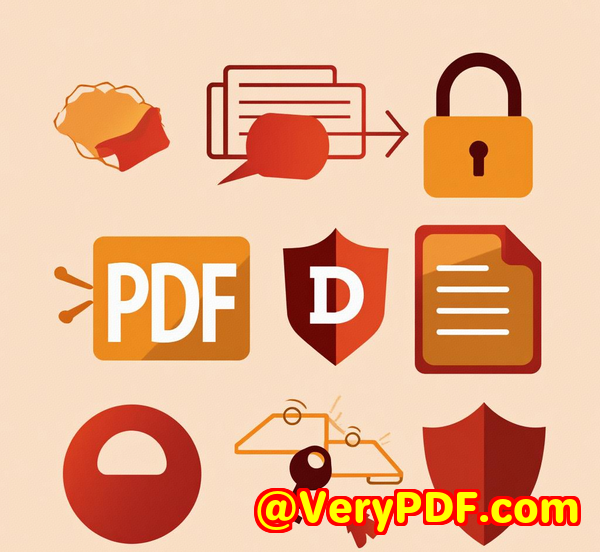
This was meevery weeksending off contracts, financial reports, and product roadmaps. And I knew I was playing with fire. Traditional file-sharing tools were either too open, too insecure, or too clunky. Even Dropbox and Google Drive, for all their polish, made me uneasy. Once the link was out there, I had zero control.
Then I stumbled across VeryPDF Secure PDF Sharing. No exaggerationthis tool flipped everything for me.
How I found VeryPDF Secure PDF Sharing (and why I stayed)
A client asked me to send over some draft IP documentation, but they needed it locked down. I tried sending a PDF via email with a password. They couldn't open it on mobile. Tried OneDrivegot blocked by their firewall.
In a panic, I searched for how to share PDFs securely without uploading to third-party servers, and that's when I landed on VeryPDF Secure PDF Sharing.
What grabbed me? No uploads to unknown clouds. No sharing passwords. No DRM gimmicks that need extra plug-ins. Just pure, secure PDF sharing that actually works. Right from the browser.
Here's what this tool actually does (and why it's different)
You upload your PDF, customise the branding (logo, link domain), and share it through a private link, email, or even QR code. But here's the kicker:
Your file isn't stored somewhere sketchy.
Your recipients can't forward it freely.
You control everything, even after you've sent it.
This isn't your average PDF sharing tool. This is built for real security and real control.
Top features that sold me
1. Device + location locking
You can lock document access to specific devices and IP ranges. I literally restricted access to a PDF to only one laptop in our office. Try doing that with Google Drive.
2. Auto-expiring documents
I set a contract to expire in 48 hours and after 3 views. Boom. No manual cleanup. No forgetting to pull back access. Perfect for things like limited-time offers or confidential board docs.
3. No password sharing
Unlike Adobe passwords (which everyone shares over Slack anyway), VeryPDF uses public key encryption and locks access to individual users. There's no way to forward a working document. That's a game changer.
Who this is built for (and why you'll care)
If you send sensitive PDFs, you'll want this. Period.
Lawyers. Accountants. Startups. Sales teams. HR managers. Finance heads.
Anyone who needs to share:
-
Investor decks
-
Contracts
-
Internal strategy docs
-
Product plans
-
Employee records
-
Financial audits
-
Medical files (yes, it's HIPAA compliant)
This isn't about basic "PDF sharing."
This is about controlling your intellectual property, even after you've hit send.
How I use it now in real life
Upload once. Share forever.
I uploaded a sales playbook once. Every time I want to send it to a prospect, I generate a custom link just for them. I can track who opens it, how long they spent on which page, and revoke access if needed.
Embedded content + QR codes
I built a client onboarding PDF, embedded a welcome video inside it, and dropped it on a password-protected page. We also printed out a QR code that leads to itgreat for conference booths.
Live updates without resending
Made a typo in a contract? Fixed it on the fly. The original link still worked. No awkward follow-up emails saying, "Oops, use this version instead."
Let's talk about the competition (and why they fall short)
Dropbox/Google Drive:
Easy to share, but zero control. Once that link's out there, it's gone. Anyone can reshare it, download it, and leak it.
Adobe password protection:
Passwords get shared. It's laughably insecure. Plus, anyone with a half-decent PDF cracker can strip protection in seconds.
Virtual data rooms:
Overkill for most use cases. Expensive, complicated, and not built for sending a single document to one person.
VeryPDF?
-
No plug-ins
-
No exposed keys
-
No cloud risk
-
You stay in control, 24/7
Features I didn't know I needed (but now rely on)
-
Dynamic watermarks with the recipient's email, time, and IP. Nobody's leaking those files when their name's stamped on every page.
-
Analytics: See which pages are being read most. Follow up intelligently.
-
Black & white print enforcement: No colour copies of sensitive graphs = reduced risk.
-
Secure online viewing: The PDF opens in a secure browser environmentno download, no local copy.
The bottom line
VeryPDF Secure PDF Sharing gives me complete confidence that once I send a document, it stays in the right hands.
No sleepless nights wondering if that M&A file ended up in the wrong inbox.
No chasing people to delete old files.
No wasting time reformatting for different tools.
Just easy, bulletproof PDF control.
If you deal with sensitive documents in any way, you need this.
Click here to try it out for yourself
Custom Development Services by VeryPDF
Need something even more specific?
VeryPDF also offers custom PDF solutions tailored to your workflowswhether you're running on Linux, macOS, or Windows. Their team builds everything from:
-
Secure virtual printer drivers
-
Document processing tools for PDF, PCL, Postscript, TIFF, etc.
-
OCR and barcode recognition systems
-
Full API integrations for digital signing and secure viewing
-
Hook layers to monitor system API calls
-
Cross-platform solutions (iOS, Android, HTML5, C#, JavaScript, Python)
If you've got unique PDF or document security needs, hit up their team here: http://support.verypdf.com/
FAQs
How secure is VeryPDF Secure PDF Sharing compared to email attachments?
Night and day. Email attachments can be forwarded, downloaded, or leaked. VeryPDF uses encryption, DRM, and access control that can't be bypassed.
Can I revoke a document after it's been shared?
Yes, instantly. You can pull access for a single user or for everyoneeven if the document was already opened.
Is there a file size limit?
Nope. You can share large PDFs without worrying about email limits or cloud storage caps.
Can I track who's reading my documents?
Absolutely. You get detailed logs: who opened it, from where, on what device, and how long they spent.
Do recipients need to install anything?
No software, no plug-ins. Everything runs securely in their browser.
Tags / Keywords
-
secure PDF sharing
-
how to share confidential PDFs online
-
share PDF without uploading to third-party servers
-
DRM-protected PDF sharing
-
secure PDF links