How to Use PDF DRM for Compliance with Data Privacy Laws in the US and Europe
Meta Description:
Struggling with GDPR or HIPAA compliance? Here's how I use VeryPDF Cloud DRM Protector to lock down sensitive PDF files and stay legally protected.
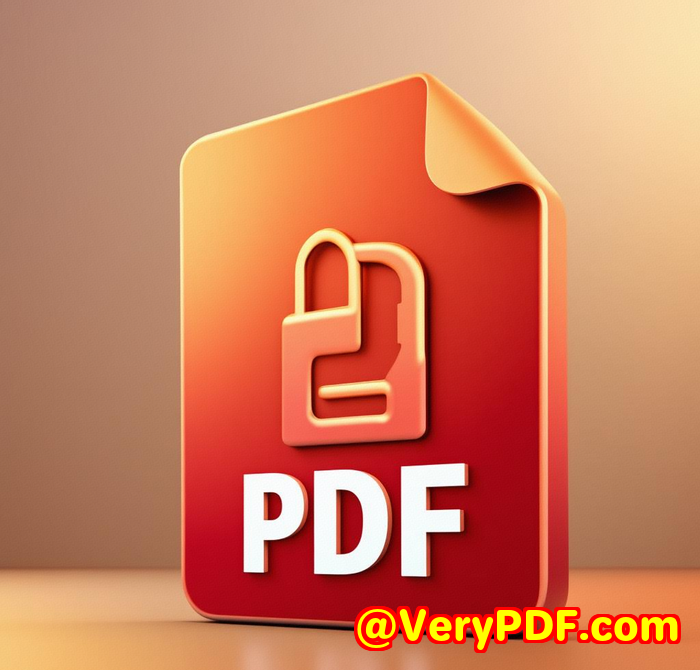
Every time our legal team shipped a confidential PDF contract overseas, I held my breath.
Would it be shared without permission? Could it get copied, printed, or even screenshot?
GDPR fines are no joke in Europe. HIPAA in the US is just as strict.
One small slip, and boom you're facing six figures in penalties and a PR disaster.
I used to rely on password protection and PDF editing permissions. But let's be honest: they're a joke. Anyone with Adobe Acrobat or one of those shady free tools could crack them open like a tin can.
I knew I needed something airtight not just to stop bad actors, but to prove to regulators that we were serious about data protection.
That's when I found VeryPDF Cloud DRM Protector.
And let me tell you it completely changed how we handle sensitive documents.
Why I Chose VeryPDF Cloud DRM Protector
Look, I didn't want another clunky tool with a hundred settings I'd never use.
What I needed was:
-
Easy-to-use, web-based protection
-
Granular control over how PDFs are viewed, shared, and printed
-
Real-time tracking and instant access revocation
-
A way to prove compliance with GDPR and HIPAA without hiring another compliance consultant
VeryPDF Cloud DRM Protector delivered all of that and then some.
Who Needs This?
If you're handling sensitive or confidential PDFs, and you're bound by data privacy laws in the US (HIPAA, CCPA) or Europe (GDPR), this tool is made for you.
Here's who's gonna benefit the most:
-
Legal teams sending contracts to clients and partners
-
Healthcare providers sharing lab reports, x-rays, or patient records
-
Finance and insurance firms managing reports and internal audits
-
SaaS companies protecting proprietary docs or product roadmaps
-
HR departments distributing payslips or employment contracts
If "control" and "compliance" are in your job title, don't sleep on this.
The Game-Changing Features I Actually Use
I'll keep this simple. Here are the top features that won me over and real examples of how they helped.
1. Total Document Lockdown
You can stop people from copying, editing, screen grabbing, or even printing.
No more:
-
"Accidental" leaks
-
Forwarding confidential docs
-
Sharing printouts
-
Screenshotting your private content on Zoom
How I use it:
We send quarterly reports to investors. We don't want these floating around or ending up on Reddit. I lock them to specific devices, disable printing, and block screen captures.
Result? Zero leaks in two years.
2. Auto-Expiry & Self-Destruct
Set a PDF to expire after:
-
A set date
-
X number of days
-
X number of views or prints
How I use it:
When we send M&A due diligence files to law firms, I set them to expire 7 days after first view. No cleanup emails. No guesswork.
They expire on their own. Beautiful.
3. Remote Revoke Even After Distribution
Did someone leave the company? Was there a breach?
Revoke a doc instantly. Doesn't matter where it's been sent.
How I use it:
We had a contractor who quit mid-project. They still had PDF documentation on their laptop.
One click revoked. That's peace of mind you can't put a price on.
4. Dynamic Watermarking
Add watermarks that change dynamically depending on:
-
Viewer's name
-
Email address
-
Date/time
How I use it:
We send design specs to multiple vendors. Each gets a uniquely watermarked file with their email stamped on every page.
Guess what that does?
Nobody shares your content when their name is written all over it.
5. Audit Logs & Real-Time Tracking
You get logs of every:
-
View
-
Print
-
Device access
How I use it:
During our last compliance audit, we pulled logs showing when each stakeholder accessed their files.
The auditor's response?
"You're the first client who's ever had this kind of clarity."
Why Other Tools Just Don't Cut It
Let's be honest most PDF security tools out there are:
-
Too basic (passwords, really?)
-
Too complex (IT nightmares)
-
Or just outdated (Windows-only installers from 2003)
I've tried:
-
Adobe Acrobat Pro: too easy to bypass
-
Password tools: cracked in minutes
-
Local DRM tools: painful to update, not cloud-native
VeryPDF Cloud DRM Protector is web-based, always up to date, and designed for compliance-first teams.
No fluff. Just serious protection.
The Real Win: Compliance Without the Headache
I used to panic every time we sent out sensitive documents.
Now?
We've baked in DRM to our workflow.
GDPR? Covered.
HIPAA? Locked down.
Investor trust? Never been stronger.
If you're still playing defence with PDF security, it's time to go pro.
I'd Recommend This to Any Team That Handles Confidential PDFs
Whether you're in finance, healthcare, legal, or tech if compliance matters, this tool belongs in your stack.
Click here to try it out for yourself:
Custom Development Services by VeryPDF
Sometimes, off-the-shelf isn't enough.
VeryPDF also offers custom development to meet your exact needs.
Need a Windows Virtual Printer that creates DRM-protected PDFs?
Want to hook into Linux server APIs to track document usage?
Looking for real-time document watermarking on mobile apps?
They build with Python, PHP, C++, JavaScript, .NET, HTML5 you name it.
From barcode recognition, OCR, and document conversion, to PDF DRM, digital signatures, and API monitoring, they've got the team and the tech to handle it.
If you've got something unique in mind, reach out to them:
FAQs
1. What is PDF DRM and how does it help with GDPR and HIPAA compliance?
PDF DRM restricts who can view, print, copy, or share your documents. It's a powerful way to enforce data access rules and prove compliance with privacy laws like GDPR and HIPAA.
2. Can I revoke access to a PDF after it's been downloaded?
Yes. That's one of the most powerful features. You can revoke a document or a user at any time even if the file was already sent or saved locally.
3. Does this work on all devices?
Yes. VeryPDF Cloud DRM Protector is browser-based and supports Windows, macOS, iOS, and Android devices.
4. How hard is it to use?
Honestly? It's simple. Upload your PDF, set the rules (expiry, watermarking, access restrictions), and send the secure link. No coding, no installs.
5. What if I need custom features or API integrations?
VeryPDF offers custom development. They can build integrations, automate workflows, or create enterprise-level DRM setups tailored to your infrastructure.
Tags / Keywords
-
PDF DRM for GDPR
-
HIPAA compliant PDF protection
-
Lock PDF from printing and sharing
-
Secure PDF for healthcare
-
Digital rights management for legal documents
And there it is. A no-BS walkthrough of how I locked down our documents, passed audits, and finally stopped losing sleep over PDF security.
Give it a try.