How to Use VeryPDF API to Capture Website Screenshots for Government Data Archiving and Compliance
Meta Description:
Learn how government teams can use VeryPDF Website Screenshot API to archive websites and stay compliant with regulations effortlessly.
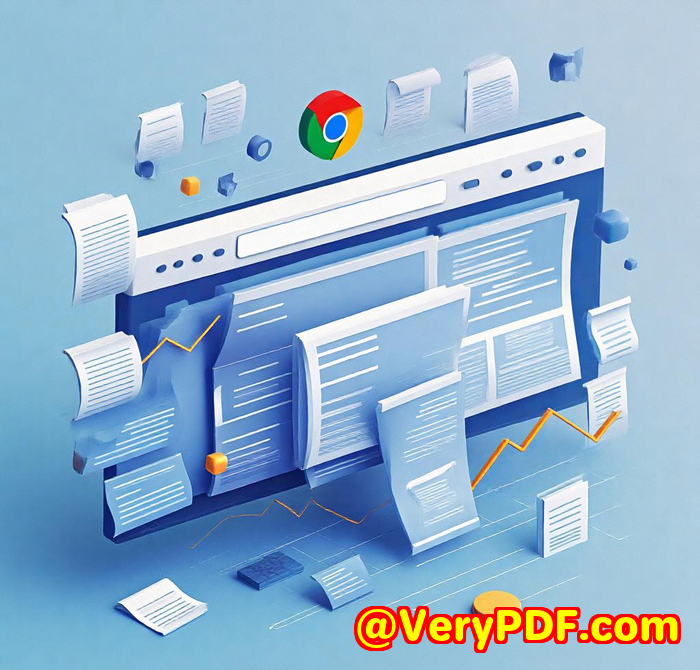
Every government team I've worked with faces this one annoying challenge: keeping a clean, verifiable record of website contentespecially when the content keeps changing.
Policies, public records, press releases, citizen notificationsthese aren't just words on a page. They're official records. And when those pages go offline or change suddenly, without a solid backup? That's a nightmare for compliance.
I used to see teams cobbling together solutions: browser extensions, automated Selenium scripts, even interns manually saving pages as PDFs. It was messy, unreliable, and hard to scale.
That's when I came across VeryPDF Website Screenshot API for Developersand everything clicked.
H2: Why I Turned to VeryPDF for Web Screenshot Automation
I needed something fast, reliable, and scalable.
The team I was helping had to capture hundreds of government websites every weeksome needed full-page screenshots, some just the visible viewport. They wanted PDFs, PNGs, and sometimes even JPEGs, all named and organised based on time and URL.
I had tried a few open-source tools. Let me be honestthey were a pain. Half-baked documentation. Bugs I didn't have time to fix. Dependency hell.
Then someone in a dev forum mentioned VeryPDF's Webpage to PDF Converter Cloud API, and I decided to give it a try.
You can try it yourself here:
https://www.verypdf.com/online/webpage-to-pdf-converter-cloud-api/
H2: What It Does (And Why It's So Damn Useful)
At its core, this API lets you programmatically capture screenshots of any public webpage.
But here's what sets it apart:
-
You choose the format: PDF, PNG, JPG, WebP
-
You choose the scope: full-page or viewport only
-
It just works: no headless Chrome setup, no Docker, no nonsense
Built on Google Chrome + AWS Lambda, this thing is fast and solid. No matter how many screenshots I throw at itit handles them without choking.
H3: Key Features I Actually Use (And Love)
1. Full-Page Website Capture
This was non-negotiable. A lot of government websites are long, with scrolling content that extends far below the fold.
The API allows true full-page capture with a single parameter. No stitching. No hacks. No cropping errors.
I used this URL pattern to do it:
Boom. Done. Full PDF.
2. Screenshot Timing That Actually Waits
Some of these pages load content dynamicallyJavaScript-heavy stuff. What I loved is that VeryPDF automatically waits for the page to fully load before taking the shot.
No broken screenshots. No missing banners. Everything's captured as it appears in the browser.
3. Multiple Output Formats for Different Teams
-
Legal team? Wants PDFs.
-
Analytics guys? Prefer JPGs for embedding in reports.
-
UI reviewers? Want high-res PNGs.
The API handles all of them. I can specify the format with a simple parameter, like this:
And if you're working with high-res monitors, you'll love the @2x and @3x Retina-quality support. Crisp screenshots. No blurring.
4. Ad Blocking and Banner Hiding
This one surprised me.
You can block ads and hide cookie banners right from the API call. Makes the screenshots look way cleaner and easier to read.
It's a simple flag, like:
Such a small thing, but it saves me hours of cleanup and post-processing.
5. Zero Setup. No Server Maintenance.
This might be the biggest win.
I didn't need to spin up a server. I didn't need to maintain a Chrome instance. The API runs on VeryPDF's cloud infrastructure, and it's as easy as hitting a URL.
That alone saved me days of configuration.
H2: Where This API Really Shines (Use Cases)
Here's where I've used it personallyand where I've seen it deployed:
-
Government web archiving for FOIA requests and compliance
-
Capturing legal disclaimers on changing web pages for evidence
-
Monitoring regulatory notices that update frequently
-
Creating a time-stamped archive of public-facing content
-
Backing up press releases and policy statements
It's not just useful. In some cases, it's legally critical.
H2: Who Needs This?
If you're in government IT, legal compliance, or archival operations, this tool is practically built for you.
Same goes if you:
-
Work with changing web content
-
Need repeatable, scalable archiving
-
Hate fighting with buggy open-source tools
Even better if you're a developer who just wants a clean API with real docs and zero drama.
H2: What Makes It Better Than Other Screenshot Tools?
I've tried:
-
Puppeteer scripts
-
Headless Chrome setups
-
Chrome extensions
-
BrowserStack screenshots
They all workto a degree.
But VeryPDF Screenshot API wins on three fronts:
-
Speed: No delays, fast processing
-
Reliability: Never crashes or times out
-
Ease of use: The API is dead simple
Add in the free trial with 100 screenshots and it's a no-brainer.
H2: My Final Take (Try It. You Won't Regret It.)
VeryPDF Website Screenshot API solves a very real problem for anyone managing government content, compliance workflows, or public archives.
No more messing around with brittle scripts.
No more risking non-compliance because of missed captures.
I'd highly recommend this to any developer or government team that needs rock-solid screenshot automation.
Start your free trial here and archive your first 100 websitesfree.
H2: Need Something Customised?
VeryPDF doesn't stop at screenshots.
They also offer custom development across platforms and languages:
-
PDF processing on Windows, Linux, Mac, iOS, Android
-
Utilities built in Python, PHP, JavaScript, .NET, C#, C++
-
Virtual printer drivers that generate PDFs or images from print jobs
-
Tools for capturing, monitoring, or intercepting Windows printing tasks
-
Deep integrations with file access APIs, OCR, barcode recognition, and more
They also build tools for layout analysis, OCR table extraction, secure cloud-based document workflows, digital signatures, font management, and DRM protection.
Need something highly specific?
Reach out to their support team: http://support.verypdf.com/
H2: FAQs
Q1: Can I use this API to capture private or password-protected pages?
No, the API works best with public pages. For authentication-based content, you'll need to coordinate with VeryPDF for a custom solution.
Q2: How do I get started with the API?
You sign up, grab your API key, and make your first call in under 60 seconds. Docs are clear and the base URL is ready to go.
Q3: Does it work on mobile pages too?
Yes, you can emulate mobile viewports and capture mobile-specific layouts. Just pass in the right parameters.
Q4: Is there a way to integrate this with AWS or cloud storage?
Absolutely. You can export screenshots directly to S3 using the API.
Q5: How secure is it?
All communication is HTTPS, and the service is designed with data privacy in mind. For sensitive use cases, they offer additional enterprise-level options.
H2: Tags/Keywords
-
website screenshot API for government
-
archive government websites PDF
-
capture full-page website screenshots
-
VeryPDF Screenshot API
-
web compliance archiving tool