How to Use VeryPDF DRM to Secure PDF Files Shared with Remote Freelancers
Meta Description
Learn how to use VeryPDF DRM Protector to keep your PDF files safe and secure when sharing with remote freelancers. Protect your sensitive documents now!
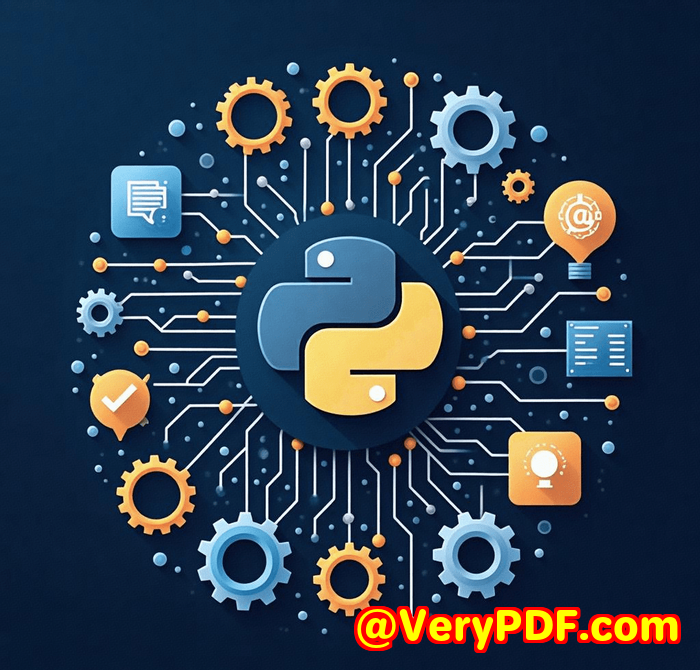
Every time I had to send a confidential document to a remote freelancer, I always felt a little uneasy. You just can't trust email alone. Sure, I could password-protect a PDF, but that didn't stop someone from taking a screenshot or sharing the file with others. That's when I stumbled upon VeryPDF DRM Protector, and it completely changed how I handle sensitive documents.
When you're working with freelancers, especially remotely, you need a reliable way to ensure your documents stay secure. Let me tell you why VeryPDF DRM Protector has become a game-changer for me.
Why You Need a Digital Rights Management (DRM) Solution
Before discovering VeryPDF DRM Protector, securing sensitive PDFs felt like a battle. You've probably been there tooemailing contracts, reports, or confidential files, only to worry about unauthorized sharing, printing, or worse, screenshots.
With remote workers, especially those working across different locations, it's tough to control what happens to your documents once they're out of your hands. The risk is even higher if you're sharing materials like training documents, eBooks, or even intellectual property.
That's where DRM comes in. VeryPDF DRM Protector is a cloud-based solution that offers powerful security features, without the need for complex installations or additional software.
What Makes VeryPDF DRM Protector Stand Out?
Here's what I've found to be the key features that make VeryPDF DRM Protector stand out:
-
Control Distribution
You get full control over who can view your documents and for how long. Want to ensure a freelancer can only access the file for 30 days? Done. You can even revoke access whenever you need, making it perfect for sensitive files.
-
Prevent Unauthorized Actions
VeryPDF DRM Protector stops people from copying, printing, or downloading your files. This means your PDF stays in your control, no matter how many people it passes through. Even better, you can prevent screenshots with the Screen Shield feature.
-
Watermarking
Dynamic watermarking is one of the best features I've used. As soon as a freelancer opens your file, it automatically adds a watermark with their email address. It's a simple but effective way to discourage sharing.
-
Expiration and Device Limits
Another cool feature is the ability to set an expiry date. This means once your document has been viewed or downloaded a set number of times, it's gone. No more worrying about forgotten access or old files floating around.
Real-World Example: Protecting Training Materials
I use VeryPDF DRM Protector to secure training materials I share with freelancers. Before, I'd send over a document, hoping it wasn't forwarded to someone else. But with DRM, I set clear restrictions.
For example, I sent out a PDF with course content, but I restricted printing and downloading. I even set it so the document expired after 10 views. It's like having a built-in expiration date for your intellectual property.
In one case, I sent out a file, but a freelancer accidentally shared it. The great thing is that I could revoke their access in real-time. It's that kind of peace of mind that makes the tool worth it.
Core Advantages of VeryPDF DRM Protector
-
Easy to Use
No complicated setup. You don't need to be a tech expert to get started. Within minutes, you're protecting your files.
-
No Downloads Required
Unlike other DRM tools, there's no need to install software or create accounts. Just upload, apply protection, and share. That's it.
-
Detailed Analytics
You get access to detailed insightswho viewed your files, when, for how long, and even where. This makes it easy to track and monitor your document's use.
-
Full Security
Files are encrypted with 256-bit AES encryption, which is government-grade security. You know your documents are in good hands.
Conclusion: Why I Recommend VeryPDF DRM Protector
If you're in a situation where you regularly share confidential documents with freelancers or contractors, I'd highly recommend VeryPDF DRM Protector. The security it providescombined with its ease of usemakes it an essential tool for anyone dealing with sensitive files.
I've seen firsthand how it eliminates the worries about unauthorized sharing, printing, and screenshots. Plus, the detailed tracking and reporting features make it perfect for any business that needs to maintain strict control over their content.
Click here to try it out for yourself: https://drm.verypdf.com/
FAQ
-
What file formats can I protect with VeryPDF DRM Protector?
You can protect PDFs, images, videos, audio files, and more. It's a versatile DRM solution.
-
How does the watermark feature work?
The watermark feature dynamically adds the recipient's email address to the document to discourage sharing.
-
Can I set expiration dates for my files?
Yes, you can set files to expire after a specified number of views, days, or on a fixed date.
-
How can I track file usage?
VeryPDF DRM Protector provides detailed analytics, so you can track who views your files, their location, and other key details.
-
Is VeryPDF DRM Protector easy to integrate with other systems?
Absolutely. It can be integrated with learning management systems, CRM, and other business tools via REST APIs.
Tags: DRM software, PDF security, document protection, secure PDF sharing, freelancer document security