How VeryPDF Website Screenshot API Supports Multiple Languages and Global Use Cases for Developers
I used to spend hours manually capturing screenshots of client websites for reports juggling different languages, browser quirks, and screen sizes. It was tedious and prone to error, especially when dealing with international clients speaking different languages and sites with dynamic content. I needed something reliable, scalable, and flexible to snap those website screenshots programmatically and in multiple languages. That's when I discovered the VeryPDF Website Screenshot API for Developers, and it changed the game for me.
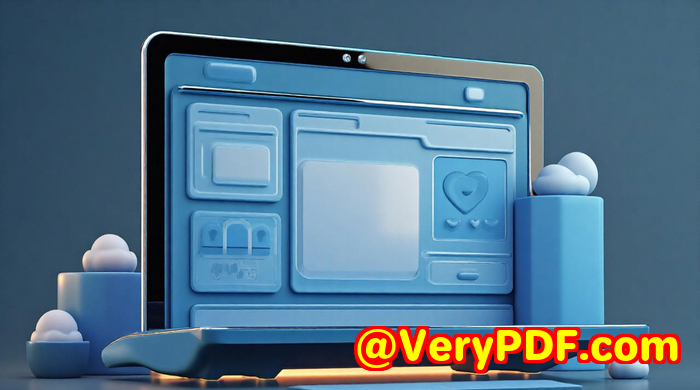
If you're a developer working with diverse websites worldwide, especially those handling multilingual content or dynamic pages, this tool will resonate with you.
Why I Needed a Website Screenshot API That Works Globally
Let's be honest: capturing screenshots sounds simple, but it's anything but when you're dealing with:
-
Websites in multiple languages like Chinese, Arabic, Spanish, or German.
-
Dynamic pages with lazy loading, parallax effects, or video content.
-
The need to scale hundreds or thousands of screenshots every month without manual intervention.
-
Ensuring pixel-perfect quality on different device screen ratios.
-
Delivering various formats (PNG, JPG, WebP, PDF) depending on the use case.
Before, I tried open-source tools and some paid solutions. They either fell short on language support, were painfully slow, or couldn't handle full-page screenshots properly. Some didn't support the latest web technologies, so pages looked broken or incomplete in the captures. And scaling? Forget about it.
How VeryPDF Website Screenshot API Made Life Easier
When I found VeryPDF's Website Screenshot API, the first thing that struck me was how fast and simple it was to get started. The setup was a breeze from sign-up to first screenshot, it took me under a minute. No messy installs, no tricky dependencies.
This API is built on modern Chrome rendering technology, so it handles complex layouts, web fonts, and even HTML5 videos with ease. For developers, that means no more worrying if your screenshot matches what users see in their browser.
It's designed for developers working globally supporting multiple languages flawlessly, thanks to the latest Chrome engine that renders pages just as a real user would see them. Whether the page is in Japanese, Arabic (right-to-left!), or French, the screenshots come out perfect every time.
Key Features That Stood Out
1. Full-Page and Responsive Screenshots
One thing that's always bugged me is partial screenshots that miss critical content below the fold. With VeryPDF, you can capture the entire page, no matter how long it scrolls. It also lets you set viewport sizes to mimic mobile or tablet devices, perfect for responsive design testing.
Example: For a client building a bilingual e-commerce site, I captured full-page screenshots in both English and Spanish versions, simulating mobile screens to verify the design responsiveness. This was invaluable for their QA process.
2. Multiple Output Formats
Depending on your needs, you can get screenshots in PNG, JPG, WebP, or even PDF. This flexibility means you can integrate images directly into reports, websites, or archives without conversion headaches.
Example: I automated monthly marketing reports where screenshots were delivered as PDFs for easy distribution to non-technical stakeholders. For faster web previews, PNG and WebP outputs were perfect.
3. Scalability and Stability
VeryPDF's infrastructure is built on AWS Lambda, which means you can scale from just a few screenshots a month to millions without worrying about downtime or slowdowns. The API handles load balancing and monitoring behind the scenes.
This was crucial for my work with a startup that needed thousands of daily screenshots from websites all over the globe. The API never missed a beat, and their support team was quick when I had questions about large batch processing.
4. Smart Capture Timing
This API automatically waits for pages to fully load, including lazy-loaded elements and JavaScript-heavy content, before snapping the screenshot. No more half-baked captures or missing dynamic components.
Example: Capturing screenshots of single-page applications (SPAs) was always a headache, but with this automatic timing feature, the API nailed it perfectly every time.
5. Security and Privacy
All API endpoints use HTTPS, ensuring your URL requests and returned images are securely transmitted. This was a big plus for projects involving sensitive or internal websites.
How It Compares to Other Screenshot Tools
Before using VeryPDF's API, I tested a few other popular screenshot solutions. Here's why VeryPDF won my trust:
-
Open-source tools often require complicated setup and can't handle modern web features well.
-
Other paid APIs lacked flexibility in output formats or didn't support full-page screenshots reliably.
-
Many solutions struggle with scaling or have limited geographic support for IP geolocation, which is crucial for accurate website rendering in some cases.
VeryPDF's API stood out because it offers simple, well-documented endpoints that are quick to integrate. The cloud-based infrastructure ensures reliable performance at scale, and the built-in Chrome rendering means screenshots look exactly like they do in a user's browser.
Who Benefits Most From VeryPDF Website Screenshot API?
This tool is a must-have for:
-
Developers building global applications that need automated website previews in multiple languages.
-
QA teams testing responsive design across devices and languages.
-
Marketing teams creating reports or snapshots of client websites.
-
Startups and enterprises requiring massive scalability without managing infrastructure.
-
Content auditors monitoring competitors or regulatory compliance across international sites.
Final Thoughts: Why I Recommend VeryPDF Website Screenshot API
If you're dealing with multilingual websites, dynamic content, or need scalable screenshot solutions, this API has your back.
It saved me countless hours, eliminated manual screenshot errors, and helped deliver pixel-perfect images that look great regardless of language or device.
I'd highly recommend the VeryPDF Website Screenshot API for Developers to anyone who needs a reliable, fast, and versatile website screenshot solution.
Ready to stop wasting time on clunky tools?
Start your free trial now and experience how easy it is to get high-quality, multilingual website screenshots in seconds:
https://www.verypdf.com/online/webpage-to-pdf-converter-cloud-api/
Custom Development Services by VeryPDF
If you have unique needs, VeryPDF offers custom development services tailored to your project. Whether you're looking for:
-
PDF and image processing solutions across Windows, macOS, Linux, or cloud platforms
-
APIs and utilities built with Python, PHP, C++, .NET, JavaScript, or mobile platforms
-
Advanced printer drivers and monitoring tools
-
Document format analysis and OCR technologies
-
Cloud-based conversion, digital signatures, and security features
VeryPDF can craft bespoke solutions to fit your exact workflow. Reach out via their support center at http://support.verypdf.com/ to explore how they can help.
FAQs
Q: Can the API handle right-to-left languages like Arabic or Hebrew?
A: Yes, the API uses up-to-date Chrome rendering, ensuring RTL languages display correctly in screenshots.
Q: What output formats are supported?
A: PNG, JPG, WebP, and PDF, allowing you to choose the best format for your needs.
Q: Is it possible to capture mobile device screenshots?
A: Absolutely, you can specify viewport dimensions to mimic mobile or tablet screens.
Q: How scalable is the API for large volumes?
A: Very scalable it's built on AWS Lambda and can handle millions of screenshots per month without downtime.
Q: Does the API support capturing dynamic web content like videos or SPAs?
A: Yes, it automatically waits for full page load including videos, lazy loading, and single-page applications before capturing.
Tags and Keywords
-
Website Screenshot API for Developers
-
Multilingual Website Screenshot Tool
-
Scalable Website Screenshot API
-
Full-Page Website Capture
-
Automated Website Screenshot Service