Lock PDF: How I Locked a PDF to an IP Address and Finally Slept at Night
Meta Description:
Learn how to lock a PDF to a specific IP address using VeryPDF Security Enterprise DRM. Keep your digital content secure and inaccessible to unauthorised users.
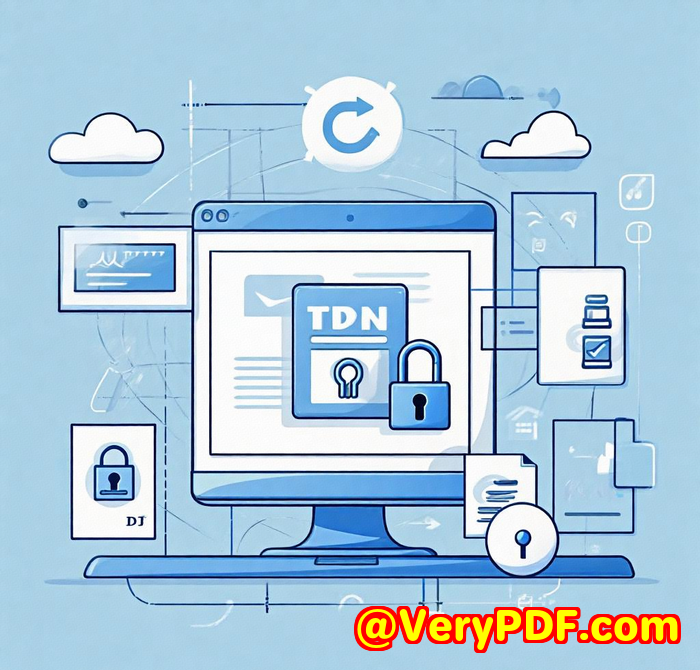
Every Time I Sent a PDF, I Felt Like I Was Handing Over My Secrets
A few months back, I was working on a high-stakes projectthink confidential proposals, financial models, and sensitive client data.
We'd send out PDFs with NDA stamps and long disclaimers, hoping that would be enough to stop the wrong eyes from ever seeing them.
Spoiler alert: it wasn't.
One morning, I got an email from a client asking about a version of the proposal we hadn't sent them yet. That version? It was meant for internal use only.
My stomach dropped.
Somehow, someone forwarded the doc.
That's when I knew I needed something more than a password. I needed lockdown-level control. I needed to lock a PDF to an IP address.
And that's how I found VeryPDF Security Enterprise DRM.
Here's How I Locked Down My PDF Files for Good
I started hunting for solutions that didn't just offer standard encryption or basic watermarks.
I needed a tool that let me say: Only this machine, on this IP, can open this file.
I stumbled onto VeryPDF Security Enterprise DRM, and that changed everything.
This isn't just another 'set a password and hope for the best' tool.
It's a real DRM systemas in, it wraps your PDF in a full security net, and you control everything.
Let me break down what it does.
What Is VeryPDF Security Enterprise DRM?
It's an enterprise-grade digital rights management system built for anyone distributing valuable content.
Whether you're a publisher, a trainer, a legal firm, or a research organisation, it lets you:
-
Control who sees your files
-
Control how they see it
-
Control where and when they access it
And yes, that includes locking access to specific IP addresses.
The Game-Changing Features That Got Me Hooked
Once I got inside the dashboard, I realised this wasn't some half-baked solution.
Here's what made the difference:
IP Address Locking
This was the one I came for.
It's dead simple: I uploaded my PDF, and before publishing it to a user, I set it to only allow access from their office IP address.
So even if they forwarded the file or tried to open it from their homeaccess denied.
No VPN or cloud magic could bypass that.
Perfect for remote-controlled access when you've got partners or clients who shouldn't be downloading stuff at home.
Full Print and Copy Controls
You can also totally kill:
-
Copy-paste
-
Download
-
Printing
-
Screenshots
I tested this by trying to print one of my locked PDFs.
Nothing.
Even the print preview was blank.
That's real control.
Dynamic Watermarking
I'm talking watermarks with:
-
The user's email
-
IP address
-
Timestamp
-
Custom labels
And it's dynamicmeaning each user sees a different watermark.
If someone leaks your file, you know who did it.
I actually caught a lazy team member this way. They tried to share a screenshot with a third party. Watermark snitched immediately.
Seamless Viewing with Zero Downloads
You don't need to make your users download any extra software.
They can open the protected PDF directly in the browser.
Want tighter control? You can offer a secure portal or allow protected downloads that only work in Adobe Reader.
No plug-ins. No updates. No excuses.
How It Saved My Time and Sanity
Here's what happened after I started using it:
-
No more back-and-forth with lawyers about who opened what and where.
-
No more "oops" moments with forwarded emails or misdirected links.
-
I finally felt safe sending my documents to partners without overthinking every move.
It became a set-it-and-forget-it system.
And it was fast.
Once I created my rule setsIP restrictions, print controls, expiry timesI could lock down any file in less than 60 seconds.
Who Should Be Using This?
If any of this sounds familiar, you need this tool:
-
You sell digital training, eBooks, or whitepapers
-
You work with sensitive client data or internal reports
-
You manage confidential research or legal documents
-
You publish premium content behind paywalls
-
You distribute regulatory, compliance, or audit documentation
Basically, if your file's worth anythingyou should be protecting it like this.
Use Cases I've Seen Firsthand
Here's where I've seen VeryPDF DRM make a real impact:
-
Law firms sharing discovery files with clientsbut only at their office IP
-
Training providers making sure only paid users get access, no matter how many times the link gets shared
-
Research teams controlling access to confidential results between labs
-
Financial institutions locking reports to boardroom devices only
You know what all those situations have in common?
The need for absolute control.
Why I Chose This Over Other Options
Before VeryPDF, I tried:
-
Password-protected PDFs
-
SharePoint links with permissions
-
Dropbox links with expiry timers
-
Even custom-built internal sharing tools
None of them offered:
-
IP-based restrictions
-
Dynamic user tracking
-
In-browser DRM with zero downloads
-
Real-time analytics
The others? They were either too basic or way too clunky.
VeryPDF hit the sweet spot: bulletproof protection without turning into a full-time IT job.
Final Word: Locking PDFs to IP Addresses Is No Longer Just for Tech Giants
I used to think this level of control was something only big publishing houses or Fortune 500s had.
Nope.
Now I've got it.
And if I can set it up and roll it out in a weekend, so can you.
I'd recommend this to anyone who shares sensitive PDFs and wants full control over who sees what.
Want to try it for yourself?
Click here and lock your first PDF down today:
Need Something Custom? VeryPDF's Got You Covered
If you've got unique security needs or niche tech setups, VeryPDF offers custom development services across a wide range of platforms and use cases.
That includes:
-
Windows, Linux, macOS, and mobile support
-
Virtual printer driver development (PDF, EMF, PCL, Postscript)
-
Printer job capturing tools
-
Windows API monitoring tools
-
Barcode generation and OCR technology
-
Document layout analysis and table recognition
-
Secure cloud solutions for document handling
-
Font embedding, PDF protection, DRM, and secure printing
Whether you're building a large-scale content delivery platform or just need tighter integration with your CRM or LMS, they've got the firepower.
Talk to their support team here:
http://support.verypdf.com/
FAQs
Q: Can I restrict access to only one IP address?
Yes, you can lock access to a single static IP. Great for client offices or secure labs.
Q: What happens if someone shares the file link?
If their IP or device doesn't match the allowed rules, they're blocked. No access.
Q: Can I still let users download the PDF securely?
YesVeryPDF offers protected download formats for Adobe Reader that still honour all your security settings.
Q: Can I track who opened the file and when?
Absolutely. The system provides detailed analyticswho, when, where, what device.
Q: Does it work with my LMS or CRM?
Yes, VeryPDF offers REST APIs and full integration support with platforms like Moodle, Salesforce, and others.
Tags / Keywords
-
lock PDF to IP address
-
DRM PDF protection
-
secure PDF sharing
-
prevent PDF forwarding
-
IP restricted PDF access
-
PDF digital rights management
-
restrict PDF by location
-
VeryPDF DRM
-
enterprise PDF security
-
confidential PDF distribution