Make Your Travel Photos Look Perfect by Removing Crowds and Unwanted Details with AI
Every time I return from a trip, I'm excited to sift through hundreds of photos I've taken, hoping to find a few that truly capture the moment. But there's always that frustration tourists, random strangers, power lines, or stray objects sneaking into the frame, wrecking the vibe of what could have been an epic shot. Sound familiar?
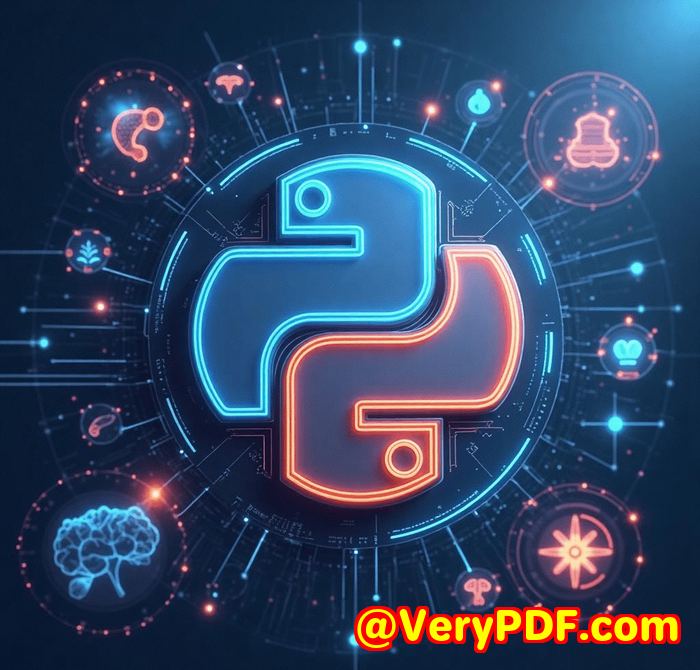
I've spent countless hours trying to erase these distractions using complicated photo editing tools, only to get results that look patchy or obvious. Then, I stumbled upon VeryUtils Free Online AI Photo Object Remover, and it changed the game completely.
Why the VeryUtils Free Online AI Photo Object Remover is a Game-Changer for Travel Photos
The VeryUtils tool is designed specifically to remove unwanted objects, people, text, watermarks, or defects from photos in seconds without any heavy lifting or complex software skills. It's powered by AI that cleverly recreates the background to fill in the gaps left behind after you remove something.
If you're someone like me, who loves capturing travel memories but hates the hassle of manual photo retouching, this tool is a lifesaver.
What Makes This Photo Object Remover So Effective?
Here's what really stood out for me after testing it:
-
User-Friendly Interface: No need to be a Photoshop whiz. The tool lets you highlight unwanted objects with a simple brush and removes them seamlessly.
-
AI-Powered Inpainting: Unlike clone stamping, which can be tedious and prone to errors, the AI intuitively fills the space using surrounding textures. That means no weird patches or blurred edges.
-
Fast Results: It takes just a few seconds from selection to save, which is huge when you're working through dozens of photos.
-
Offline Functionality: You don't have to worry about internet issues or uploading your private photos to cloud servers this tool works offline.
-
Versatility: Beyond travel photos, it repairs old damaged pictures, removes date stamps, and even helps with skin retouching.
Real-World Use Cases Where This Tool Saved My Sanity
Removing Tourists from Crowded Landmarks
During a trip to Rome, my perfect shot of the Colosseum was ruined by a group of tourists casually walking through the frame. I just loaded the photo into the tool, brushed over the people, and watched as the software filled the gaps flawlessly. The result looked so natural, friends thought I had taken the shot early in the morning when the site was empty.
Fixing Old Family Photos
I've got a box of old family photos that are scratched and spotted with age. Scanning them was easy, but touching up these defects manually was a nightmare. VeryUtils' tool made retouching a breeze. I simply highlighted the tears and spots, and the AI repaired the damage without me spending hours tweaking every pixel.
Removing Watermarks and Logos
I'm not endorsing copyright violations here, but occasionally I come across images with distracting watermarks or logos that kill the aesthetics. With this tool, removing those elements takes mere seconds, and the image looks clean and professional.
Quick Facial Retouching
I also tried improving some personal portraits by removing wrinkles and blemishes. It's not a full-on beauty filter, but the subtle corrections made a noticeable difference. I just brushed over problem areas and saved the results immediately.
How It Compares to Other Tools
I've dabbled with Photoshop's clone stamp and healing brush before. While powerful, they demand patience and a fair bit of skill. One wrong move, and you get unnatural smudges or repeating patterns. Plus, the learning curve can be frustrating.
Other AI-powered apps I tried required uploading photos to the cloud, raising privacy concerns, or didn't handle complex backgrounds well.
VeryUtils Free Online AI Photo Object Remover combines AI intelligence, offline privacy, and ease of use. It's not bogged down by unnecessary features, so you get straight to the point removing distractions quickly and cleanly.
Getting Started Is Ridiculously Easy
-
Step 1: Upload your photo (JPEG, PNG, all sizes supported).
-
Step 2: Use the brush to highlight the object or person you want gone. Adjust brush size for tricky details.
-
Step 3: Click remove and watch the magic happen.
-
Step 4: Save your new photo, perfectly cleaned up.
That's it. No confusing layers, no complex menus.
Who Should Use This?
-
Travellers and photographers fed up with crowds spoiling their shots.
-
Anyone with old, damaged photos wanting to restore memories.
-
Social media users or content creators needing quick edits without fancy software.
-
Casual users who want to remove logos, date stamps, or blemishes.
-
Professionals needing fast, reliable retouching without expensive subscriptions.
Why I Recommend the VeryUtils AI Photo Object Remover
After spending years wrestling with complicated editing software, this tool felt like a breath of fresh air. It's reliable, quick, and produces results that don't look "photoshopped."
If you want to make your travel photos look perfect by removing crowds and unwanted details with AI, give this tool a shot. It's free, easy, and works offline the ideal combo for anyone serious about photo editing but short on time or technical skills.
Click here to try it out for yourself: https://veryutils.com/photo-object-remover
Start your free trial now and see how much more your photos can shine.
Custom Development Services by VeryUtils
VeryUtils also provides custom development services tailored to your specific needs, whether it's for PDF processing, image conversion, or printer driver creation.
Their expertise spans platforms like Windows, Linux, macOS, iOS, and Android, and languages including Python, PHP, C/C++, .NET, JavaScript, and more. They specialise in developing:
-
Windows Virtual Printer Drivers for PDF, EMF, and image formats
-
Tools for capturing and monitoring print jobs across multiple printers
-
System-wide API hook layers for file access and document processing
-
Document format analysis and conversion for PDF, PCL, Postscript, EPS, and Office files
-
Barcode recognition and generation
-
OCR and OCR table recognition for scanned TIFF and PDF documents
-
Report and form generators, image management tools, and cloud-based document solutions
-
PDF security, digital signatures, DRM, and font technologies
If you need custom solutions or have specific technical requirements, contact VeryUtils support at http://support.verypdf.com/ to discuss your project.
FAQs
What is Inpainting and how does it work in this tool?
Inpainting is an AI-powered technique that fills in removed objects by reconstructing the background based on surrounding pixels, creating seamless edits without manual cloning.
How is VeryUtils' Photo Object Remover better than Photoshop's clone stamp?
It uses AI to automatically infer what the background should look like, removing the need for precise manual selections or repetitive cloning, and works offline for privacy.
Can I remove people from my photos quickly?
Yes, simply highlight the person using the brush tool and the AI will erase them in seconds with natural-looking results.
Is it safe to remove watermarks or logos?
Only remove watermarks if you have explicit rights to the image. The tool makes this easy but please respect copyright laws.
Does the tool require technical skills?
Not at all. It's designed for anyone with basic photo editing experience and is very intuitive.
Tags / Keywords
-
AI photo object remover
-
Remove unwanted people from photos
-
Travel photo editing software
-
AI photo retouching tool
-
Remove watermarks from images