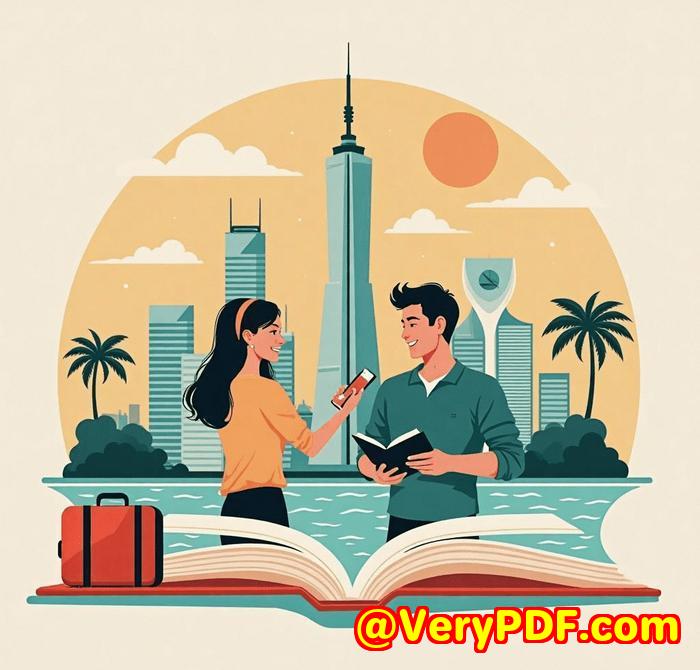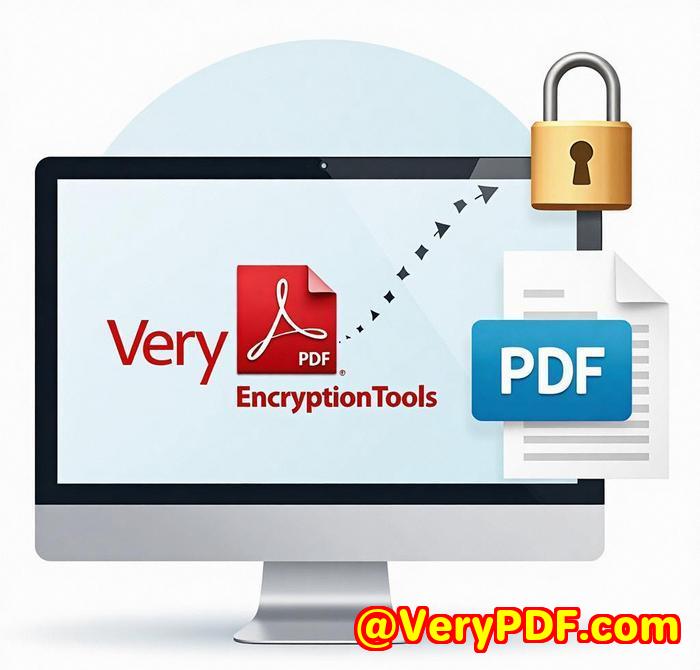PDFA Conversion Made Simple Java Toolkit vs Other Linux PDF Utilities
PDFA Conversion Made Simple: Java Toolkit vs Other Linux PDF Utilities
When it comes to working with PDFs, especially when converting them to PDF/A for long-term archiving, things can get pretty complicated. I've been theredealing with endless scripts, complex setups, and trying to make everything work on Linux servers. If you're reading this, you're probably looking for a way to simplify your workflow, too. Well, I've got something that might just save you hours of work: the VeryUtils Java PDF Toolkit (jpdfkit).

I was initially a bit sceptical about using a Java-based solution for my PDF conversion needs, especially since there are so many Linux PDF utilities out there. But after diving into the VeryUtils Java PDF Toolkit, I quickly realized how much easier life could be. Here's why this toolkit stands out, and how it compares to other tools that I've tried.
What Is the VeryUtils Java PDF Toolkit (jpdfkit)?
In short, VeryUtils Java PDF Toolkit is a powerful, command-line-based utility that allows you to manipulate PDFs on your own server or system. It's a .jar package, which means it runs on Windows, Mac, and Linux. No need for Adobe Acrobat or any heavy third-party software. It's lightweight, fast, and can handle pretty much any PDF manipulation task you throw at it.
What's unique about jpdfkit is its PDF/A conversion support, a crucial feature if you're looking to create documents that meet long-term preservation standards. This is where a lot of other tools I've used fall shorteither they don't support PDF/A or they make it so difficult to implement that you end up wasting more time than it's worth.
Key Features That Save Time (and Frustration)
There are tons of features in the VeryUtils Java PDF Toolkit that make it a standout, but here are the ones that I use the most:
1. PDF/A Conversion and Validation
If you're dealing with PDFs that need to be archived, converting them to PDF/A is non-negotiable. jpdfkit makes this process seamless. The toolkit not only converts to PDF/A but also validates your documents to ensure they meet all the required compliance standards. No more jumping through hoops to make sure everything's up to scratch.
2. PDF Encryption and Decryption
I work with sensitive documents on a regular basis, so encryption is a must. With jpdfkit, it's as easy as running a command:
I can also decrypt PDFs with a password if I need to, which is great when collaborating with others. Other tools I've tried either didn't have this feature or made it far too complicated.
3. Merging and Splitting PDFs
Let's be honestif you've ever had to merge or split a PDF, you know it's one of those tasks that can feel like it takes forever. With jpdfkit, this is a breeze. You can merge multiple PDFs in one go or split a document into multiple smaller files. Here's a simple command to merge PDFs:
And for splitting:
It's fast, and there's no need for manual intervention. This has saved me a lot of time, especially when working with large volumes of PDFs.
4. Batch Processing and Automation
For anyone working with multiple PDFs, batch processing is a godsend. jpdfkit lets you automate tasks like rotating, watermarking, and even filling forms. And since it runs from the command line, you can set up scripts to handle repetitive tasks without having to click through each document.
Other utilities I've used required me to manually select each file or deal with a clunky UI. With jpdfkit, it's all streamlined into simple commands.
How Does This Compare to Other Linux PDF Utilities?
While there are plenty of Linux PDF utilities available, many of them either lack the advanced functionality or are too difficult to use. For example, tools like pdftk are great for basic PDF manipulation, but they fall short when it comes to handling PDF/A conversion or complex encryption features. And don't even get me started on their lack of support for dynamic XFA formsI've lost hours trying to work with them in other utilities.
On the other hand, jpdfkit is built to handle more complex workflows. Whether it's generating FDF data, flattening forms, or repairing corrupted PDFs, the toolkit shines with its robust command-line options.
Another huge plus is that jpdfkit is Java-based, meaning you can integrate it into your own applications or workflows with minimal fuss. Other utilities tend to feel like they're "stuck" in their own little worlds, making integration more of a headache.
Use Cases Where jpdfkit Shines
So, when would you actually use VeryUtils Java PDF Toolkit? Here are a few scenarios where it comes in handy:
-
Legal teams need to ensure compliance with long-term document preservation standards by converting contracts to PDF/A.
-
Accounting departments want to merge reports from various sources and split them for easier distribution.
-
Software developers need to integrate PDF manipulation features into their own apps without relying on external libraries or third-party services.
Why I Recommend jpdfkit
For anyone working with PDF files on a regular basis, whether you're a developer, business professional, or just someone who deals with documents, I can't recommend VeryUtils Java PDF Toolkit enough. It's saved me countless hours in dealing with PDFsespecially when it comes to PDF/A conversion, encryption, and batch processing.
If you're tired of struggling with clunky, limited tools, jpdfkit is a game-changer. I'd highly recommend this tool to anyone who needs a powerful, yet simple-to-use, PDF toolkit.
Start your free trial now and boost your productivity: VeryUtils Java PDF Toolkit
Custom Development Services by VeryUtils
If you need something more tailored, VeryUtils also offers comprehensive custom development services for their PDF tools. Whether it's Linux, macOS, Windows, or even server environments, they can help you create bespoke solutions. If you have specific requirements, reach out to them via their support center.
FAQs
-
What is PDF/A and why do I need it?
PDF/A is a standard for archiving documents. It ensures that your PDFs remain usable and accessible for years to come, even if technology changes.
-
Can I automate PDF processing with jpdfkit?
Yes! jpdfkit is designed for automation, allowing you to run batch processes and integrate it into your own workflows.
-
Does jpdfkit support password protection for PDFs?
Absolutely. jpdfkit allows you to encrypt and decrypt PDFs using both user and owner passwords.
-
Can jpdfkit be integrated into my Java applications?
Yes, since it's a Java-based toolkit, you can easily integrate it into your Java applications.
-
What if I need to process forms in PDFs?
jpdfkit offers comprehensive support for AcroForms and XFA forms, allowing you to fill, flatten, and extract form data easily.
Tags or Keywords
-
PDF/A conversion
-
Linux PDF utilities
-
Java PDF Toolkit
-
PDF manipulation tools
-
PDF encryption