Best PDF Split & Merge Tool for Linux Servers Java PDF Toolkit Compared
Best PDF Split & Merge Tool for Linux Servers: Java PDF Toolkit Compared
If you're handling large volumes of PDFs on a Linux server, you know the struggle. Merging hundreds of pages from different files, splitting long documents into smaller chunks, or rotating a batch of documentsall while ensuring the integrity of your datacan easily turn into a nightmare. It's time-consuming, complicated, and often frustrating. So, what if there was a better way to streamline all these tasks, with just a few lines of code or commands? Enter VeryUtils Java PDF Toolkit (jpdfkit).
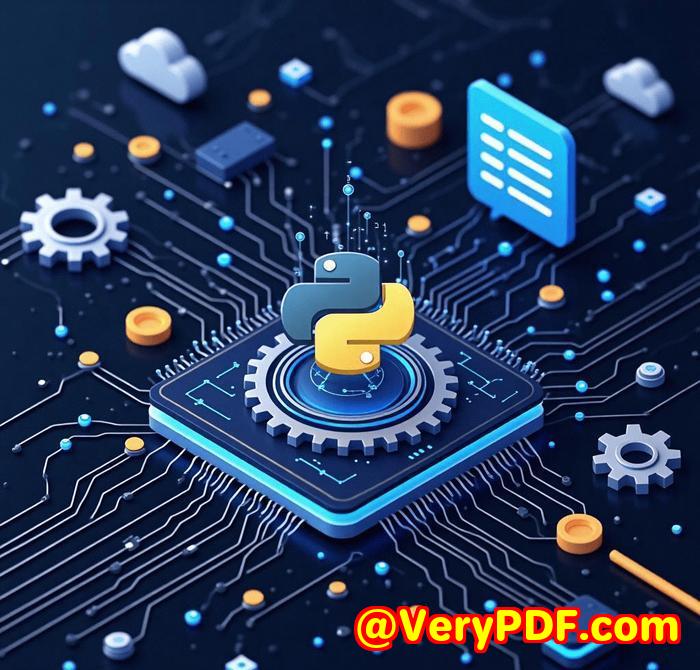
I first stumbled upon jpdfkit when I was working on a project that involved processing thousands of PDFs for a client. As you can imagine, the sheer volume of documents made it nearly impossible to manually edit or organise the files. I was looking for a tool that could help automate PDF manipulation without the overhead of complex setups or an expensive software package.
After testing several tools, I found that VeryUtils Java PDF Toolkit offered an intuitive, powerful solution for automating everything from PDF merging to encryption, all through a simple command-line interface.
Why VeryUtils Java PDF Toolkit?
If you're a developer, system administrator, or anyone in charge of managing large volumes of PDFs, this toolkit is a game-changer. It's a .jar package that runs smoothly on Linux, Windows, and macOSperfect for server-side processing. The toolkit lets you split, merge, rotate, watermark, stamp, and encrypt PDFs in just a few commands. No more manually tweaking documents or hopping between different tools.
What really impressed me was the flexibility. It's all command-line driven, which makes it ideal for batch processing and automated workflows. Whether you're dealing with scanned documents, client reports, or sensitive files that need to be encrypted, jpdfkit handles it all.
Key Features I Loved About jpdfkit:
Here are some features I used often in my workflow that really saved me time and effort:
1. Merging and Splitting PDFs
The first task I needed to tackle was merging multiple PDF files into a single document.
Instead of opening each file individually, combining them manually, or paying for expensive software, I used jpdfkit's merge feature:
The split feature also helped me break large files into smaller, more manageable documents. For instance, I could easily split a multi-page document into single-page files:
2. Watermarking and Stamping
For some documents, adding watermarks was essential to prevent unauthorised use. It's a simple command:
You can even do foreground stamping to mark important sections of a document for highlighting or review.
3. Encrypting and Decrypting PDFs
Security was another major concern. Many of the files I worked with were confidential, so encryption was a must. It was surprisingly easy to apply:
The decryption feature was just as simple. It allowed me to unlock files with a passwordquick and seamless.
The Real Power of jpdfkit
What I found most valuable was how much time jpdfkit saved me. Each task I used to do manually or with a clunkier tool was completed in seconds. Plus, it integrates so well with server environments that I could set up automated processes, allowing my team to focus on more important tasks. The fact that I didn't need to open a single GUI made it lightning fast for batch processing.
Compared to other tools I've used in the past, jpdfkit is by far the most efficient and cost-effective solution. Other tools required extra plugins or software installations, while jpdfkit runs seamlessly in any Java environment, giving me full control over the PDF manipulation process.
Who Should Use jpdfkit?
If you're working in any of these fields, jpdfkit can drastically improve your workflow:
-
Software Developers: If you're building an app or web service that needs PDF manipulation features, jpdfkit is a perfect fit.
-
System Administrators: Manage PDFs across the server, from automating document splitting and merging to ensuring proper file security.
-
Legal Teams: Handle scanned contracts or legal documents efficiently, adding watermarks, stamps, and encryption where needed.
-
Data Analysts: Extract data from PDF reports, split them, or convert them into more usable formats without manual intervention.
-
Business Owners: If you're constantly managing client documents, having an automated PDF workflow is crucial.
How Does jpdfkit Compare to Other PDF Tools?
Many of the alternatives out there are either too complicated or too expensive. Some only offer basic splitting and merging functions, while others come with a tonne of bloatware that you don't need. jpdfkit, on the other hand, is streamlined, focused on performance, and most importantlyaffordable.
Conclusion: Why I Recommend jpdfkit
If you're in need of a powerful, flexible PDF tool, I highly recommend giving VeryUtils Java PDF Toolkit a try. Whether you're merging documents, encrypting sensitive files, or automating document workflows, this toolkit will save you time and frustration.
Start your free trial today and experience the benefits for yourself: Try it here
Custom Development Services by VeryUtils
VeryUtils offers comprehensive custom development services to meet your unique technical needs. Whether you require specialized PDF processing solutions for Linux, macOS, Windows, or server environments, VeryUtils's expertise spans a wide range of technologies and functionalities.
VeryUtils's services include the development of utilities based on Python, PHP, C/C++, Windows API, Linux, Mac, iOS, Android, JavaScript, C#, .NET, and HTML5. VeryUtils specializes in creating Windows Virtual Printer Drivers capable of generating PDF, EMF, and image formats, as well as tools for capturing and monitoring printer jobs, which can intercept and save print jobs from all Windows printers into formats like PDF, EMF, PCL, Postscript, TIFF, and JPG. Additionally, VeryUtils provides solutions involving system-wide and application-specific hook layers to monitor and intercept Windows APIs, including file access APIs.
VeryUtils's expertise extends to the analysis and processing of various document formats such as PDF, PCL, PRN, Postscript, EPS, and Office documents. The company offers technologies for barcode recognition and generation, layout analysis, OCR, and OCR table recognition for scanned TIFF and PDF documents. Other services include the development of report and document form generators, graphical and image conversion tools, and management tools for images and documents. VeryUtils also provides cloud-based solutions for document conversion, viewing, and digital signatures, as well as technologies for PDF security, digital signatures, DRM protection, TrueType font technology, and Office and PDF document printing.
If you have specific technical needs or require customized solutions, please contact VeryUtils through its support center at http://support.verypdf.com/ to discuss your project requirements.
FAQ
1. Can I automate PDF processing with VeryUtils Java PDF Toolkit?
Yes! jpdfkit is perfect for batch processing. It can be easily integrated into scripts for automated workflows, making it ideal for server-side operations.
2. Does jpdfkit support PDF encryption and decryption?
Absolutely. You can encrypt PDFs with various levels of security (e.g., 40-bit or 128-bit encryption), and it also supports password-based decryption.
3. How does jpdfkit handle PDF forms?
It supports both AcroForms and XFA forms. You can fill, flatten, and even generate FDF data stencils from your PDF forms.
4. Can jpdfkit repair corrupted PDF files?
Yes. The toolkit has a feature that can repair corrupted PDFs, including fixing XREF table and stream lengths, so you don't lose your valuable documents.
5. Is jpdfkit easy to integrate into existing applications?
Yes, jpdfkit is a native Java library, which makes it simple to integrate into your Java-based applications. It's also compatible with other JVM languages like Scala and Groovy.
Tags/Keywords
-
Java PDF Toolkit
-
PDF Splitter for Linux
-
PDF Merging on Linux Servers
-
PDF Automation Tools
-
PDF Encryption and Decryption



