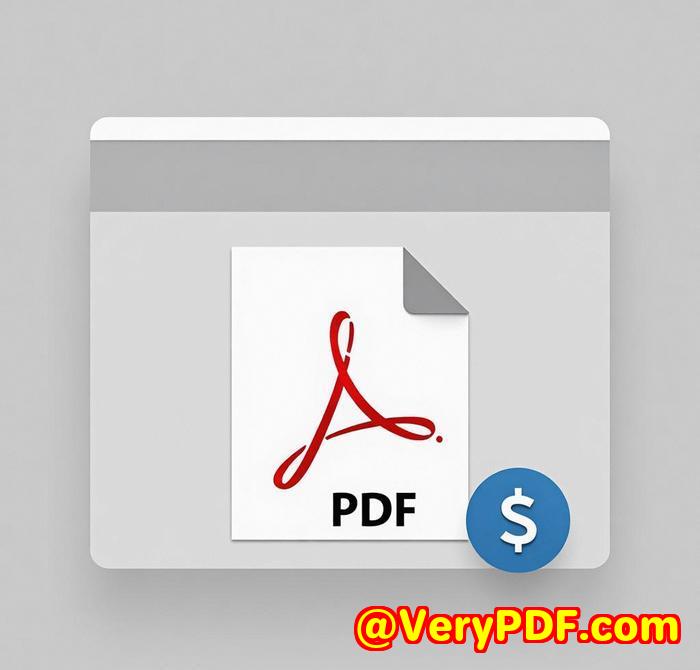Government Record Archiving PDFA Conversion with Java PDF Toolkit for Linux
Title: Government Record Archiving PDFA Conversion with Java PDF Toolkit for Linux
Meta Description: Discover how the VeryUtils Java PDF Toolkit simplifies government record archiving and PDF/A conversion for Linux users.

Introduction: A Real-World Challenge
Every day, governments and businesses manage a staggering volume of documents. Whether it's contracts, permits, or archived records, the need to keep everything organised and accessible is non-negotiable. But when it comes to archiving these records in a way that meets compliance standards, like PDF/A conversion, things can get tricky. That's where tools like the VeryUtils Java PDF Toolkit come into play.
When I first got involved in digitising government records for archiving, I quickly learned that it wasn't just about converting documents to PDF. There was an additional layer: ensuring those PDFs complied with PDF/A standards for long-term archiving. This wasn't a task I could trust to just any PDF tool. It needed to be reliable, versatile, and capable of handling the specific needs of government document workflows.
How I Discovered the Java PDF Toolkit
After some trial and error with various PDF solutions, I came across the VeryUtils Java PDF Toolkit. It was like finding a hidden gem. This tool is a command-line software that offers a wide range of PDF manipulation features, making it ideal for server-side processing. It's simple to integrate into existing systems, whether on Linux, macOS, or Windows.
What stood out to me immediately was the PDF/A conversion feature. Government agencies, particularly, need this because PDF/A is the ISO-standardised version of PDF, designed specifically for digital preservation. No more worrying about outdated formats or losing access to critical documents. The Java PDF Toolkit made it easy to ensure documents met these standards with just a few simple commands.
Key Features That Made a Difference
Let me dive into a couple of key features that made this toolkit a game-changer for our archiving processes.
1. PDF/A Conversion and Validation
The PDF/A conversion feature was essential. Converting thousands of government records into a long-term, accessible format wasn't something I could afford to get wrong. This toolkit not only helps you convert documents into PDF/A compliant files, but it also ensures the integrity of the document for archival purposes.
One example: I was tasked with converting over 500,000 pages of scanned records into PDF/A. Using the toolkit, I was able to batch process these files and validate their compliance automatically. It saved countless hours compared to manually checking every single document.
2. Powerful Command-Line Options
Another feature I came to rely on was the toolkit's command-line interface. You can execute these operations directly from the terminal, making it perfect for automating repetitive tasks. For example, if I wanted to merge multiple files into one document, it was as simple as typing:
The beauty of the command line is the control it gives. I could easily integrate it into scheduled jobs on the server, freeing up time for my team to focus on more important tasks.
3. Encryption and Security Features
Security is paramount when dealing with sensitive government records. The Java PDF Toolkit supports PDF encryption and decryption, which was a lifesaver when we needed to protect certain documents. I was able to set passwords and restrict permissions with just a couple of commands. For instance, encrypting a file to restrict printing or copying was as easy as:
This level of control helped ensure we met the necessary security protocols, especially for highly confidential documents.
A Personal Experience: Time Saved, Headaches Avoided
When dealing with vast amounts of paperwork, especially when converting government records, time is your most precious resource. Using VeryUtils Java PDF Toolkit, I noticed a dramatic reduction in the time spent on manual tasks like file conversions, document merging, and securing files.
I'll never forget the first time I used the split feature. I had a document with 100 pages, and I needed to split it into 10 individual files. Normally, this would've been a tedious process. With VeryUtils, it took seconds:
This saved me hours that I would've otherwise spent manually extracting pages.
Why You Should Consider It
If you're in charge of managing large volumes of PDFs for archival purposes, especially in government or corporate environments, the Java PDF Toolkit is exactly what you need. Its versatilitywhether you're dealing with PDF/A conversion, merging, splitting, encrypting, or watermarkingmakes it a powerhouse for document management.
From personal experience, I can confidently say that it saved me time, effort, and ultimately allowed me to meet compliance standards without breaking a sweat. If you're in the trenches with PDF management, I'd highly recommend giving it a try. It's a must-have tool for anyone working with large-scale document processing, especially for long-term archiving.
Start Your Free Trial Today
If you're ready to simplify your document workflows and take your PDF game to the next level, click here to explore the VeryUtils Java PDF Toolkit for yourself: https://veryutils.com/java-pdf-toolkit-jpdfkit.
Don't waste another minute with complicated, clunky solutions. Try it out and see how much time you can save.
Custom Development Services by VeryUtils
Need a custom solution tailored to your specific needs? VeryUtils offers comprehensive custom development services. Whether you require specialised PDF processing solutions for Linux, macOS, or Windows, their team can help you build the perfect tool for your workflow.
From Python and PHP to Java and .NET, VeryUtils offers flexible development options. They can create tools for PDF manipulation, OCR processing, document conversion, and much more.
If you're dealing with unique document workflows, don't hesitate to reach out to VeryUtils to discuss how they can help optimise your processes. You can contact them through their support centre at http://support.verypdf.com/.
Frequently Asked Questions (FAQ)
1. What is PDF/A and why is it important?
PDF/A is an ISO-standardised version of the PDF format used for long-term digital preservation. It ensures that the document can be reliably reproduced in the future, even if the software used to create or view the document becomes obsolete.
2. Can the Java PDF Toolkit be used for batch processing?
Yes, the Java PDF Toolkit is perfect for batch processing. You can automate tasks like merging, splitting, and converting files using simple command-line operations.
3. Does the Java PDF Toolkit support PDF encryption?
Absolutely. The toolkit supports both 128-bit encryption and custom password protection, allowing you to secure your PDF documents as needed.
4. Is the Java PDF Toolkit compatible with macOS?
Yes, the Java PDF Toolkit runs on Windows, macOS, and Linux, making it a versatile choice for cross-platform environments.
5. Can I use the Java PDF Toolkit to fill out PDF forms?
Yes, the toolkit allows you to fill out both AcroForms and XFA forms, including flattening them if needed.
Tags/Keywords:
-
PDF/A conversion for Linux
-
PDF form processing
-
PDF encryption and security
-
Batch processing PDFs
-
Government record archiving