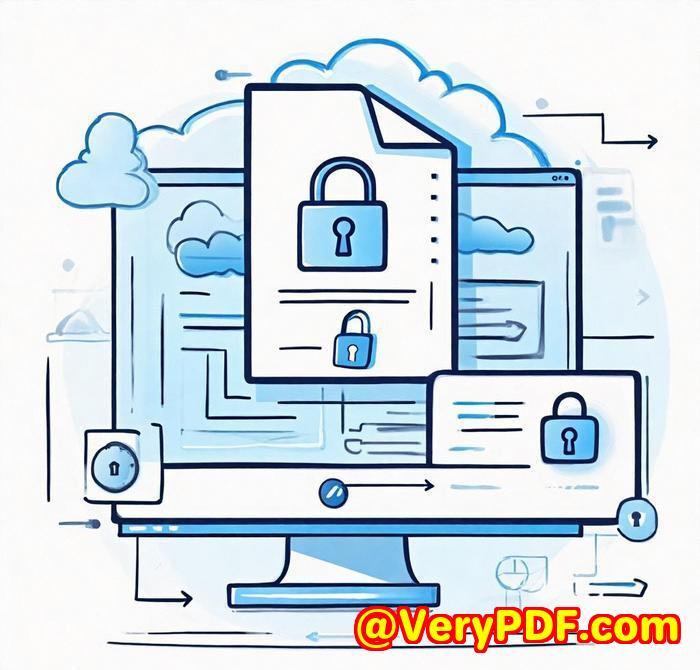Why VeryPDF DRM Outperforms Smallpdf and Docparser for PDF Content Control
Why VeryPDF DRM Outperforms Smallpdf and Docparser for PDF Content Control
Meta Description:
Tired of losing control over your PDFs? Here's why I switched to VeryPDF DRMand why you probably should too.

Every time I sent out a PDF proposal, I held my breath.
Would the client forward it? Copy-paste it? Print ten copies and share it with competitors?
If you've ever dealt with contracts, proposals, training materialsor literally anything sensitiveyou know the drill.
You lose control the moment that file leaves your desktop.
Password protection? Child's play.
Watermarks? Easy to crop out.
And those all-in-one tools like Smallpdf and Docparser? Great for editing, surebut weak when it comes to actual protection.
That's when I found VeryPDF DRM Protector.
I Needed Real PDF Control, Not Just Features
I stumbled onto VeryPDF DRM Protector Free Online Application after yet another proposal was shared beyond its intended audience.
At first glance, it wasn't flashy. No drag-and-drop candy UI. But what it lacked in prettiness, it delivered in raw, unmatched power.
This tool was clearly built for people who actually care about protecting their IP.
We're talking:
-
Military-grade encryption
-
Device-level locking
-
Dynamic watermarks that track WHO accessed WHAT
-
Remote revocationeven after files have been sent
What Makes VeryPDF DRM Stand Out
Here's the kicker: it doesn't just protect your PDFit takes ownership of it.
It's like putting your doc in a digital vault with a guard who follows it everywhere.
1. Lock to Device or USB
Want to make sure your PDF opens only on your client's laptop? Or better yet, off a specific USB drive they can't clone?
Done.
No software installs needed. Just secure access, anywhere.
2. No Screen Grabs Allowed
This one blew me away. Even Print Screen is disabled.
Tried snipping the document to see if I could break it. Nothing.
Third-party screen capture tools? Blocked.
3. Time-Limited Access & Revocation
You control the timeline.
Set your document to self-destruct after 7 days, 3 views, or 2 prints.
Need to revoke access suddenly? Hit the kill switch. Instant cut-off. No call needed.
Bonus: Dynamic Watermarks
Every time someone views or prints the PDF, their name, email, date, and time get stamped on it.
Try sharing that. I dare you.
Compared to Smallpdf and Docparser? It's a Joke
Let's be real.
Smallpdf is great for compression and format tweaksbut can you revoke access once a doc is shared?
Nope.
Docparser helps extract data.
Cool. But it doesn't stop your intern from leaking your quarterly report.
Neither tool offers real DRM control.
None can lock to hardware or stop screenshots.
With VeryPDF DRM, you're not just securing filesyou're building a wall around your business.
Who Should Use This?
If you send:
-
Legal documents
-
Sales proposals
-
HR training material
-
Academic reports
-
Product manuals
-
Confidential financial data
you need this.
Freelancers. Lawyers. Agencies. Startups.
If content = value for your business, this protects it.
Bottom Line? It Works
I don't have time to play security theatre.
I want results. Control. No BS.
And this tool deliveredfast.
I've tested over a dozen PDF security solutions in the past 2 years. VeryPDF DRM was the first one that actually made me relax after hitting 'Send'.
I'd recommend it to anyone who's sick of their documents being treated like public property.
Click here to try it out for yourself
Start your free trial now and own your content again
Need Something Custom-Built?
VeryPDF isn't just about out-of-the-box tools.
They offer custom development services tooif you've got a weird edge case, they can build around it.
Whether you're running on Linux, macOS, Windows, mobile, or server stacksVeryPDF can code up solutions in Python, C++, JavaScript, .NET, and beyond.
Their specialties:
-
PDF conversion + printing tools
-
Custom watermark + security layers
-
Virtual printer drivers
-
Barcode scanning and OCR
-
Cloud-based document viewers + e-sign tools
-
File access monitoring + logging
If your business lives on documents, and you need something that doesn't exist yetthey'll make it happen.
Get in touch with their dev team via the VeryPDF support center and explain your situation.
You'll be talking to people who actually get it.
FAQs
1. Can I use VeryPDF DRM offline?
Yes. Files can be accessed offline if you enable that option during setup. You can also lock access to specific USB drives.
2. What happens if someone tries to screenshot my protected PDF?
Nothing. Screenshot attempts are blockedincluding third-party screen capture software.
3. Does this work on Mac and mobile devices?
Yes, with Web Viewer enabled, documents can be opened on any OSno installations needed.
4. Can I revoke access after I send the file?
Absolutely. Just log into your control panel and hit revoke. The file becomes instantly inaccessible.
5. Is there a cost to use VeryPDF DRM?
There's a free online version to test. For advanced or high-volume use, pricing variescheck the official site for details.
Tags / Keywords
-
PDF content control
-
Prevent PDF sharing
-
PDF DRM protection
-
Secure PDF distribution
-
Lock PDF to device