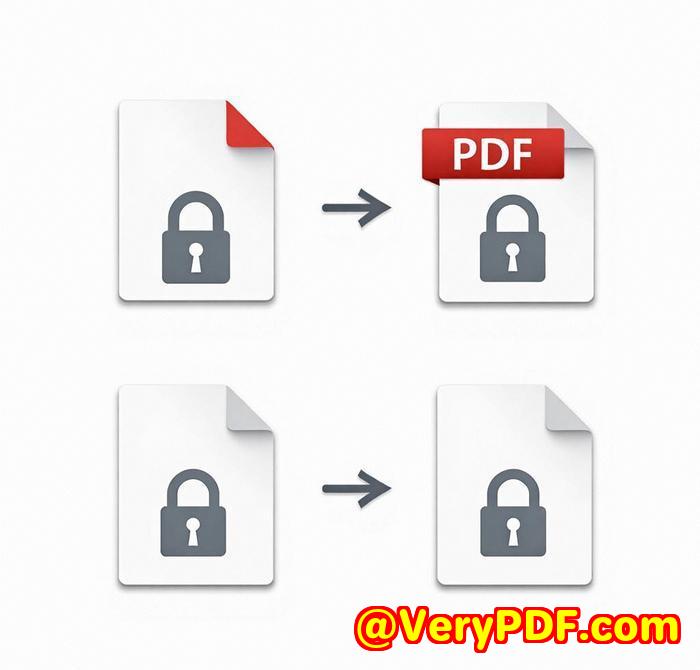How Medical Facilities Use PDF DRM to Protect Patient Reports and Lab Results
How Medical Facilities Use PDF DRM to Protect Patient Reports and Lab Results
Meta Description
How medical offices use VeryPDF DRM Protector to keep patient files and lab results private, secure, and fully controlledonline and offline.
Every clinic has that moment of panic.
You know the one.

A report is sent out, but you realisetoo latethat it wasn't protected.
Someone forwards it. Screenshots it. Worse, prints and shares it outside the approved circle.
I've been there.
Running admin for a private diagnostics lab, I was once responsible for handling hundreds of PDF reports weekly. Doctors, patients, insurance repseveryone needed access. But with access came risk.
You can't rely on passwords anymore. And watermarks? Easily cropped.
We needed something smarter, stronger, and built for how people actually work.
That's when I found VeryPDF DRM Protector Free Online Application.
FinallyPDF security that's actually foolproof.
I stumbled on VeryPDF DRM Protector after searching "how to lock PDF to one user only". I didn't expect much. Most tools are clunky or demand a huge IT setup.
But this was different.
Straight from the browser, I uploaded a few test PDFs.
Within minutes, I had:
-
Locked access to specific devices
-
Blocked all screen grabs and Print Screens
-
Watermarked the report with dynamic info (like user name, date, email)
-
Set the file to expire after 48 hours
No downloads. No complicated install. No room for excuses.
This tool was clearly built for people who don't want to mess around.
Who this is perfect for
If you're in healthcare, legal, education, or finance, this tool's for you.
Especially if you handle:
-
Lab results and imaging reports
-
Medical referrals or second opinions
-
Patient billing or claims documents
-
Legal contracts or sensitive HR files
-
Research studies or internal whitepapers
Basically, anything you don't want screenshotted, copied, or forwarded.
Here's what sealed the deal for me
Lock to device or USB
No more worrying about where files might end up. Once protected, the PDF can only open on approved hardware.
You can even lock to a USB stickideal for handing off files to external consultants or patients who need offline access.
Unbreakable watermarks
This isn't your regular PDF watermark.
We're talking dynamic watermarks: every time someone opens or prints the PDF, it shows their name, system info, timestampeverything.
So if someone leaks it, you know who did it.
No screenshots. No print-to-file hacks.
This blew my mind.
Even common snipping tools couldn't capture the screen. Printing to PDF or virtual printers? Blocked.
It's military-grade securitybut user-friendly enough that your front-desk admin can use it without calling IT.
Real results in less than a week
Before, we had a mess. Multiple email threads. Files being resent. No control.
After using VeryPDF DRM:
-
We cut PDF sharing risks to zero
-
Reduced back-and-forth with IT or compliance teams
-
Patients got accessbut only the right ones, at the right time
-
Our team was more confident sending files out
Even our legal consultant said, "You've finally nailed document control."
So why not use something else?
We tried Adobe's built-in protections. They're a joke.
Anyone with 10 minutes on YouTube can remove those.
We tested other DRM tools too, but they:
-
Required software installs
-
Had monthly costs that didn't scale
-
Lacked the flexibility we needed (like time-based expiry or device locks)
VeryPDF DRM Protector nailed every requirement without bloating our workflow.
In short? It's a no-brainer.
If you're handling sensitive PDFs and worried about leaks, theft, or just general access chaosthis tool fixes it.
I'd highly recommend it to any medical facility, legal office, or private firm dealing with confidential PDFs.
Click here to try it out for yourself: https://drm.verypdf.com
Start your free trial now and lock down your documents.
Custom Development Services by VeryPDF
Got a complex need or specific setup?
VeryPDF's dev team builds custom solutions across platforms like Windows, Linux, macOS, iOS, and Android.
They create:
-
Custom PDF processors for secure document handling
-
Virtual printer drivers for PDF, EMF, TIFF, and more
-
Print job monitoring tools for system-wide compliance
-
Barcode, OCR, and layout analysis solutions
-
Cloud-based document workflows, digital signatures, and DRM
Whether you're in government, healthcare, finance, or techVeryPDF can help secure your data and build the tools you need.
Get in touch: http://support.verypdf.com
FAQs
Q1: Can I stop users from printing my PDFs completely?
Yes. You can disable printing entirely or limit the number of prints per user.
Q2: Will it work if the user is offline?
Yes. You can enable offline viewingbut only on approved devices. No internet required.
Q3: What happens if someone tries to screen capture the document?
Blocked. The tool prevents common screen grab tools from capturing anything.
Q4: Can I revoke access after sharing a file?
Absolutely. You can instantly revoke accesseven after it's been sent.
Q5: Does this work in virtual desktop environments?
Yes, it supports thin clients and VMs, with full protection intact.
Tags / Keywords
PDF DRM for medical files
lock PDF to device
prevent screenshot of PDF
VeryPDF DRM Protector
secure patient reports
DRM for lab results
confidential PDF sharing
block printing PDF
how to protect PDF files from copying
HIPAA PDF security