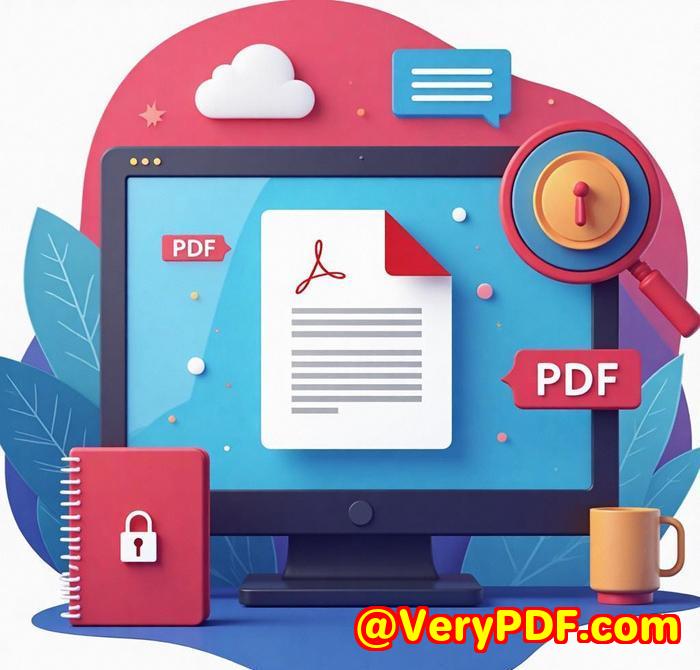How VeryPDF PDF Password Remover Simplifies the Process of Decrypting AES-Encrypted PDFs
How VeryPDF PDF Password Remover Simplifies the Process of Decrypting AES-Encrypted PDFs
Meta Description:
Unlock your AES-encrypted PDFs easily with VeryPDF PDF Password Remover. No more hassle with password restrictionsjust a quick, effective solution.

Every day, we deal with countless PDF files in our professional lives, and sometimes, those PDFs come with password protection.
But what happens when you need to access the contents of those encrypted PDFs, and the password is nowhere to be found?
If you're like me, you've probably wasted hours trying to break through password barriers, only to be met with dead ends or frustrating software that doesn't quite do the job.
That's where VeryPDF PDF Password Remover comes in, a tool that totally changed the way I handle encrypted PDFs.
Whether you're a legal professional, an accountant, or someone who works in data processing, if you frequently deal with password-protected PDFs, this tool will save you time and a lot of headaches. Let me walk you through why it's the best solution for decrypting AES-encrypted PDFs.
The Problem with Password-Protected PDFs
Password protection on PDFs can be a huge headache.
I've been thereworking on a project, only to realize the PDF file I need access to has restrictions: I can't print, copy, or even edit the file. Worse, the password is either lost or just wasn't shared with me.
When this happens, the typical solutions are either unreliable or expensive. That's why I started looking for a more efficient, cost-effective way to remove restrictions from these files.
What is VeryPDF PDF Password Remover?
I discovered VeryPDF PDF Password Remover when I was desperate to unlock a critical PDF for a client. This tool is designed to help you remove passwords from Adobe Acrobat PDFs, including those encrypted with AES 128-bit and 256-bit encryption.
The beauty of it is that it works quickly and effectively without altering the original formatting or content of the document. Here's what it can do:
-
Decrypt PDFs: Remove restrictions on printing, copying, and editing.
-
Repair PDF Files: It can even repair some damaged PDF files automatically while decrypting them.
-
Batch Processing: If you have multiple PDFs to decrypt, this tool allows you to process them in bulk. No more clicking through each file one by one.
Core Features of VeryPDF PDF Password Remover
Let me break it down into three core features that made me a fan of this tool:
1. Decrypting AES-Encrypted PDFs
You can easily decrypt AES-encrypted PDFs, even if they're protected with a 128-bit or 256-bit encryption.
The tool works in just a few clicks: load the file, let it decrypt, and you're done. There's no need for Adobe Acrobat, and it doesn't alter the original file. It's fast, efficient, and preserves the file's integrity.
2. Batch Processing for Multiple Files
Working with dozens or even hundreds of encrypted PDFs can be tedious. VeryPDF lets you process them in bulk from the command line, which is a huge time-saver.
In my experience, running bulk decryption jobs through this tool was a breeze compared to other software that made me handle each file individually.
3. Easy-to-Use Interface
The interface is straightforward. You don't need to be a tech expert to figure it out. Simply drag and drop your files into the software, and within seconds, the PDF is decrypted.
No more complex settings or unnecessary stepsjust a quick solution.
Why VeryPDF PDF Password Remover is a Game Changer
I've tried multiple PDF decryption tools in the past, but none of them were as simple or as reliable as VeryPDF.
The process was always bogged down by confusing settings or limitations.
What I appreciate most about VeryPDF PDF Password Remover is its ability to work with both RC4 and AES encryption, which means it covers the most common encryption types found in PDF files.
Also, it doesn't affect the quality of your original document. Many other tools I've tried would either distort the file or strip out annotations, but not this one.
It just removes the restrictions and leaves the rest of the file untouched.
Final Thoughts & My Recommendation
If you frequently work with encrypted PDFs, I'd highly recommend VeryPDF PDF Password Remover.
It's a simple, effective, and fast way to decrypt protected PDFs without the hassle. Whether you need to unlock a single file or decrypt multiple PDFs at once, this tool has got you covered.
It's saved me countless hours and reduced the frustration that comes with dealing with encrypted PDFs.
I don't think I'll ever go back to the old way of struggling with PDF restrictions. If you're facing similar problems, I'd suggest you give it a try.
Start your free trial now and boost your productivity: VeryPDF PDF Password Remover
FAQs
1. Can I decrypt any PDF with VeryPDF PDF Password Remover?
No, it only works on PDFs that are encrypted with owner passwords (RC4 or AES encryption). If the PDF is protected by a user password, you'll need to know the password before decrypting.
2. Is the original PDF file modified when using this tool?
No, your original PDF file remains unchanged. The tool only removes the restrictions.
3. Can I batch process multiple files?
Yes, you can process multiple files at once, which is a huge time-saver.
4. Is it compatible with older PDF versions?
Yes, it works with PDF versions up to Acrobat 9.0.
5. Does it work on both Windows and Mac?
Yes, VeryPDF PDF Password Remover is compatible with both Windows and Mac operating systems.
Tags/Keywords:
PDF Password Remover, AES Encryption, Decrypt PDF, Remove PDF Restrictions, PDF Decryption Tool, Batch PDF Processing, Unlock PDF