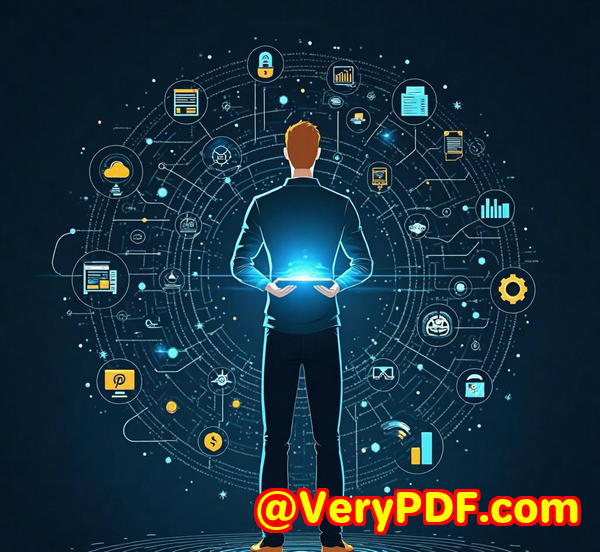Apply overlays based on document metadata using CLI parameters in VeryPDF Overlay SDK
Apply Overlays Based on Document Metadata Using CLI Parameters in VeryPDF Overlay SDK
Every time I had to handle batches of PDFs that needed custom branding or watermarks, I found myself stuck juggling multiple tools each one clunky and limited. Imagine needing to add different letterheads, footers, or confidential stamps to hundreds of documents, all with unique metadata-driven rules. Sounds like a nightmare, right? That was my Monday morning reality until I discovered the VeryPDF PDF Overlay SDK and its powerful command-line interface that lets you apply overlays dynamically based on document metadata.
If you're a developer or a system integrator working with PDF workflows on Windows or Linux, you'll find this tool a game-changer. Let me walk you through how this SDK transformed my workflow, why it stands out, and how you can apply overlays efficiently using CLI parameters tailored to your documents' metadata.

Why Overlay PDFs Dynamically Using Metadata?
Most PDF overlay tools simply let you slap one static watermark or background onto a PDF. But what happens when each document needs a different overlay based on who created it, the department it belongs to, or its confidentiality level?
This is exactly where VeryPDF's PDF Overlay SDK shines.
It lets you:
-
Apply overlays conditionally depending on document metadata or parameters you provide.
-
Use command-line parameters to specify which overlay to use for each PDF on the fly.
-
Automate large-scale batch processes where overlays vary per file.
For me, this flexibility was crucial. At my job, invoices from different regions needed their own logos and disclaimers added automatically. Instead of manually sorting and editing each PDF, the SDK's CLI let me script the entire process, saving hours every week.
What is VeryPDF PDF Overlay SDK?
VeryPDF PDF Overlay SDK is a standalone software development kit designed for Windows and Linux that provides complete control over PDF merging and layering.
In simpler terms: it lets you place one PDF on top of another, preserving vector quality and fonts. This means your overlays stay sharp, and your base documents remain untouched.
Unlike basic PDF merging, overlaying maintains the original layout's integrity while adding watermarks, letterheads, forms, or any graphic elements you want and you can do it all offline, with no need for internet or cloud services.
Who Should Use VeryPDF PDF Overlay SDK?
This SDK is tailor-made for developers, IT teams, and document management professionals who need to automate PDF overlay tasks with precision and flexibility.
Ideal audiences include:
-
Enterprise developers building internal document workflows.
-
Print service providers preparing customer PDFs for printing with templates.
-
Legal and financial firms requiring dynamic stamping of disclaimers or confidentiality notices.
-
Educational institutions needing to watermark examination papers or eBooks.
-
Software integrators who want a robust command-line tool for batch PDF processing.
If you handle PDFs at scale and want overlays that adapt based on file-specific data, this SDK fits perfectly.
Core Features That Made a Difference for Me
I was most impressed with these three features they changed the game for my document workflows:
1. Metadata-Based Overlay Application via CLI Parameters
The SDK's command-line interface supports passing parameters that specify exactly which overlay to apply based on your own logic.
For example, you can:
-
Detect document metadata fields like author or title.
-
Use scripts to route PDFs through different overlays (e.g., regional letterheads or department stamps).
-
Specify overlay coordinates for precise placement.
This level of control was a huge time-saver. Instead of hardcoding overlays, I simply passed variables to the command line, making the whole process dynamic and adaptable.
2. Batch Processing and Automation
Before this SDK, I had to open PDFs one by one to add overlays. That changed when I started running batch scripts that:
-
Processed thousands of PDFs in one go.
-
Applied overlays differently per file automatically.
-
Generated print-ready PDFs ready for distribution or archiving.
The ability to queue jobs and integrate the CLI with existing shell scripts or backend systems was a huge win.
3. Cross-Platform Compatibility and Offline Use
I run a mixed environment of Windows servers and Linux containers. This SDK works flawlessly on both platforms without relying on cloud APIs or external dependencies.
The fact it runs offline gave me peace of mind for sensitive documents no risk of data leaks or service outages.
Real-World Example: Automating Regional Invoice Branding
Let me share a quick story.
Our company processes invoices from several regions, each needing its own logo and footer legal text.
Using VeryPDF PDF Overlay SDK, I wrote a simple batch script:
-
Extract metadata from each invoice PDF (like region code).
-
Based on the region, pass CLI parameters to specify the overlay PDF for that region.
-
Run the overlay command and output the branded PDF.
This automation cut down manual editing from days to minutes.
Compared to other tools I tried which either lacked CLI support or forced static overlays VeryPDF's SDK gave me both power and flexibility.
Why VeryPDF Overlay SDK Beats Other Tools
I tested alternatives that offered online overlay services or GUI-only tools.
Here's what set VeryPDF apart:
-
True offline operation: No internet needed, critical for security.
-
Robust CLI with parameters: Most tools force static overlays or manual setups.
-
High-quality vector preservation: The output PDF kept fonts sharp and images crisp.
-
Cross-platform: Runs identically on Windows and Linux.
-
Developer-friendly: Comes with sample code, documentation, and easy integration.
In contrast, other tools I tried:
-
Had unreliable overlay positioning.
-
Downgraded PDF quality.
-
Lacked batch processing or required expensive cloud subscriptions.
How to Get Started With VeryPDF PDF Overlay SDK
Integration is straightforward whether you're working in Python, PHP, C#, shell scripting, or another language.
Here's the general process:
-
Install the SDK on your Windows or Linux system.
-
Prepare your overlay PDFs (letterheads, watermarks, templates).
-
Use the command line interface to specify the base PDF, overlay PDF, and any parameters.
-
Run batch scripts to process many files, applying overlays conditionally based on metadata.
-
Review the output PDFs ready for printing or distribution.
If you want, VeryPDF also offers customization services to tailor the SDK's behaviour to your specific needs, such as unique layout rules or metadata extraction.
Wrapping Up: My Take on VeryPDF PDF Overlay SDK
If you deal with PDFs that require dynamic overlays whether for branding, stamping, or confidentiality the VeryPDF PDF Overlay SDK is an excellent, professional-grade tool.
It saved me countless hours, removed the guesswork from overlay placement, and gave me confidence that every PDF left the system perfectly branded and print-ready.
If you're tired of manual edits or limited overlay options, I'd highly recommend giving this SDK a try.
Start your free trial now and see how it can transform your PDF workflows: https://www.verypdf.com/
Custom Development Services by VeryPDF
VeryPDF isn't just about off-the-shelf tools they also offer custom development to fit your unique technical needs.
Whether you need PDF processing utilities on Linux, macOS, or Windows, or want integration with Python, PHP, C/C++, Windows API, iOS, Android, JavaScript, C#, .NET, or HTML5, VeryPDF has you covered.
Their expertise includes:
-
Windows Virtual Printer Drivers that create PDFs, EMF, or images.
-
Tools to monitor and capture print jobs from any Windows printer.
-
System-wide API hooking for file access and printing.
-
Advanced barcode recognition, OCR, and table extraction.
-
Document conversion, digital signatures, DRM protection, and more.
For custom solutions, reach out to VeryPDF's support team at https://support.verypdf.com/ to discuss your project.
Frequently Asked Questions
Q1: Can I apply different overlays to each page within a single PDF?
A: Yes, the SDK supports page-level overlay control, letting you specify overlays per page using CLI parameters or API calls.
Q2: Is the SDK compatible with both Windows and Linux servers?
A: Absolutely. It's designed for seamless operation across major platforms, including containerized environments.
Q3: Does VeryPDF offer technical support during integration?
A: Yes, purchasing the SDK includes 1-year technical support and access to detailed documentation and sample projects.
Q4: Can I automate overlays based on custom metadata fields?
A: Yes, you can script logic to read PDF metadata and pass appropriate CLI parameters for dynamic overlays.
Q5: What licensing model does VeryPDF use for this SDK?
A: The SDK is available as a royalty-free commercial license with a one-time fee, ideal for enterprise use.
Tags / Keywords
-
PDF Overlay SDK
-
Command Line PDF Overlay
-
Dynamic PDF Overlay Automation
-
Batch PDF Overlay Processing
-
PDF Watermarking Tools
-
PDF Branding Automation
-
VeryPDF Overlay CLI